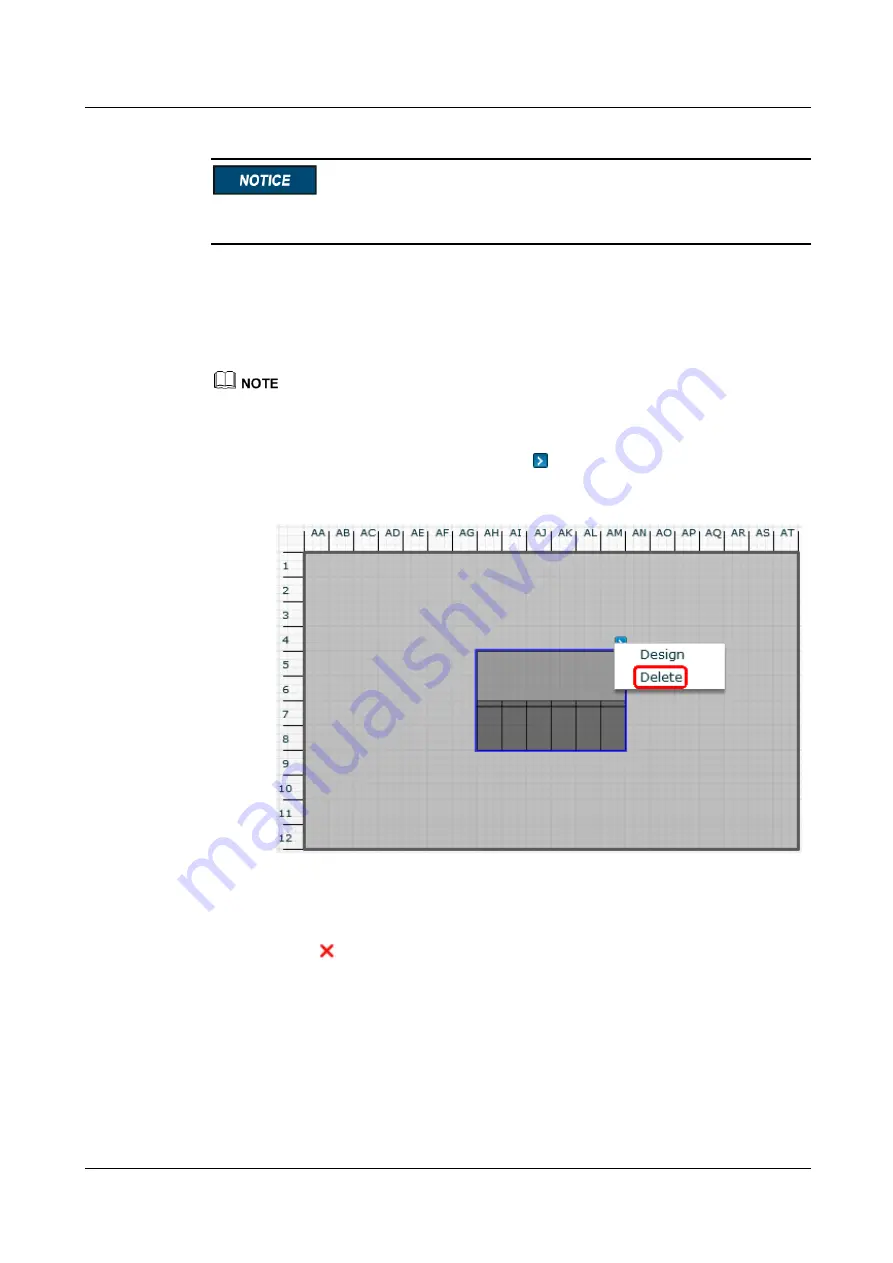
iManager NetEco 6000
Device Installation and Commissioning Guide
6 Adding Devices
Issue 03 (2019-03-10)
Copyright © Huawei Technologies Co., Ltd.
130
Layout
,
Aisle Size
, and
Aisle Containment Type
of a modular cannot be modified after
being saved.
----End
Follow-up Procedure
You can delete one modular or multiple modulars in batches on the current page.
If a modular contains sub devices, you cannot delete the modular. You can delete the modular only after
you delete sub devices in the modular.
Delete one module.
a.
Select
Modular
and click
Delete
under
, as shown in
Figure 6-3
Deleting one module page
b.
In the displayed
Confirm
dialog box, click
Yes
.
Delete multiple modules in batches.
a.
Click






























