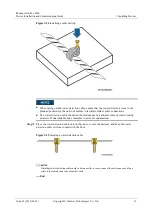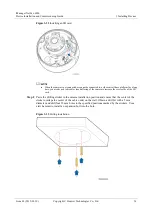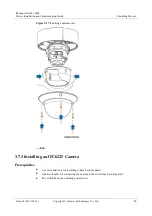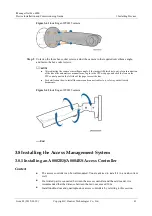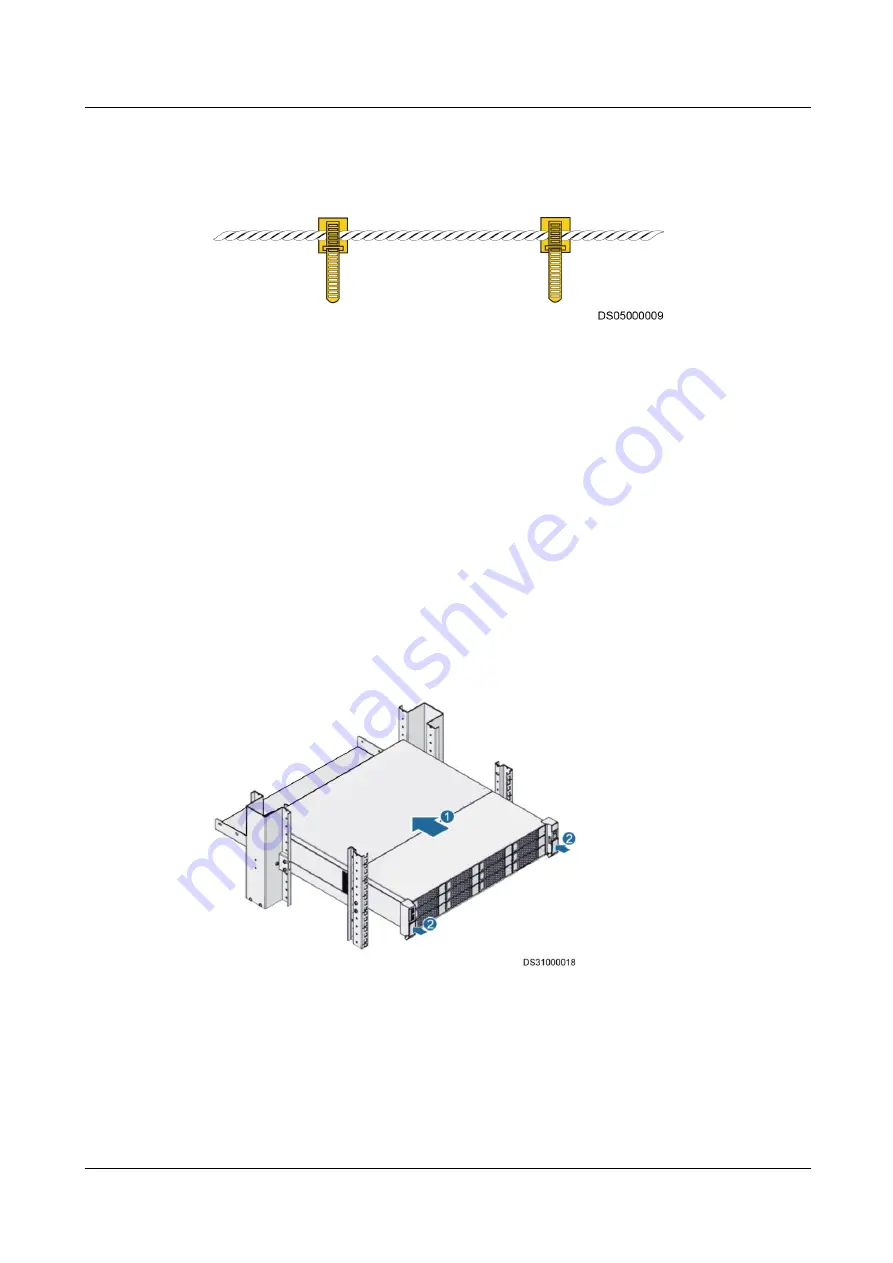
iManager NetEco 6000
Device Installation and Commissioning Guide
3 Installing Devices
Issue 03 (2019-03-10)
Copyright © Huawei Technologies Co., Ltd.
34
Step 5
Place the water detection cable onto the fastener, secure the fastener, and keep the water
detection cable in close contact with the floor.
Figure 3-29
Securing a water detection cable
----End
3.7 Installing the Video Management System
3.7.1 Installing the VCN500
Procedure
Step 1
Determine the mounting holes for the VCN500 in the network cabinet based on the
engineering layout diagram, adjust the guide rails or trays, and install floating nuts.
Step 2
Place the VCN500 into the network cabinet with caution, and gently press buttons on the
upper and lower mounting ears.
Figure 3-30
Placing the VCN500
Step 3
Tighten the captive screws on the mounting ears using a Phillips screwdriver, and then close
the mounting ear buttons.