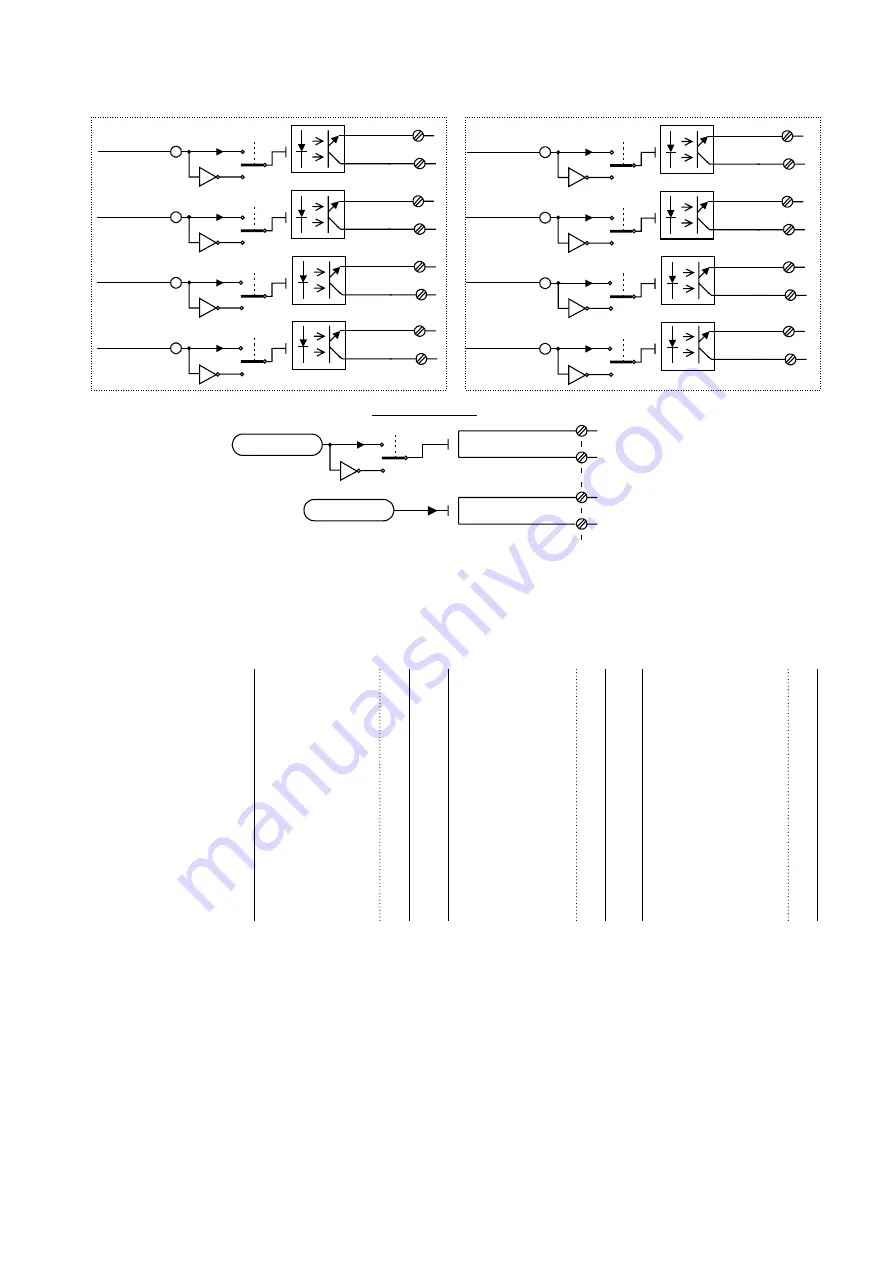
—————— Instruction manual ——————
217
Drive Relay Output
D02
D06
27
7
COM_DO
COM_DO
25
5
D03
D07
28
8
COM_DO
COM_DO
25
5
D04
D08
29
9
COM_DO
COM_DO
25
5
R2NO
75
R2COM
76
D01
D05
26
6
COM_DO
COM_DO
25
5
R1NO
35
R1COM
36
TBO integrated (pos.” A”)
TBO card pos. B (option)
Ok relay func.
Drive healthy
Relay 2
Stop control
Digital output 1
Digital output 5
Ramp +
Curr limit state
Inversion out 2
Inversion out 6
Inversion out 3
Inversion out 7
Inversion out 4
Inversion relay 2
Inversion out 8
Inversion out 1
Inversion out 5
Digital output 2
Digital output 6
Ramp -
Overvoltage
Digital output 3
Digital output 7
Spd threshold
Undervoltage
Digital output 4
Digital output 8
Overld available
Overcurrent
Figure 6.12.3.1: Digital outputs
Digital output XX
Selection of the parameter that is assigned to the digital output concerned. The following
assignments are possible:
OFF
Speed zero thr
Spd threshold
Set speed
Curr limit state
Drive ready
Mot ovrld avail
6)
Overload state
Ramp +
Ramp -
Speed limited
Undervoltage
Overvoltage
Heatsink
Overcurrent
Overtemp motor
External fault
Failure supply
0
1
2
3
4
5
6
7
8
9
10
11
12
13
14
15
16
17
Pad A bit
Pad B bit
Virt dig input
Torque sign
Stop control
Field loss
Speed fbk loss
Bus loss
Hw opt1 failure
Opt2 failure
Encoder 1 state
Encoder 2 state
Enable seq err
Diameter calc st
1)
Drive healthy
13)
Input 1 cp match
Diam reached
Spd match compl
18
19
20
21
23
24
25
26
28
29
30
31
35
38
42
49
58
59
Acc state
Dec state
Brake comand
2)
Brake failure
3)
Mot ovrld preal
4)
Dvr ovrld preal
5)
Dvr ovrld avail
7)
I2t mot ovrld fail
8)
I2t drv ovrld fail
9)
Mot cur threshld
10)
Overspeed
11)
Delta frequency
12)
Drv rdy to start
14)
BUS control mode
15)
SSC Error
16)
Firing
17)
Cont Current
18)
60
61
62
63
65
66
67
68
69
70
71
72
76
77
79
80
81
1)
Refer to paragraph 6.16.3
PID function
2)
Mechanical brake relay control; indicates the presence of adequate current to sustain
the load (
Torque proving
parameter).
3)
Mechanical brake alarm signal.
4)
this signal is enabled when the thermal image of the motor
Motor I2t accum
=
90 % and returns to 0 when
Motor I2t accum
= 0.
5)
this signal is enabled when the thermal image of the drive
Drive I2t accum
= 90
% and returns to 0 when
Drive I2t accum
= 0.
6)
The default condition of this signal is enabled. It is disabled when
Motor I2t accum
= 100 % and is re-enabled when
Motor I2t accum
= 0.
7)
The default condition of this signal is enabled. It is disabled when
Drive I2t accum
Summary of Contents for TPD32-EV-...-2B
Page 1: ... Instruction manual Industrial Application DC drives TPD32 EV ...
Page 372: ... TPD32 EV 372 9 BLOCK DIAGRAM 9 1 CONTROL BLOCK DIAGRAMS ...
Page 373: ... Instruction manual 373 ...
Page 374: ... TPD32 EV 374 ...
Page 375: ... Instruction manual 375 ...
Page 376: ... TPD32 EV 376 ...
Page 377: ... Instruction manual 377 ...
Page 378: ... TPD32 EV 378 ...
Page 379: ... Instruction manual 379 ...
Page 380: ... TPD32 EV 380 ...
Page 381: ... Instruction manual 381 ...
Page 382: ... TPD32 EV 382 ...
Page 383: ... Instruction manual 383 ...
Page 384: ... TPD32 EV 384 ...
Page 385: ... Instruction manual 385 ...
Page 386: ... TPD32 EV 386 ...
Page 387: ... Instruction manual 387 ...
Page 388: ... TPD32 EV 388 ...
Page 389: ... Instruction manual 389 ...
Page 390: ... TPD32 EV 390 ...
Page 391: ... Instruction manual 391 ...
Page 392: ... TPD32 EV 392 ...
Page 393: ... Instruction manual 393 ...
Page 394: ... TPD32 EV 394 ...
Page 395: ... Instruction manual 395 ...
Page 396: ... TPD32 EV 396 ...
Page 397: ... Instruction manual 397 ...
Page 398: ... TPD32 EV 398 ...
Page 399: ... Instruction manual 399 ...
Page 400: ... TPD32 EV 400 ...
Page 401: ... Instruction manual 401 ...
Page 402: ... TPD32 EV 402 ...
Page 501: ... Instruction manual 501 APPENDIX 3 ACCESSORIES A3 1 EAM Adapter Kit EAM1579 EAM1580 ...
Page 503: ......
















































