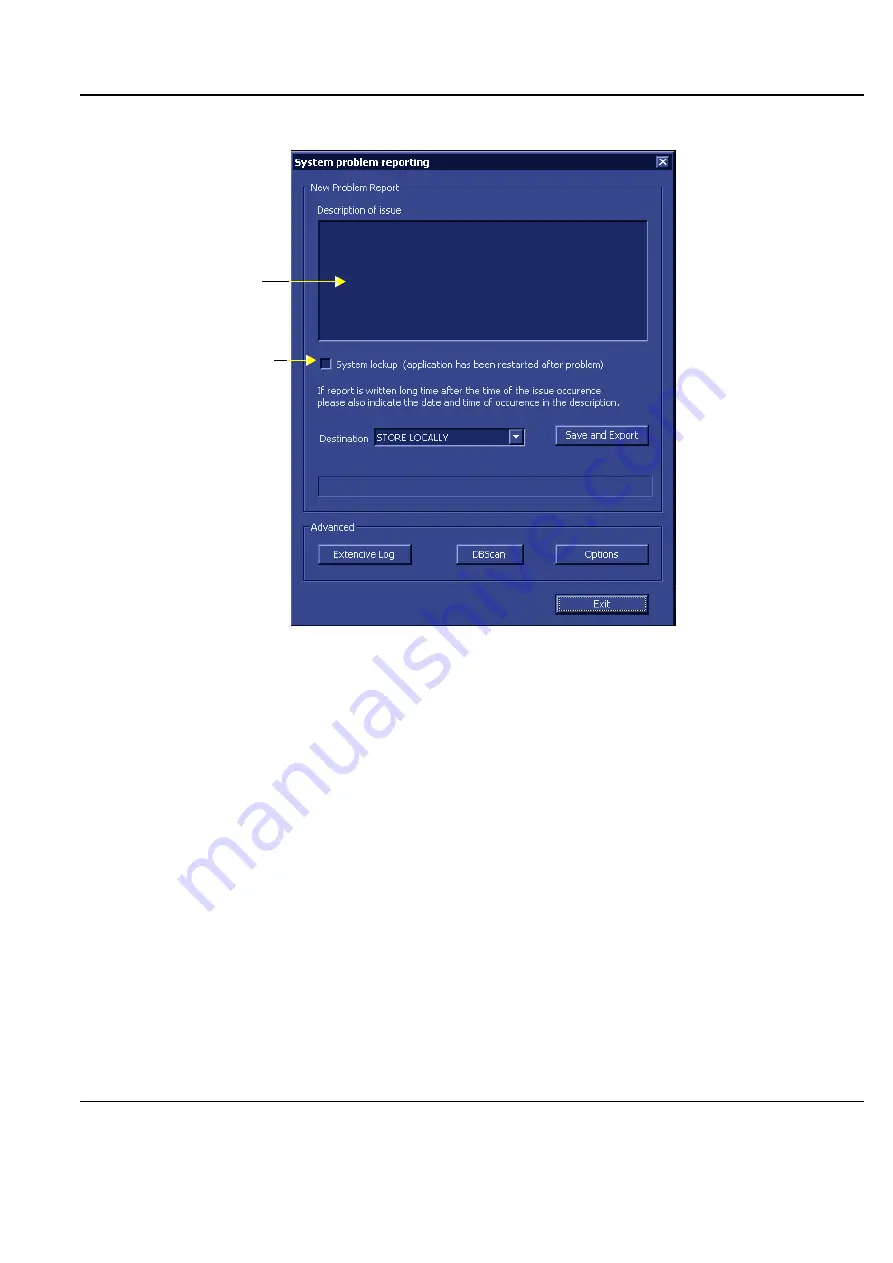
GE H
EALTHCARE
D
IRECTION
FQ091013, R
EVISION
1
V
IVID
I
N
AND
V
IVID
Q
N S
ERVICE
M
ANUAL
Chapter 7 - Diagnostics/Troubleshooting
7-167
3.) If use of the Advanced features is required, proceed to the following instructions, as applicable:
•
Enabling Extensive Logging on page 7 - 169
•
Advanced Options on page 7 - 171
•
After the required advanced features have been selected, continue with
and
, below.
4.) From the
Destination
drop-down menu, select the required export destination (DVD/CD or Memory
Stick) then click
Save and Export
.
A Zip file (named "logfile_<date>_<time>.zip") is copied onto the selected removable media.
Note:
Previously, users were required to save log files before exporting them. With version BT06,
these two operations are performed as one step.
5.) When done, click the
Exit
button.
The System Problem Reporting dialog closes.
6.) Press
<Ctrl>+E
to eject the media.
Figure 7-144 System Problem Reporting Dialog
When selecting DVD/CD as the export destination, first make sure that the DVD/CD has been
formatted. For details, see
Summary of Contents for Vivid in
Page 2: ......
Page 30: ...GE HEALTHCARE DIRECTION FQ091013 REVISION 1 VIVID I N AND VIVID Q N SERVICE MANUAL xxviii...
Page 739: ......
















































