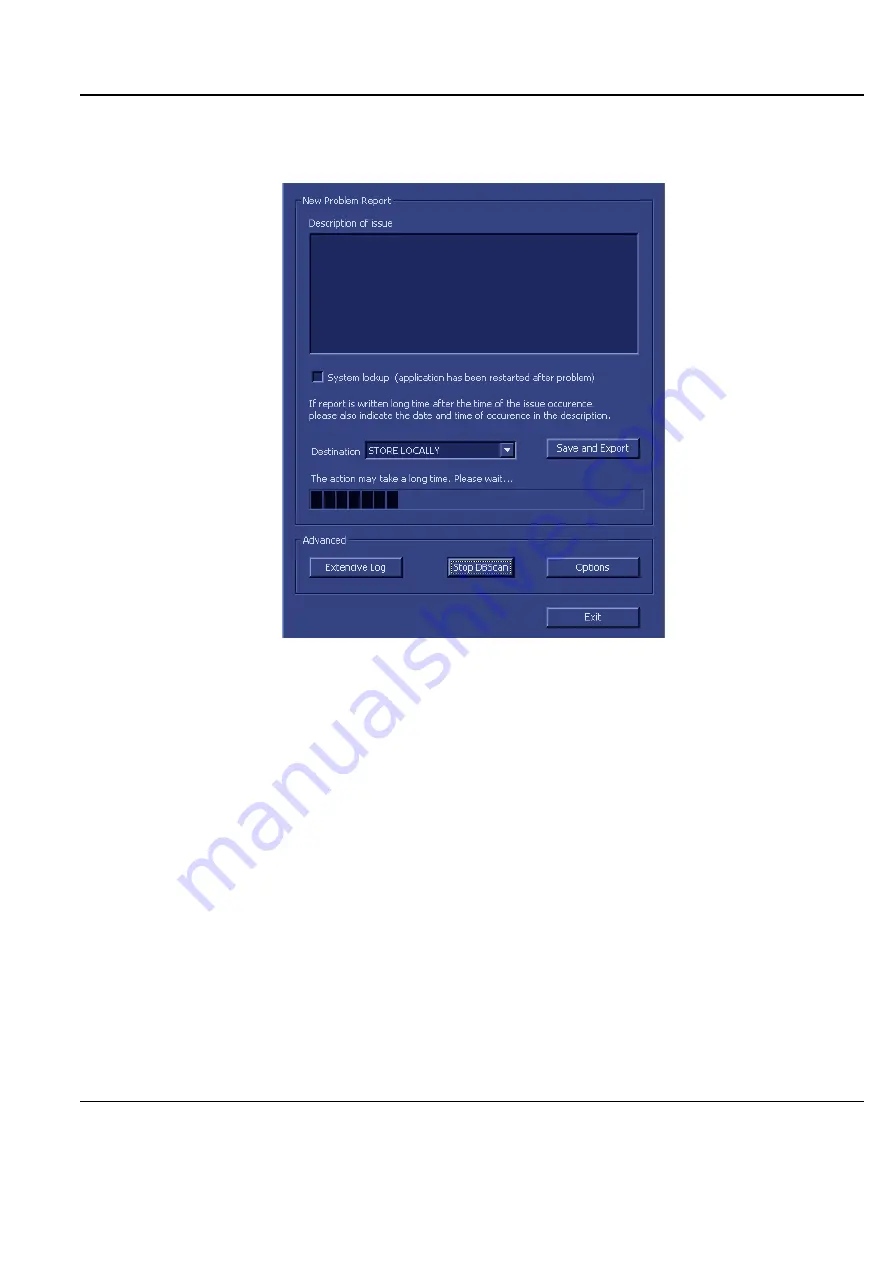
GE H
EALTHCARE
D
IRECTION
FQ091013, R
EVISION
1
V
IVID
I
N
AND
V
IVID
Q
N S
ERVICE
M
ANUAL
Chapter 7 - Diagnostics/Troubleshooting
7-175
2.) Under
Advanced
, click on the
DBScan
button.
The Database Scanning procedure commences, and a progress bar is displayed together with the
message: The action may take a long time. Please wait.....
During this procedure, a log file which contains information about the integrity of the database will
automatically be created and stored in the
Logs
directory (in the folder name
Log
).
If required, this log file may be sent as an attachment when exporting log files. For more details, see
Setting the Log File Attachments on page 7 - 172
7-8-2-5
Other Logs
Other available logs can be viewed via the Common Service Interface - refer to the
.
Figure 7-153 Database Scanning Procedure in Progress
Summary of Contents for Vivid in
Page 2: ......
Page 30: ...GE HEALTHCARE DIRECTION FQ091013 REVISION 1 VIVID I N AND VIVID Q N SERVICE MANUAL xxviii...
Page 739: ......
















































