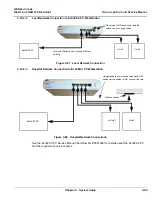GE H
EALTHCARE
D
IRECTION
FQ091013, R
EVISION
1
V
IVID
I
N
AND
V
IVID
Q
N S
ERVICE
M
ANUAL
Chapter 3 - System Setup
3-101
6.) Click
Check
to verify the connection.
3-10-3-6-1 Configuring the Repository Remote Path
NOTE:
It is possible to configure an additional user name and password for all remote paths. These settings
are only used if the system fails to log on the default user and password.
•
Under Configurable Remote Path User (refer to
), type the desired user name and
password, as configured on the destination PC.
(This is the password usually assigned by the local IT person).
3-10-3-7
Save the New Settings
1.) Press SAVE SETTINGS to save the new settings.
.
The new settings are saved to a common settings file. After a restart, the settings are also included
in other screens.
2.) Restart the Vivid
i
n/ Vivid q N system to activate the changes.
Figure 3-104 Save New TCP/IP settings
Save settings
Summary of Contents for Vivid in
Page 2: ......
Page 30: ...GE HEALTHCARE DIRECTION FQ091013 REVISION 1 VIVID I N AND VIVID Q N SERVICE MANUAL xxviii...
Page 739: ......