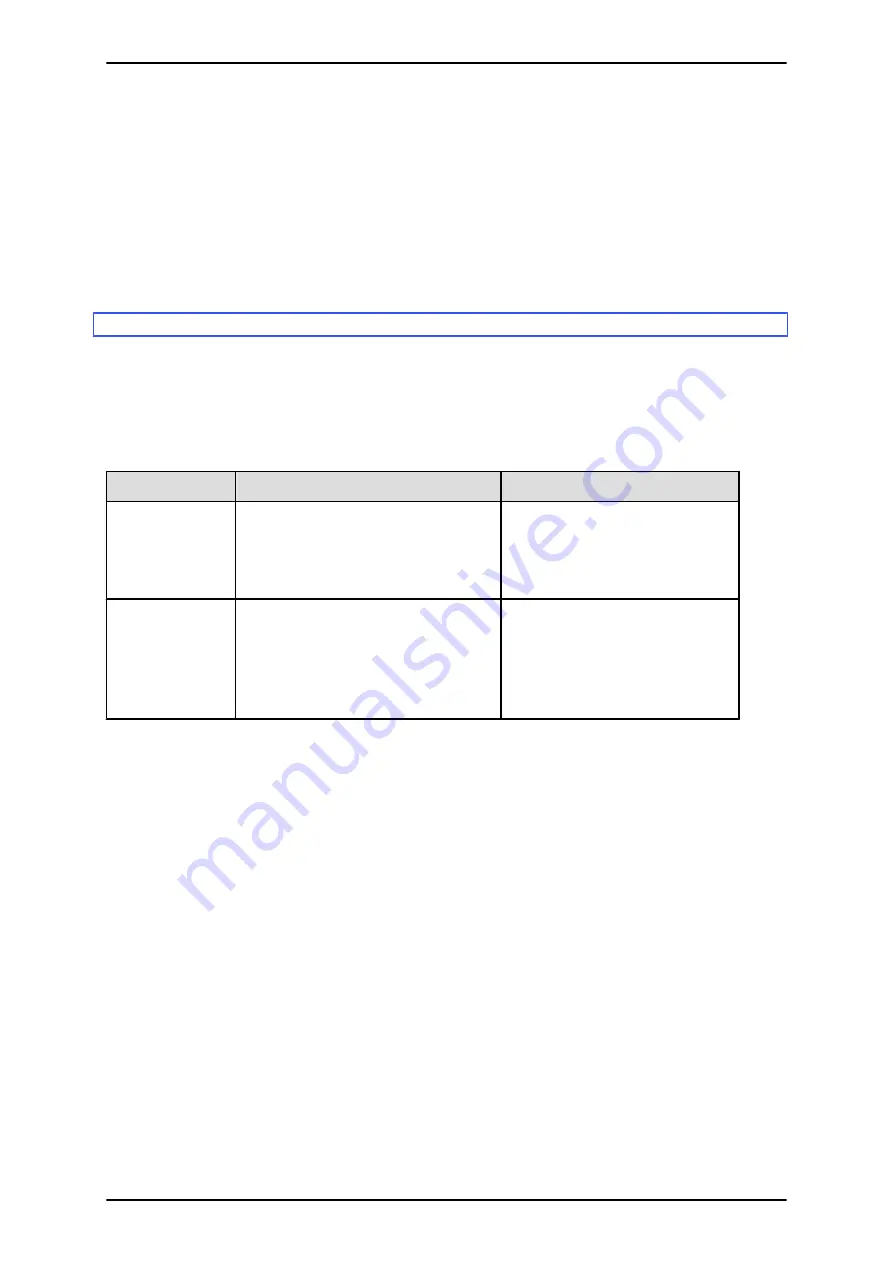
The image file of the distribution DVD varies with minor releases and the architecture (for x86/for Intel64).
Download the DVD image file appropriate to your needs.
Remarks
To download the file, you will need to register a subscription to Red Hat from Red Hat's customer portal.
Preparing for boot
Change FC cabling to single path (connecting only one FC cable).
4.2.3
Installing the operating system
This section describes the operating system installation with SVIM.
SVIM can perform the following types of operating system installation. For the procedure for each mode, see the
ServerView Suite ServerView Installation Manager
.
TABLE 4.1 Operating system installation by SVIM
Mode
Functional outline
Remarks
Quick mode
You can simply use the minimum settings
necessary for operating system installation.
This mode uses Fujitsu's recommended
settings.
Use this mode to readily install the OS.
Guide mode
You can specify setup information by
following the instructions of the wizard.
You can save the specified information in a
configuration file for use during
reinstallation.
This mode enables detailed settings.
Use the mode if you want to configure
installation with detailed RAID and
OS settings.
All screenshots are display examples, and the actually displayed contents vary depending on the system
configuration and other factors.
Operations
1. Make the setting for booting the partition from remote storage.
For details on the setting, see 1.6.3 Remote operation (BMC) in the
PRIMEQUEST 1000 Series
Administration Manual
(C122-E108EN).
2. Insert ServerView Suite DVD1 into the DVD drive. Then, power on the partition.
Remarks
You can boot from the DVD drive either by selecting [Force boot from DVD] from [Boot Selector], or by
specifying the DVD drive as the highest-priority device to boot from, in UEFI mode.
If the operating system supports UEFI mode, you can install it in UEFI mode by using the following procedure
to change the boot order.
1. After powering on the partition, press and hold down any key ([Space] key, for example) other than
the [Enter] key while the FUJITSU logo is displayed, to display the Boot Manager Front Page.
2. Select the following items from the menu in the order given in the Boot Manager Front Page:
PRIMEQUEST 1000 Series Installation Manual
CHAPTER 4 Installing the Operating System and Bundled Software
62
C122-E107-09EN






























