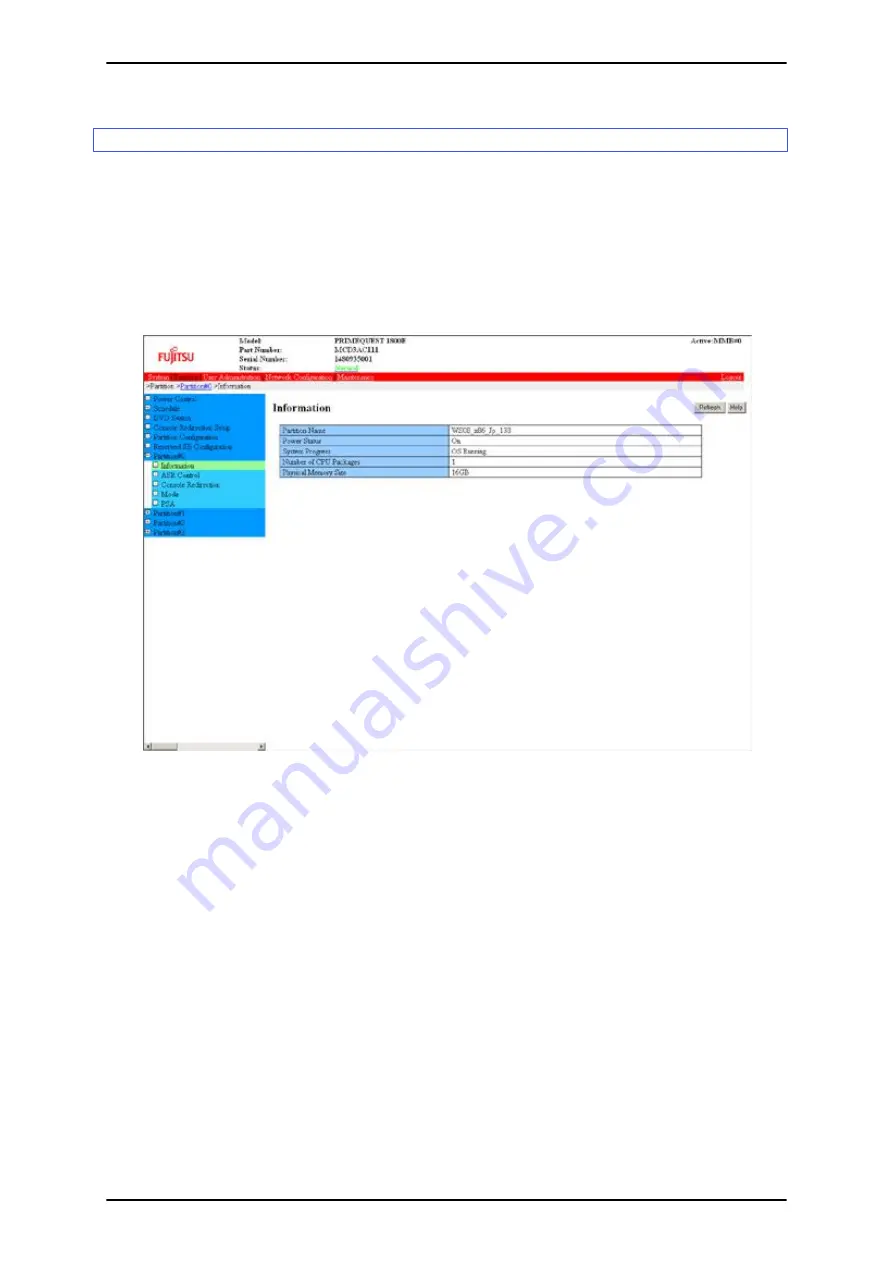
3.4.8
Checking partition information
Check partition information by displaying the partition status and partition-related information. You can also check
the partition configuration of the entire PRIMEQUEST 1000 series system in the [Partition Configuration] window.
Operations
1. Click [Partition] - [Partition#x] - [Information].
>> The [Information] window appears. For details on the [Information] window, see [Information] window
in 1.3.7 [Partition#x] menu in the
PRIMEQUEST 1000 Series Tool Reference
(C122-E110EN).
FIGURE 3.31 [Information] window (example)
Remarks
Whether the [PSA] menu is displayed depends on the model and installed operating system. For details, check with
a field engineer.
PRIMEQUEST 1000 Series Installation Manual
CHAPTER 3 Work before Operating System Installation
56
C122-E107-09EN






























