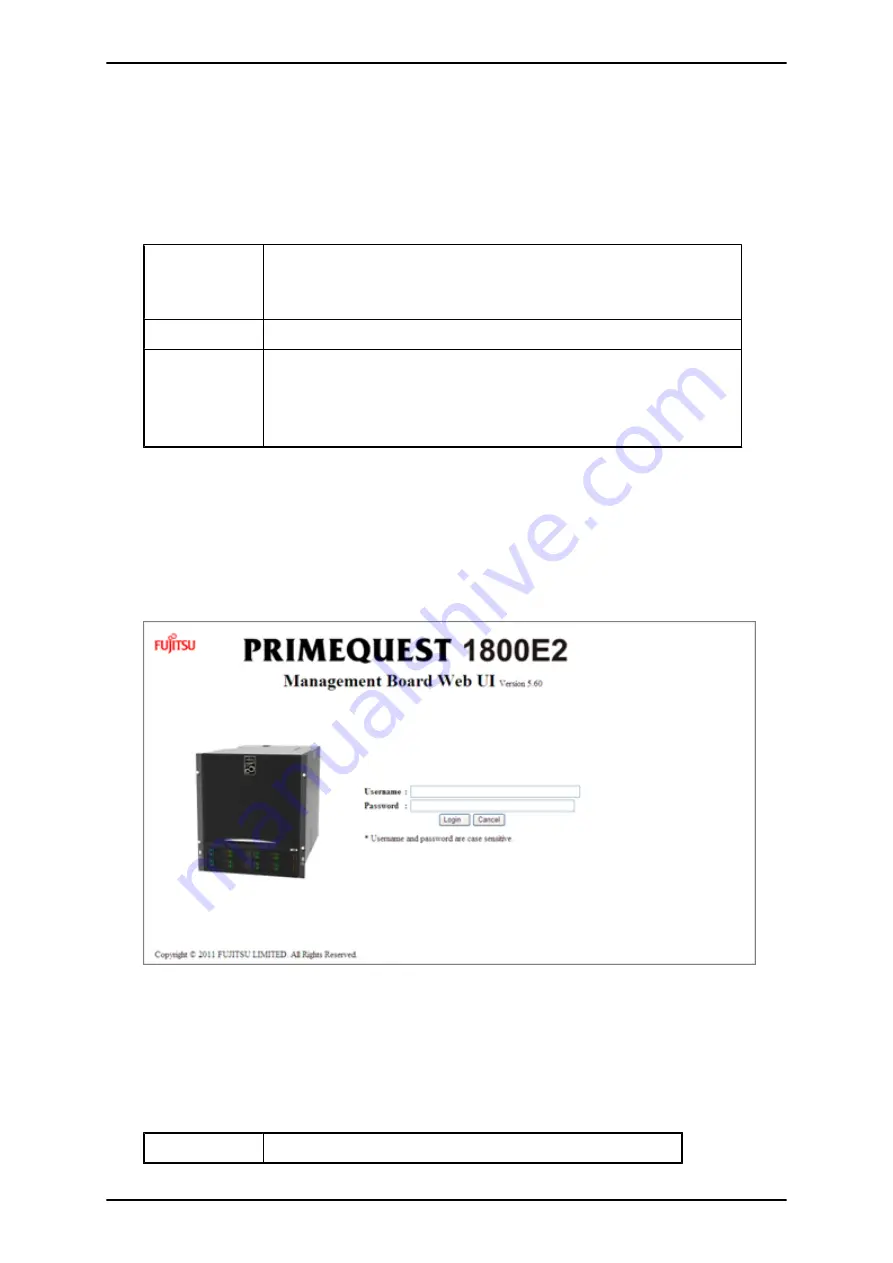
Enable JavaScript and enable Download in your browser settings.
2. Enter the following URL.
TABLE 3.5 URL to enter for login
Standard
http://nodename:adminport
http://nodename:adminport/login.cgi (Windows Server 2008 and Windows
Server 2012)
SSL
https://nodename:adminport
Remarks
nodename:adminport in the above URLs conforms to the following syntax:
nodename specifies the FQDN or IP address of the MMB.
adminport specifies the port number assigned to the MMB management port
(8081 by default, and 432 for SSL).
Note
When an https connection is established, a warning message appears because the certificate is not one from
a third-party organization. Ignore it and continue establishing the connection.
3. When the MMB Web-UI login window appears, enter the user account and password. Then, click the [Login]
button.
FIGURE 3.4 MMB Web-UI login window
Remarks
At initial startup or if the settings have not been changed, use the following default user account and password.
You will be asked to change the password to a new password.
TABLE 3.6 Default user account and password
Username
Administrator
PRIMEQUEST 1000 Series Installation Manual
CHAPTER 3 Work before Operating System Installation
26
C122-E107-09EN






























