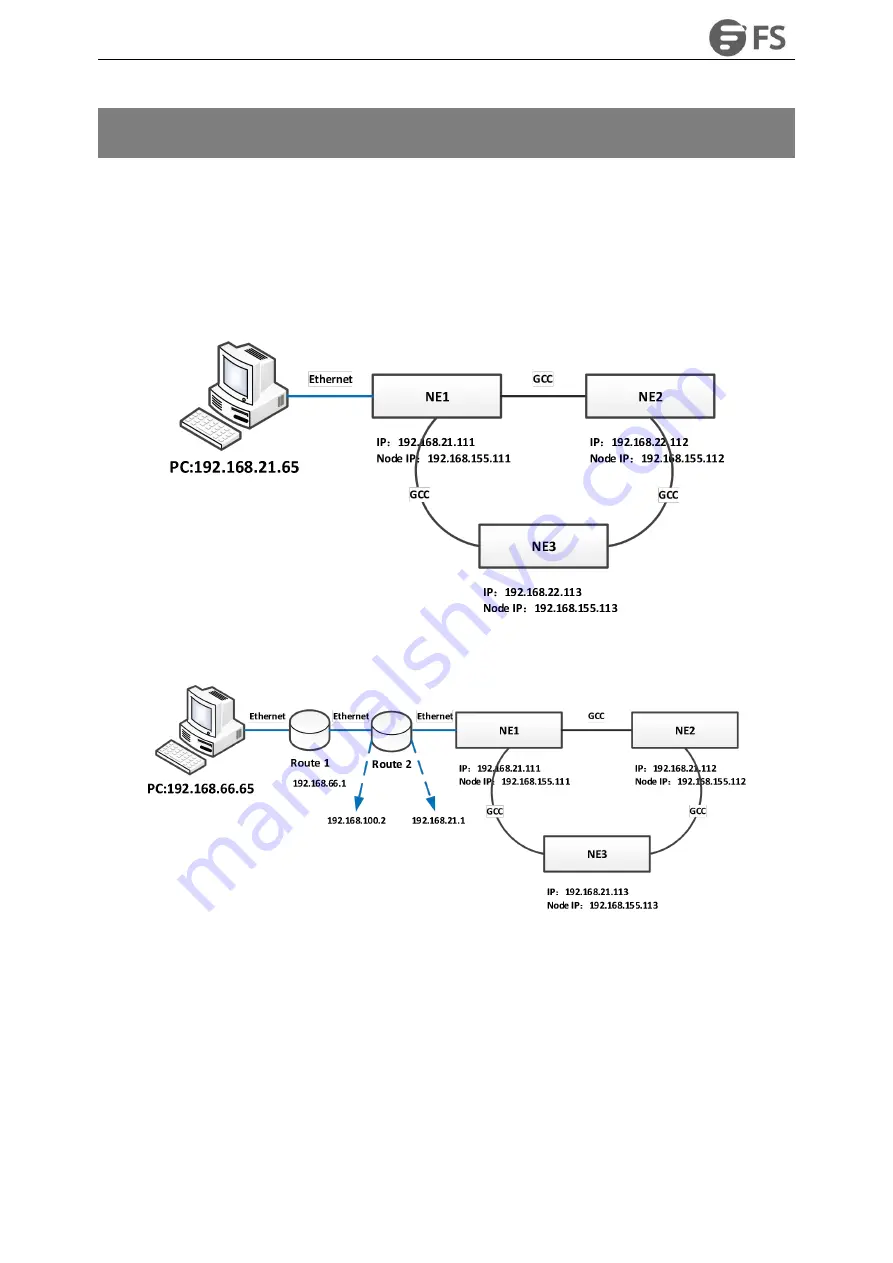
M6500 Series NE Configuration Manual
32
3. DCN Configuration
3.1. DCN Introduction
DCN (Data Communication Network) controls remote NE through optical fiber and forms the in-band
management channel of NE through GCC.
OTN provides a dedicated communication channel (GCC0/1/2/1+2) which can realize in-band management.
The basic environment of DCN is as shown in the figure below:
Figure3-1 Basic Environment Map of PC Direct Connection
Figure3-2 Basic Environment Map of Connection between PC and Router
3.2. Configuration Steps
3.2.1. Direct Connection between PC and Device
Open the GCC channel of the occupied port
Configure the node IP of the gateway NE and enable OSPF function
Configure the node IP of the remote NE
Summary of Contents for M6500 Series
Page 12: ...M6500 Series NE Configuration Manual 11 Figure 1 3 Start NMS Server...
Page 109: ...M6500 Series NE Configuration Manual 108 Figure6 5 TP Multiplexing Configuration Step 2...
Page 113: ...M6500 Series NE Configuration Manual 112 Figure6 12 Set Line Side PM Overhead...
Page 116: ...M6500 Series NE Configuration Manual 115 Figure6 16 Configure Line Side Port TTI...
Page 117: ...M6500 Series NE Configuration Manual 116 Figure6 17 Configure Client Side Local End Port TTI...
Page 129: ...M6500 Series NE Configuration Manual 128 Figure7 10 Select Protection Mode...
















































