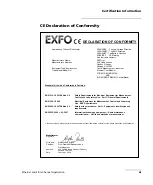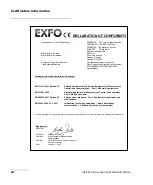viii
IQS-8500 Series and IQS-8120NGE/8130NGE
Ethernet Optical Interfaces .................................................................................................455
Fibre Channel Interfaces .....................................................................................................458
Ethernet Electrical Interfaces ..............................................................................................460
Synchronization Interfaces ..................................................................................................463
Acronym List .......................................................................................................................465
VLAN/B-VLAN ......................................................................................................................478
MPLS Labels ........................................................................................................................479
Path Signal Label (C2 byte) .................................................................................................480
VLAN Configuration ............................................................................................................482
PBB-TE Interface configuration ...........................................................................................483
IPv4 Configuration ..............................................................................................................485
IPv6 Address Configuration ................................................................................................487
Copy Service Network Configuration ..................................................................................492
Service Profile Configuration ..............................................................................................493
Framing Configuration .......................................................................................................494
Frame Size Configuration ....................................................................................................495
Frame Format Configuration ...............................................................................................497
MAC Configuration .............................................................................................................498
MPLS Configuration ............................................................................................................499
UDP Configuration ..............................................................................................................501
TCP Configuration ..............................................................................................................501
Advanced TOS/DS ...............................................................................................................502
Ping ....................................................................................................................................504
Filter Selection ....................................................................................................................506
Truncation Calculator ..........................................................................................................507
Field Match Configuration ..................................................................................................508
Triggered Frame Details ......................................................................................................510
Data Capture Export ...........................................................................................................511