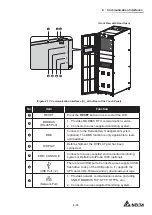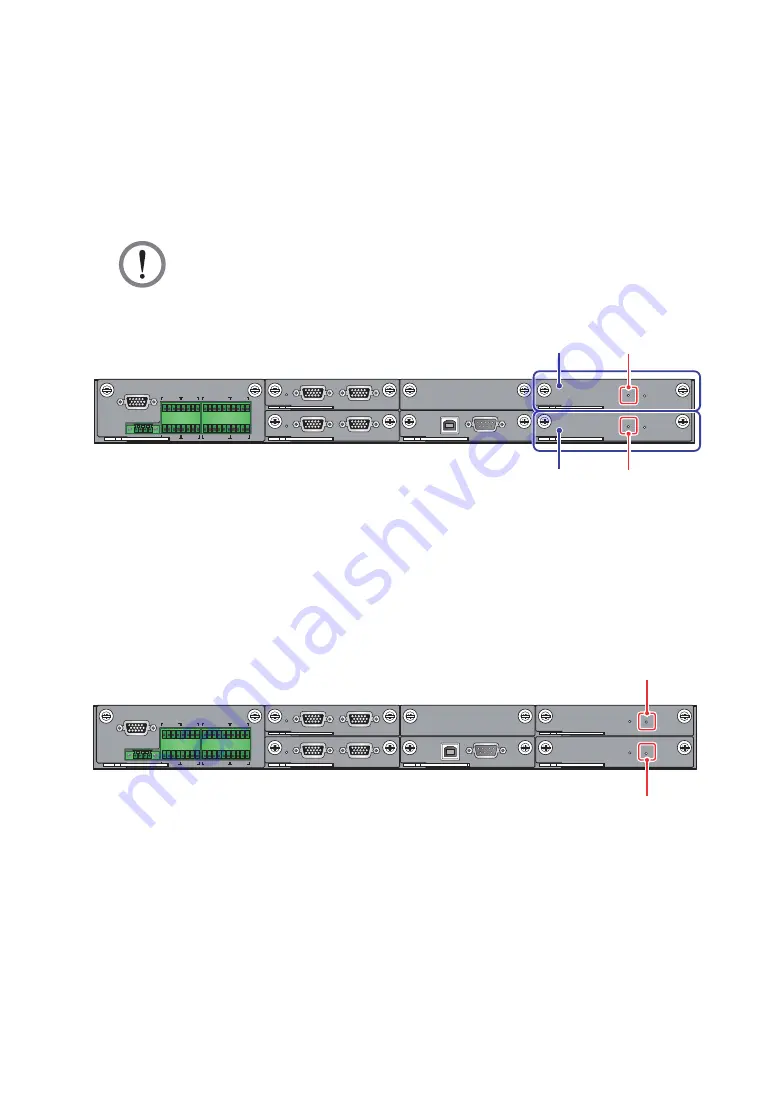
4 - 1 4
Modulon DPH Series
4.1.11 Auxiliary Power Cards
The UPS has two auxiliary power cards. Each card has one LED indicator. Please see
)LJXUH
for their location.
If the auxiliary power card works normally, its LED indicator will illuminate green. If the
DX[LOLDU\SRZHUFDUGLVRႇRUDEQRUPDOLWV/('LQGLFDWRUZLOOEHRႇ
WARNING:
When replacing, remove only one auxiliary power card at a time to avoid power
interruption.
DISPLAY
REPO
NC NO
EXT. BATT
TEMP.
BT1 BT2
EXT.SWITCH
STATUS
S1
S2
S3
S4
BT3 BT4
O/P DRY
CONTACT
USB
RS-232
P1
P2
P3
P4
P5
P6
I/P DRY
CONTACT
P1
P2
BATT.
START
BATT.
START
P3
P4
PARALLEL
PARALLEL
Auxiliary Power Card’s
LED Indicator
Auxiliary
Power Card
Auxiliary Power Card’s
LED Indicator
Auxiliary
Power Card
)LJXUH/RFDWLRQRIWKH$X[LOLDU\3RZHU&DUGV
4.1.12 Battery Start Buttons
Please refer to
)LJXUH
for the location of battery start buttons. For the battery start
buttons’ relevant operation information, please refer to
%DWWHU\ 0RGH 6WDUWXS
3URFHGXUHV
.
DISPLAY
REPO
NC NO
EXT. BATT
TEMP.
BT1 BT2
EXT.SWITCH
STATUS
S1
S2
S3
S4
BT3 BT4
O/P DRY
CONTACT
USB
RS-232
P1
P2
P3
P4
P5
P6
I/P DRY
CONTACT
P1
P2
BATT.
START
BATT.
START
P3
P4
PARALLEL
PARALLEL
Battery Start Button
Battery Start Button
)LJXUH/RFDWLRQRIWKH%DWWHU\6WDUW%XWWRQV
4.2 Communication Interfaces (II): at the Rear of the Touch
Panel
The following communication interfaces are located at the rear of the touch panel. Please
refer to
)LJXUH
and the table below.
Summary of Contents for DPH-300K
Page 8: ......
Page 14: ......
Page 60: ......
Page 76: ......
Page 227: ...8 1 8 Optional Accessories 8 Optional Accessories ...
Page 230: ......
Page 231: ...9 1 9 Maintenance Maintenance ...
Page 233: ...A1 1 Appendix 1 7HFKQLFDO 6SHFL FDWLRQV Technical 6SHFL FDWLRQV A1 A1 ...
Page 236: ......
Page 237: ...A2 1 Appendix 2 Warranty Warranty A2 A2 ...
Page 240: ... ...