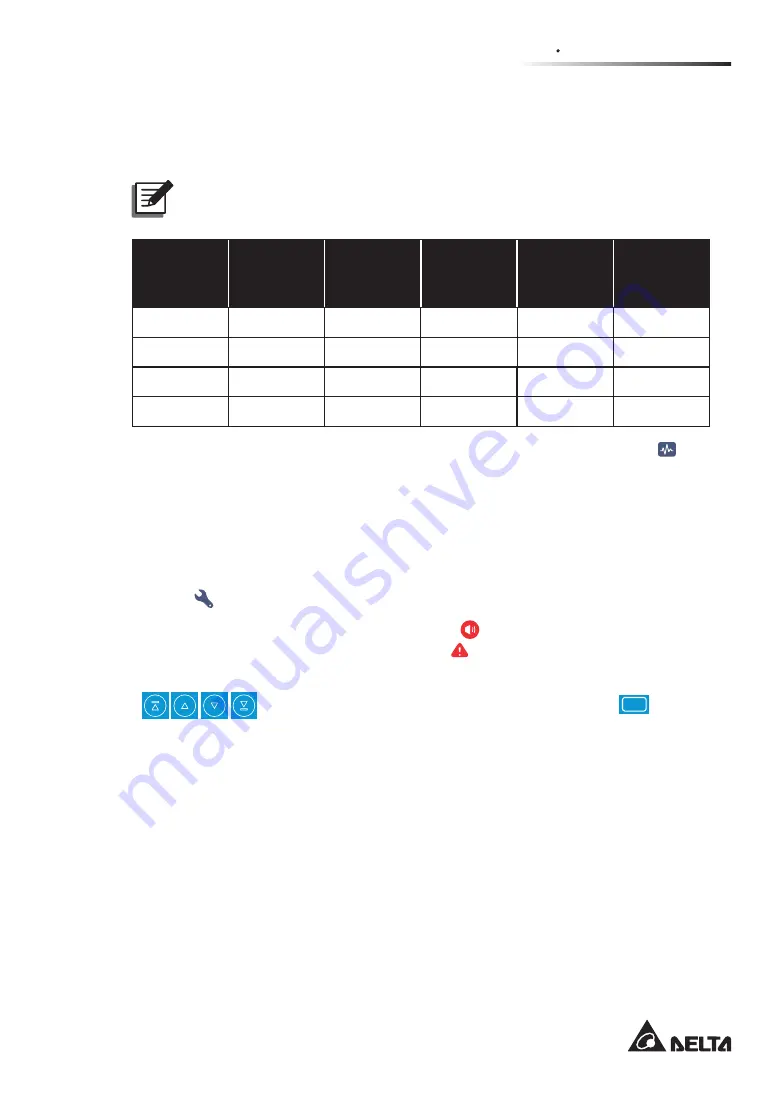
7 - 4 7
7
LCD Display & Settings
Not only does the
EMS
screen show status of the input contacts (please refer to
(06
), but the
Warning
screen,
Historical Event
screen, UPS tri-color LED indicator and
buzzer also response to the status of the input contacts.
NOTE:
For the location of the UPS tri-color LED indicator and buzzer, please refer
to
7ULFRORU/(',QGLFDWRU %X]]HU
.
Event Type
of Input
Contact
EMS
DI1~DI4
(LCD)
Tri-color
LED
Indicator
Buzzer
Warning
(LCD)
Historical
Event
(LCD)
None
Green
Green
No Sound
No
No
Information
Green
Green
No Sound
No
Yes
Warning
Yellow
Yellow
Short Beep
Yes
Yes
Alarm
Red
Red
Long Beep
Yes
Yes
All the above settings are related to the items shown on the
EMS
screen in the
MEASUREMENT
ĺ
EMS
. Please refer to
(06
.
7.11 System Maintenance
7.11.1 Alarm Warning
Path 1:
MAINTENANCE
ĺ:DUQLQJ
Path 2:
When there is a warning, the buzzer icon (
) will light up in red, and the buzzer
will make an alarm sound. Tap the warning icon (
2
WARNING
) to enter the
WARNING
screen.
After entering the
WARNING
screen (shown in the figure below), you can use the
(
) icons to view the warning logs or use the function key (
1
) to enter
a specific page No. to check the warning logs. The system can store up to 200 warning
logs.
The
WARNING
screen also displays relevant solutions.
Summary of Contents for DPH-300K
Page 8: ......
Page 14: ......
Page 60: ......
Page 76: ......
Page 227: ...8 1 8 Optional Accessories 8 Optional Accessories ...
Page 230: ......
Page 231: ...9 1 9 Maintenance Maintenance ...
Page 233: ...A1 1 Appendix 1 7HFKQLFDO 6SHFL FDWLRQV Technical 6SHFL FDWLRQV A1 A1 ...
Page 236: ......
Page 237: ...A2 1 Appendix 2 Warranty Warranty A2 A2 ...
Page 240: ... ...
















































