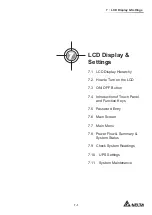7 - 1 0
Modulon DPH Series
No. Icon/ Text
Button
Function
(Yes or
No)
Text/
Digital
Display
(Yes or No)
Symbol
Display
(Yes or
No)
Description
10
Summary
Shortcut icon for summary information.
Tap the icon to check the input, output,
and battery status of the UPS. For more
information, please refer to
3RZHU
)ORZ6XPPDU\6\VWHP6WDWXV
(06
.
11
System Status
Shortcut icon for system status. Tap the
icon to check the status of each power
module, parallel communication card,
system control card, and auxiliary power
card. For more information, please refer
to
3RZHU)ORZ6XPPDU\6\VWHP
6WDWXV (06
.
12
EMS
Shortcut icon for EMS information. On
the
EMS
screen, you can check the
integrated status of each optional EMS
1000 (EnviroProbe) device connected
to the UPS (Green: Normal; Yellow:
:DUQLQJ5HG$ODUP*UD\2ႇWKH
integrated status is determined by the
most severe status among the device’s
temperature (°C) status, humidity (%)
status, and the status of input contacts
DI1~DI4. Please refer to
3RZHU
)ORZ6XPPDU\6\VWHP6WDWXV
(06
.
13
ON/ OFF Button. For more information,
please refer to
212))%XWWRQ
.
14
Bypass
1. Bypass input status (Green: Normal;
Red: Abnormal or
OFF
).
2. Bypass input screen shortcut icon.
15
Mains
1. Main input status (Green: Normal;
Red: Abnormal or
OFF
).
2. Main input screen shortcut icon.
Summary of Contents for DPH-300K
Page 8: ......
Page 14: ......
Page 60: ......
Page 76: ......
Page 227: ...8 1 8 Optional Accessories 8 Optional Accessories ...
Page 230: ......
Page 231: ...9 1 9 Maintenance Maintenance ...
Page 233: ...A1 1 Appendix 1 7HFKQLFDO 6SHFL FDWLRQV Technical 6SHFL FDWLRQV A1 A1 ...
Page 236: ......
Page 237: ...A2 1 Appendix 2 Warranty Warranty A2 A2 ...
Page 240: ... ...