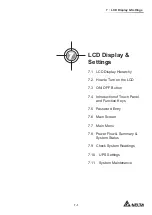7 - 1 2
Modulon DPH Series
No.
Icon
Function
5
Goes to the previous page.
6
Goes to the next page.
7
Increases number.
8
Decreases number.
9
1
1. Indicates the page No.
2. Choose to go to a specific page No.
10
Deletes number(s) / word(s).
11
Capital
12
Space
NOTE:
1. After the back light is turned off, you can tap the LCD to return to the
Main
Screen
. For information about the
Main Screen
, please refer to
0DLQ
6FUHHQ
.
2. The sleep time for the back light can be adjusted. Please refer to
*HQHUDO6HWWLQJ
.
3. If you are logged in as an
Administrator
(the
Administrator
password is
required; please refer to
3DVVZRUG(QWU\
), you will be logged out when
WKHEDFNOLJKWLVRႇ7DSWRZDNHXSWKH/&'VFUHHQDQGLWZLOOJREDFNWRWKH
Main Screen
in the
User
login status. Even if you set up the backlight in '
Never
Sleep
' mode, you will still be logged out after the screen is idle for 5 minutes.
4. The default language is English. To change the displayed language of the
screen, please go to
SETUP
ĺ
General Setting
ĺ
User
ĺ
Language
. The default
ODQJXDJHZLOOEHGLႇHUHQWDFFRUGLQJWRGLႇHUHQWFRXQWULHV
Summary of Contents for DPH-300K
Page 8: ......
Page 14: ......
Page 60: ......
Page 76: ......
Page 227: ...8 1 8 Optional Accessories 8 Optional Accessories ...
Page 230: ......
Page 231: ...9 1 9 Maintenance Maintenance ...
Page 233: ...A1 1 Appendix 1 7HFKQLFDO 6SHFL FDWLRQV Technical 6SHFL FDWLRQV A1 A1 ...
Page 236: ......
Page 237: ...A2 1 Appendix 2 Warranty Warranty A2 A2 ...
Page 240: ... ...