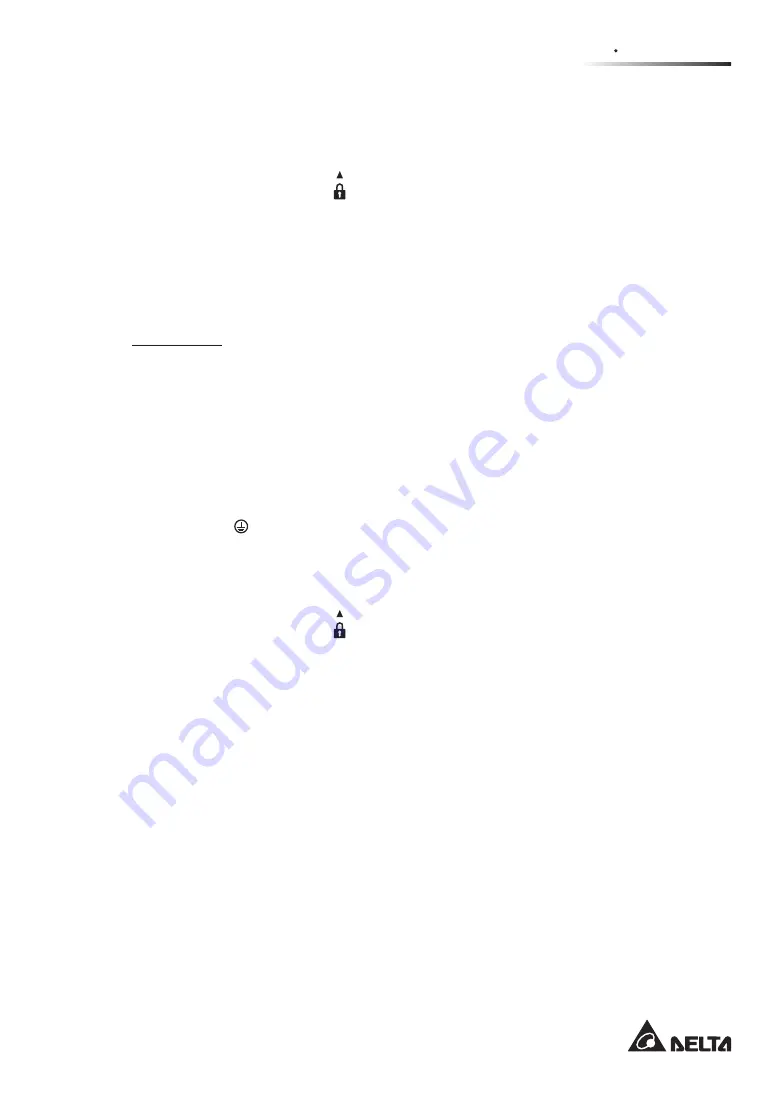
6 - 3
6
UPS Operation
3. Check if the wiring is correct. Ensure that the AC power’s voltage, frequency, phase
sequence and battery type meet the UPS’s requirements.
4. Check if all power modules are properly installed and every power module’s switch
is in the upper position (
). Please refer to
3RZHU0RGXOH2SWLRQDO
for more
information.
y
3UH7XUQRႇ:DUQLQJVIRU6LQJOH8QLW
If you perform turn-off procedures for single unit, all power will be completely cut off.
Please make sure the critical loads connected to the UPS have already been safely shut
GRZQEHIRUH\RXSHUIRUPWKHWXUQRႇSURFHGXUHV
Parallel Units
y
Pre Start-up Warnings for Parallel Units
1. You can parallel a maximum of eight UPS units.
2. For parallel units, ensure that each parallel cable (provided) is connected well.
3. Make sure that all the breakers, including every external battery cabinet’s breaker
(Q5), are turned to the
OFF
position.
4. Make sure that each parallel UPS’s voltage difference between the Neutral (N) and
Ground (
) is < 3V.
5. Check if the wiring is correct. Ensure that the AC power’s voltage, frequency, phase
sequence and battery type meet the UPS’s requirements.
6. Check if all power modules are properly installed and every power module’s switch
is in the upper position (
). Please refer to
3RZHU0RGXOH2SWLRQDO
for more
information.
7. For parallel units, ensure that every operation procedure is synchronized to all
parallel UPSs.
)RUSDUDOOHODSSOLFDWLRQLI\RXMXVWZDQWWRRSHUDWHDVSHFL¿F836EXWQRWDOOSDUDOOHO
ones, please contact service personnel.
y
3UH7XUQRႇ:DUQLQJVIRU3DUDOOHO8QLWV
,I\RXZDQWWRWXUQRႇRQHRIWKHSDUDOOHO836VSOHDVHFKHFNZKHWKHUWKHUHPDLQLQJ
parallel units’ total capacity exceeds the total critical loads. If the remaining parallel
units’ total capacity is less than the total critical loads, all parallel units will shut down
due to overload.
2. If you perform turn-off procedures for all parallel UPSs, all power will be completely
FXWRႇ3OHDVHPDNHVXUHWKDWWKHFULWLFDOORDGVFRQQHFWHGWRWKHSDUDOOHO836VKDYH
DOUHDG\EHHQVDIHO\VKXWGRZQEHIRUH\RXSHUIRUPWKHWXUQRႇSURFHGXUHV
Summary of Contents for DPH-300K
Page 8: ......
Page 14: ......
Page 60: ......
Page 76: ......
Page 227: ...8 1 8 Optional Accessories 8 Optional Accessories ...
Page 230: ......
Page 231: ...9 1 9 Maintenance Maintenance ...
Page 233: ...A1 1 Appendix 1 7HFKQLFDO 6SHFL FDWLRQV Technical 6SHFL FDWLRQV A1 A1 ...
Page 236: ......
Page 237: ...A2 1 Appendix 2 Warranty Warranty A2 A2 ...
Page 240: ... ...
















































