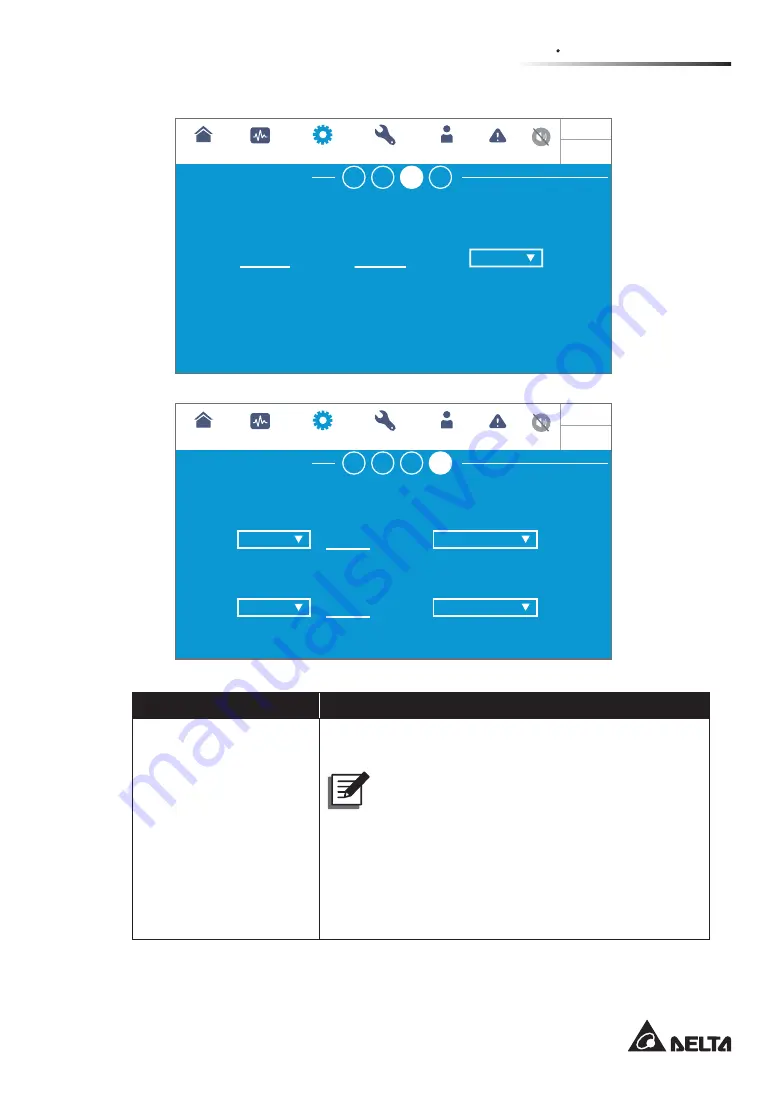
7 - 3 5
7
LCD Display & Settings
Bypass
0
V
3
min
UPS-1.1
SETUP
MAINTENANCE
EVENT LOG
LOG IN
Administrator
MEASUREMENT
Battery & Charging Setting
BATTERY & CHARGING SETTING
1
PAGE
3
PAGE
2
PAGE
4
PAGE
Battery Test Fail Voltage
Battery Test Duration
Auto Battery Test Interal
None
10:15
May 25,2018
Bypass
°C
10
2018-May-10
2021-May-10
°C
40
UPS-1.1
SETUP
MAINTENANCE
EVENT LOG
LOG IN
Administrator
MEASUREMENT
Battery & Charging Setting
BATTERY & CHARGING SETTING
1
PAGE
3
PAGE
2
PAGE
4
PAGE
Low Temperature Alarm
Enable
Enable
High Temperature Alarm
Installation Date
Next Replacement Date
10:15
May 25,2018
Item
Description
Battery Type
Set up the battery type as
VRLA
/
LiB (Dry Contact)*
1
/
LiB
(Integration)*
2
.
NOTE:
1.
*
1
If you use non-Delta lithium-ion batteries,
please set up the battery type as '
LiB (Dry
Contact)
'. For relevant settings, please refer
to
,QSXW'U\&RQWDFWV
and
'U\
&RQWDFW6HWWLQJ
. For more information about
WKHFRQ¿JXUDWLRQRIOLWKLXPLRQEDWWHULHVSOHDVH
contact Delta customer service.
Summary of Contents for DPH-300K
Page 8: ......
Page 14: ......
Page 60: ......
Page 76: ......
Page 227: ...8 1 8 Optional Accessories 8 Optional Accessories ...
Page 230: ......
Page 231: ...9 1 9 Maintenance Maintenance ...
Page 233: ...A1 1 Appendix 1 7HFKQLFDO 6SHFL FDWLRQV Technical 6SHFL FDWLRQV A1 A1 ...
Page 236: ......
Page 237: ...A2 1 Appendix 2 Warranty Warranty A2 A2 ...
Page 240: ... ...
















































