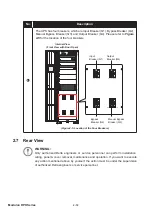1 - 2
Modulon DPH Series
1.1 Installation
Warnings
y
This is a three-phase four-wire on-line uninterruptible power supply (hereafter referred
to as 'UPS'). It can be used for commercial and industrial applications.
y
Install the UPS in a well-ventilated indoor area, away from excess moisture, heat, dust,
ÀDPPDEOHJDVRUH[SORVLYHV7RDYRLG¿UHDFFLGHQWVDQGHOHFWULFVKRFNWKHLQGRRUDUHD
PXVWEHIUHHRIFRQGXFWLYHFRQWDPLQDQWV)RUWKHWHPSHUDWXUHDQGKXPLGLW\VSHFL¿FD
-
tions, please refer to
$SSHQGL[7HFKQLFDO6SHFL¿FDWLRQV
.
y
Leave adequate space around all sides of the UPS for proper ventilation and mainte-
nance. Please refer to
,QVWDOODWLRQ(QYLURQPHQW
.
y
Only authorized Delta engineers or service personnel can perform installation and
maintenance. If you want to install the UPS by yourself, please install it under the su-
pervision of authorized Delta engineers or service personnel.
y
Follow the IEC 60364-4-42 standard to install the UPS.
1.2 Connection
Warnings
y
Before applying electrical power to the UPS, make sure the UPS is grounded to avoid a
possible risk of current leakage.
y
You can parallel a maximum of eight UPS units.
y
The UPS must be connected with an external battery cabinet (user-supplied, handled
DQGFRQ¿JXUHGE\'HOWDVHUYLFHSHUVRQQHO3OHDVHUHIHUWR
([WHUQDO%DWWHU\&DEL
-
QHW&RQQHFWLRQ:DUQLQJV
for relevant information.
y
The installation of protective devices is highly recommended when the UPS is connect-
ed to power sources and critical loads.
y
The protective devices connected to the UPS must be installed near the UPS and eas-
ily accessible for operation.
y
Protective Devices:
1. For single input, you must install (1) a protective device between the main AC source
and the UPS and (2) a protective device between the connected critical loads and
the UPS.
2. For dual input, you must install (1) a protective device between the main AC source
and the UPS, (2) a protective device between the bypass source and the UPS and (3)
a protective device between the connected critical loads and the UPS.
3. For grounding information, please refer to
)LJXUH
and
)LJXUH
.
Summary of Contents for DPH-300K
Page 8: ......
Page 14: ......
Page 60: ......
Page 76: ......
Page 227: ...8 1 8 Optional Accessories 8 Optional Accessories ...
Page 230: ......
Page 231: ...9 1 9 Maintenance Maintenance ...
Page 233: ...A1 1 Appendix 1 7HFKQLFDO 6SHFL FDWLRQV Technical 6SHFL FDWLRQV A1 A1 ...
Page 236: ......
Page 237: ...A2 1 Appendix 2 Warranty Warranty A2 A2 ...
Page 240: ... ...