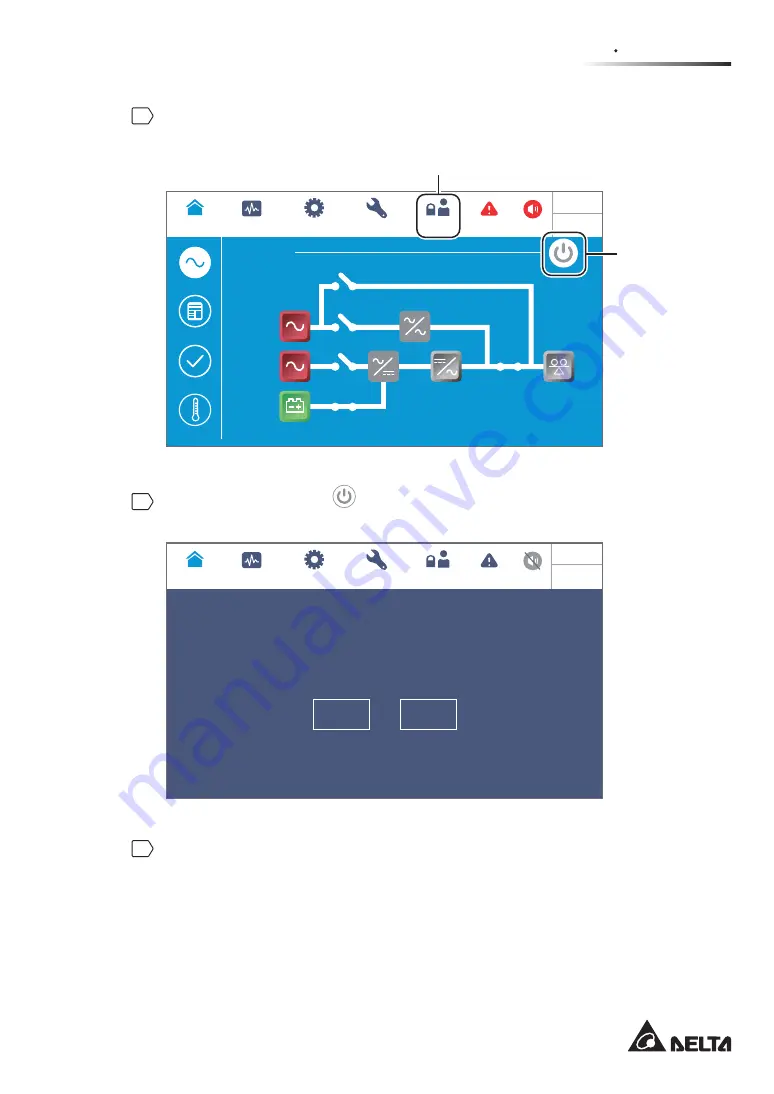
6 - 9
6
UPS Operation
6
After 20 seconds of LCD initialization, the LCD will enter the
Main Screen
shown in
)LJXUH
and the tri-color LED indicator will illuminate yellow.
Standby
POWER FLOW
Maintenance
Bypass
Bypass
Mains
90 %
5 mins
Load
0 %
MEASUREMENT
Power Flow
UPS-1.1
SETUP
MAINTENANCE
LOG IN
User
2
WARNING
Power Flow
Summary
EMS
System Status
10:15
May 25,2018
User Login
ON/ OFF
Button
)LJXUH0DLQ6FUHHQB8VHU/RJLQ 212))%XWWRQ/RFDWLRQ
7
Tap the ON/ OFF Button (
) and the following screen will pop up to ask if you want
to power on the UPS. Please select '
YES
'.
Standby
MEASUREMENT
Power Flow
UPS-1.1
SETUP
MAINTENANCE
EVENT LOG
POWER ON ?
No
Yes
LOG IN
User
10:15
May 25,2018
)LJXUH3RZHURQ5HPLQGHU6FUHHQ
8
After
selection
of
'
YES
' to start up the UPS’s inverter, each power module will start up
and perform self-inspection and the LED indicator of the power module will illuminate
green. After the self-inspection is completed, the UPS will automatically transfer to run
in Battery mode. At this moment, the tri-color LED indicator illuminates yellow and the
following screen appears.
Summary of Contents for DPH-300K
Page 8: ......
Page 14: ......
Page 60: ......
Page 76: ......
Page 227: ...8 1 8 Optional Accessories 8 Optional Accessories ...
Page 230: ......
Page 231: ...9 1 9 Maintenance Maintenance ...
Page 233: ...A1 1 Appendix 1 7HFKQLFDO 6SHFL FDWLRQV Technical 6SHFL FDWLRQV A1 A1 ...
Page 236: ......
Page 237: ...A2 1 Appendix 2 Warranty Warranty A2 A2 ...
Page 240: ... ...
















































