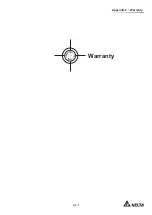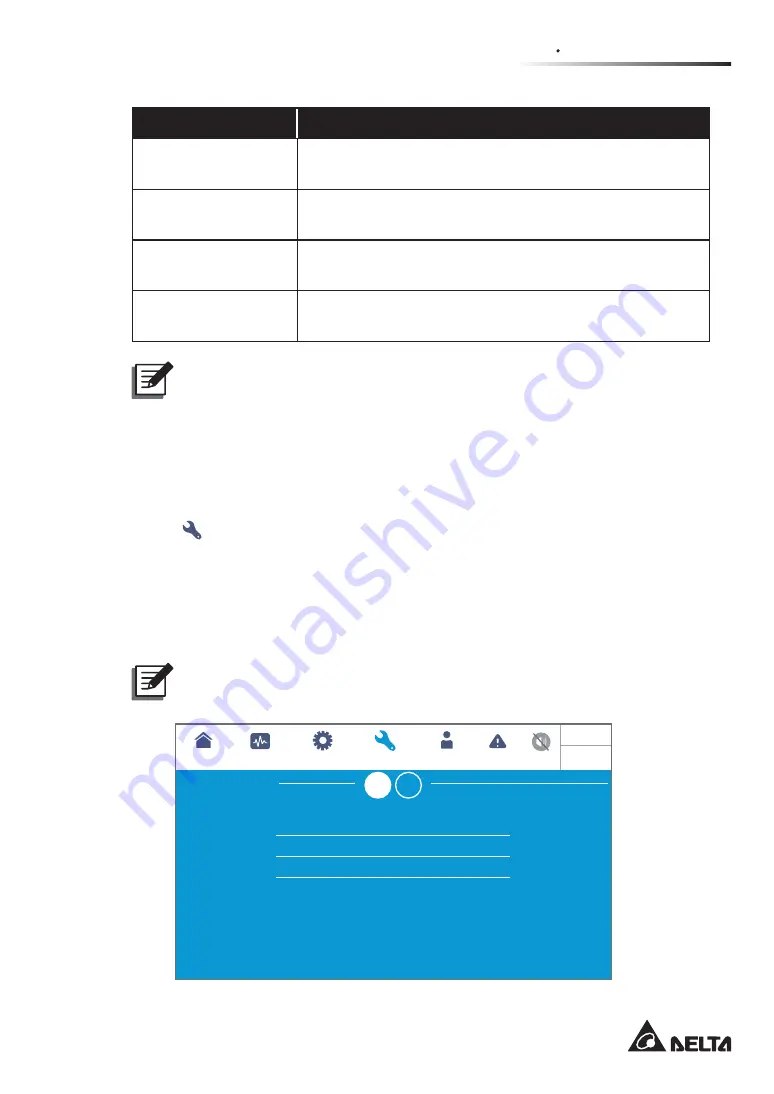
7 - 5 1
7
LCD Display & Settings
Item
Description
Clear Statistics
After you select '
Clear
DQGFRQ¿UPFOHDUDQFHRIVWDWLVWLFVDOO
records of the statistics will be cleared.
Clear Historical
Event
After you select '
Clear
' and confirm clearance of historical
event logs, all historical event logs will be cleared.
Clear Battery Test
Result
After you select '
Clear
DQGFRQ¿UPFOHDUDQFHRIEDWWHU\WHVW
result, the battery test result will be cleared.
Clear Kilowatt Hour
(kWh)
After you select '
Clear
DQGFRQ¿UPFOHDUDQFHRINLORZDWWKRXU
records, the kilowatt hour statistics will be cleared.
NOTE:
The records of (1) statistics, (2) historical event, (3) battery test result, and
(4) kilowatt hour (kWh) provide important information for system analysis and
maintenance. Do not clear any of them without the consent of qualified service
personnel.
7.11.6 Advanced Diagnosis
Path:
MAINTENANCE
ĺ$GYDQFHG'LDJQRVLV
After entering the
ADVANCED DIAGNOSIS
screen
*
1
VKRZQLQWKH¿JXUHEHORZ\RXFDQ
check:
1. STS temperature, battery temperature, and fan speed of the system.
2. INV temperature and PFC temperature of a specific battery module.
NOTE:
*
1
means that the
Administrator
password is needed. For password
information, please refer to
3DVVZRUG(QWU\
.
25
25
2300
25
25
25
2300
25
25
-
Bypass
UPS-1.1
SETUP
MAINTENANCE
LOG IN
Administrator
MEASUREMENT
Advanced Diagnosis
EVENT LOG
ADVANCED DIAGNOSIS
STS Temp. (°C)
Battery Temp. (°C)
Fan Speed (rpm)
SYSTEM
POWER
MODULE
10:15
May 25,2018
Summary of Contents for DPH-300K
Page 8: ......
Page 14: ......
Page 60: ......
Page 76: ......
Page 227: ...8 1 8 Optional Accessories 8 Optional Accessories ...
Page 230: ......
Page 231: ...9 1 9 Maintenance Maintenance ...
Page 233: ...A1 1 Appendix 1 7HFKQLFDO 6SHFL FDWLRQV Technical 6SHFL FDWLRQV A1 A1 ...
Page 236: ......
Page 237: ...A2 1 Appendix 2 Warranty Warranty A2 A2 ...
Page 240: ... ...