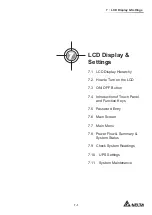7 - 1
7
LCD Display & Settings
LCD Display &
Settings
7.1 LCD Display Hierarchy
7.2 How to Turn on the LCD
7.3 ON/ OFF Button
7.4 Introduction of Touch Panel
and Function Keys
7.5 Password Entry
7.6 Main Screen
7.7 Main Menu
7.8 Power Flow & Summary &
System Status
7.9 Check System Readings
7.10 UPS Settings
7.11 System Maintenance
Summary of Contents for DPH-300K
Page 8: ......
Page 14: ......
Page 60: ......
Page 76: ......
Page 227: ...8 1 8 Optional Accessories 8 Optional Accessories ...
Page 230: ......
Page 231: ...9 1 9 Maintenance Maintenance ...
Page 233: ...A1 1 Appendix 1 7HFKQLFDO 6SHFL FDWLRQV Technical 6SHFL FDWLRQV A1 A1 ...
Page 236: ......
Page 237: ...A2 1 Appendix 2 Warranty Warranty A2 A2 ...
Page 240: ... ...