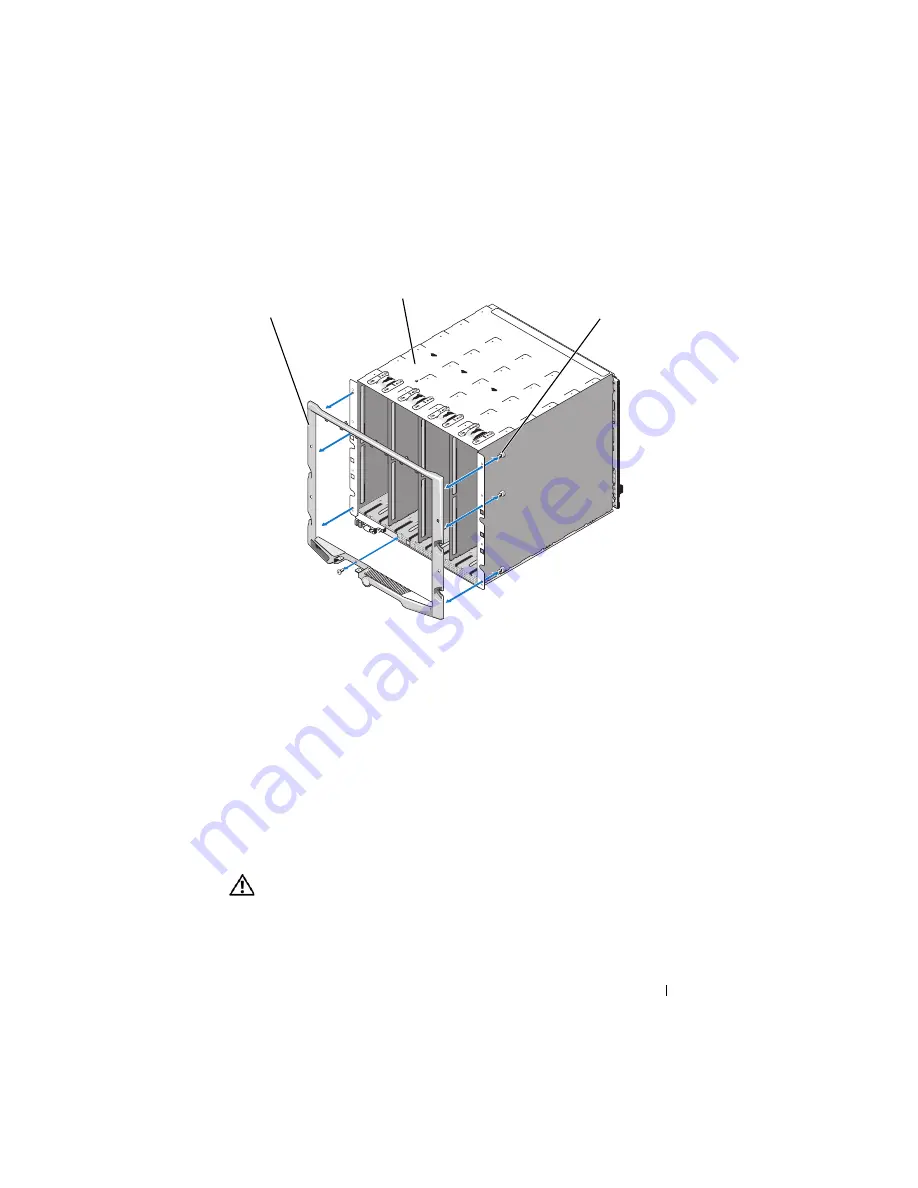
Installing Enclosure Components
169
Figure 4-7.
Removing and Installing the Bezel
Installing the Enclosure Bezel
1
Attach the bezel to the enclosure using the eight screws. See Figure 4-7.
2
Connect the ribbon cable to the LCD module, and reinstall the cover
plate.
Enclosure Midplane (Service Only)
Removing the Front Module Cage Assembly and Midplane
CAUTION:
Only trained service technicians are authorized to remove the system
cover and access any of the components inside the system. Before you begin this
procedure, review the safety instructions that came with the system.
1
bezel
2
enclosure
3
screws (8)
1
2
3
Summary of Contents for PowerEdge M600
Page 10: ...10 Contents 8 Getting Help 217 Contacting Dell 217 Glossary 219 Index 231 ...
Page 50: ...50 About Your System Figure 1 16 Example of Full Height Blade Port Mapping Blade 3 ...
Page 52: ...52 About Your System Figure 1 17 Example of Half Height Blade Port Mapping ...
Page 156: ...156 Installing Blade Components ...
Page 178: ...178 Installing Enclosure Components ...
Page 202: ...202 Running System Diagnostics ...
Page 216: ...216 System Board Information ...
Page 218: ...218 Getting Help ...
Page 236: ...236 Index ...















































