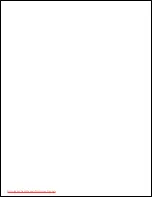Keep track of printing trends, such as paper usage and the types of jobs being printed.
Set Password
Dell Printer Configuration Web Tool
(
Embedded Web Service
) can be locked by setting password.
When any of the printer settings are changed using this tool, it will prompt for User name and Password.
Locking Operator Panel:
This feature is enabled using
Embedded Web Service
and locks the user from altering the operator panel
setting unless password is specified.
NOTE:
You must be a network administrator to use this feature.
NOTE:
The default user name is admin and the default password is left blank (NULL).
NOTE:
If you forget the password, please call for service.
Wireless
Please refer to Wireless Quick Reference Guide for more details on wireless module settings with the printer
NOTE:
The
Wireless
menu appears only when you install the wireless network interface card to your
machine.
Online Help
Click
Help
to visit the Dell website for printer troubleshooting.
NOTE:
For more information about the All-In-One Main page, View Saved Images page, or the
Maintain/Troubleshoot page, click the
Help
link located in the upper right corner of the screen.
Installing Software in Microsoft
®
Windows
®
Operating
System
Before you begin, ensure that your system meets the "Minimum Requirements" .
NOTE:
For Microsoft Windows 2000, Windows XP, Windows Server 2003, Server 2008, Windows
Vista
®
, Windows 7 and Windows Server 2008 R2, the system administrator should install Dell
software.
Supported Operating Systems
Windows 2000 Professional or Advanced Server
Downloaded from ManualsPrinter.com Manuals