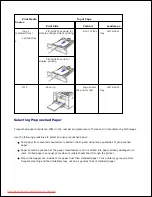Click the
Network(IPv4)
section and select the network environment from the drop-down list.
Your can select
Configure Network
and
Print Network Configuration Page
.
Firmware Update Utility
You can machine firmware update using
Firmware Update Utility
.
From the
Start
menu, select
Programs
Dell Printers
Dell 2335dn MFP
Firmware
Update Utility
.
1.
Download the latest firmware. Click
http://support.dell.com
.
2.
If your printer is connected with an USB cable, click
USB Connected Printer
.
3.
Or if your printer is connected with a network cable, click
Network Connected Printer
.
Click
Browse
and select downloaded firmware file.
4.
Click
Update Firmware
.
5.
Downloaded from ManualsPrinter.com Manuals