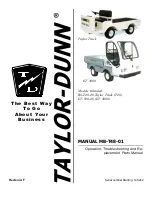ELECTRICAL—BODY AND CHASSIS 12-5
TO COMPENSATE FOR UNLEVEL FLOORS
If your floor is not level within the limits specified,
the T-3 Aimer can be calibrated to compensate for the
error in the floor. Follow this procedure with both
aimers.
1. Drive the car onto the area for which you wish to
compensate the aimers, and install the aimers in
place on the headlamps.
2. Loosen knob beneath the aimer arm and move the
slider until the bubble is centered.
3. Record the numeral in the view window. (This nu
meral is to be used only for recalibration.)
4. Move the slider to a position halfway between this
recorded numeral and the numeral "2” in the DOWN
window. (This numeral is used only in recalibration
and not for headlamp aiming.)
5. Recalibrate aimers by turning screw shown in Figure
8
until the bubble is centered.
6
. The T-3 Aimers are now calibrated for the selected
area. All future aiming must be done in the same
area and with the car pointed in the same direction.
SERVICE OPERATIONS
SEALED BEAM UNIT REPLACEMENT (Fig. 9)
1. Remove bezel retaining screws and bezel.
2. Disconnect wiring harness connector located at rear
of unit in engine compartment.
3. Disengage spring from retaining ring.
4. Turn headlamp unit to disengage assembly from
headlamp adjusting screws.
NOTE:
Do not disturb adjusting screw setting.
5. Remove retaining ring and headlamp from mounting
ring.
6
. Position new sealed beam unit in mounting ring and
install retaining ring.
NOTE:
The number molded into lens face must
be at top.
7. Install headlamp assembly in panel opening, twisting
slightly to engage mounting ring tabs with adjusting
screws.
8
. Install retaining ring spring and attach wiring har
ness connector to unit, then check operation of unit
and install bezel.
PARKING, CLEARANCE AND IDENTIFICATION
BULB REPLACEMENT
1. Remove retaining screw(s) and lens from housing.
2. Replace bulb and check operation of unit.
3. Install lens and retaining screws.
PARKING LAMP HOUSING REPLACEMENT (Fig. 9)
1. Remove headlamp bezel on 40-60 and P20-30 series
trucks.
2. Remove lamp housing retaining nuts, and disengage
assembly from grille or panel opening.
3. Disconnect parking lamp wiring from forward wiring
harness.
4. Connect wiring of new unit to vehicle harness.
5. Position lamp housing in grille or panel opening, as
appropriate and install retaining nuts.
6
. Install bulb, lens and bezel as required.
CLEARANCE AND IDENTIFICATION LAMP
HOUSING REPLACEMENT (See Figure 10)
REAR LIGHTING (Fig. 11)
Exploded views of the different rear lighting arrange
ments are shown in Figure 11. The bulbs may be re
placed by removing the lamp lens attaching screws and
lamp lens. The lamp housings may be replaced by re
moving the housing attaching nuts or screws, or by re
moving the nuts and bolts from the bracket.
MARKER LAMPS (Fig. 11)
1. Remove screws retaining marker lamp assembly to
sheet metal or housing.
NOTE:
Lamp assembly lens does not separate
from back.
2.
Rotate marker lamp assembly over and turn plug
connector 1/4 turn counter-clockwise to remove and
replace bulb inset in plug connector.
DIRECTIONAL SIGNAL LAMPS
Directional Signal lights are either an integral part of
the parking and taillight assemblies or are mounted on
each side of cab (tilt cab only).
NOTE:
On vehicles using parking and taillight
assemblies for directional signals; refer to ap
plicable light assemblies for bulb replacement.
Bulb Replacement (Cab Mounted directional lamps)
1. Remove three screws which retain rear lens to lamp
assembly and remove lens.
2.
Replace bulb and check operation of lamp.
3. Position lens and install attaching screws.
WIPER SWITCH REPLACEMENT (Fig. 18)
1. Disconnect battery ground cable.
2.
Loosen set screw and remove wiper knob.
3. Remove bezel and retaining nut.
4. Push switch from panel opening and remove from
behind instrument cluster.
5. Disconnect wiring at switch terminals.
6
. To install, reverse removal procedure and check
operation of unit.
LIGHT SWITCH REPLACEMENT (Figs. 12 & 18)
1. Disconnect battery ground cable.
2.
Reaching up behind instrument cluster, depress shaft
retaining button and remove switch knob and rod.
3. Remove bezel and retaining nut.
4. Push switch from panel opening and remove from
behind instrument panel.
5. Disconnect multiple wiring connectors at switch
terminals.
6
. To install, reverse removal procedure.
CHEVROLET TRUCK SERVICE MANUAL
Summary of Contents for 10 Series 1968
Page 1: ...ST 1 3 3 SB...
Page 3: ...w w...
Page 52: ...HEATER AND AIR CONDITIONING 1A 21 Fig 32 Charging Schematic CHEVROLET TRUCK SERVICE MANUAL...
Page 67: ......
Page 128: ...BODY IB 61 Fig 135 A uxiliary Seat CHEVROLET TRUCK SERVICE MANUAL...
Page 132: ...Fig 4 1 0 3 0 Series Truck Frame...
Page 133: ...Fig 5 4 0 6 0 Single A xle Truck Frame E x c Tilt Cab...
Page 135: ...Fig 7 4 0 6 0 Series Tilt Cab Truck Frames...
Page 139: ...w...
Page 169: ...fit w...
Page 233: ...I...
Page 248: ...BRAKES 5 15 TD 50 60 Fig 26 Parking Brake Cables T Models CHEVROLET TRUCK SERVICE MANUAL...
Page 347: ......
Page 389: ......
Page 393: ......
Page 411: ...ENGINE FUEL 6M 18 Fig 18A V 8 Typical CHEVROLET TRUCK SERVICE MANUAL...
Page 525: ......
Page 551: ......
Page 583: ...CHASSIS SHEET METAL 11 12 Fig 20 Designation and Name Plate CHEVROLET TRUCK SERVICE MANUAL...
Page 587: ...ELECTRICAL BODY AND CHASSIS 12 2 Fig 1 Fuse Panel CHEVROLET TRUCK SERVICE MANUAL...
Page 611: ...r ELECTRICAL BODY AND CHASSIS 12 26 9 CHEVROLET TRUCK SERVICE MANUAL...
Page 663: ......
Page 686: ...w...
Page 698: ...SPECIFICATIONS 12 ENGINE TORQUES CHEVROLET TRUCK SERVICE MANUAL...
Page 713: ...9...