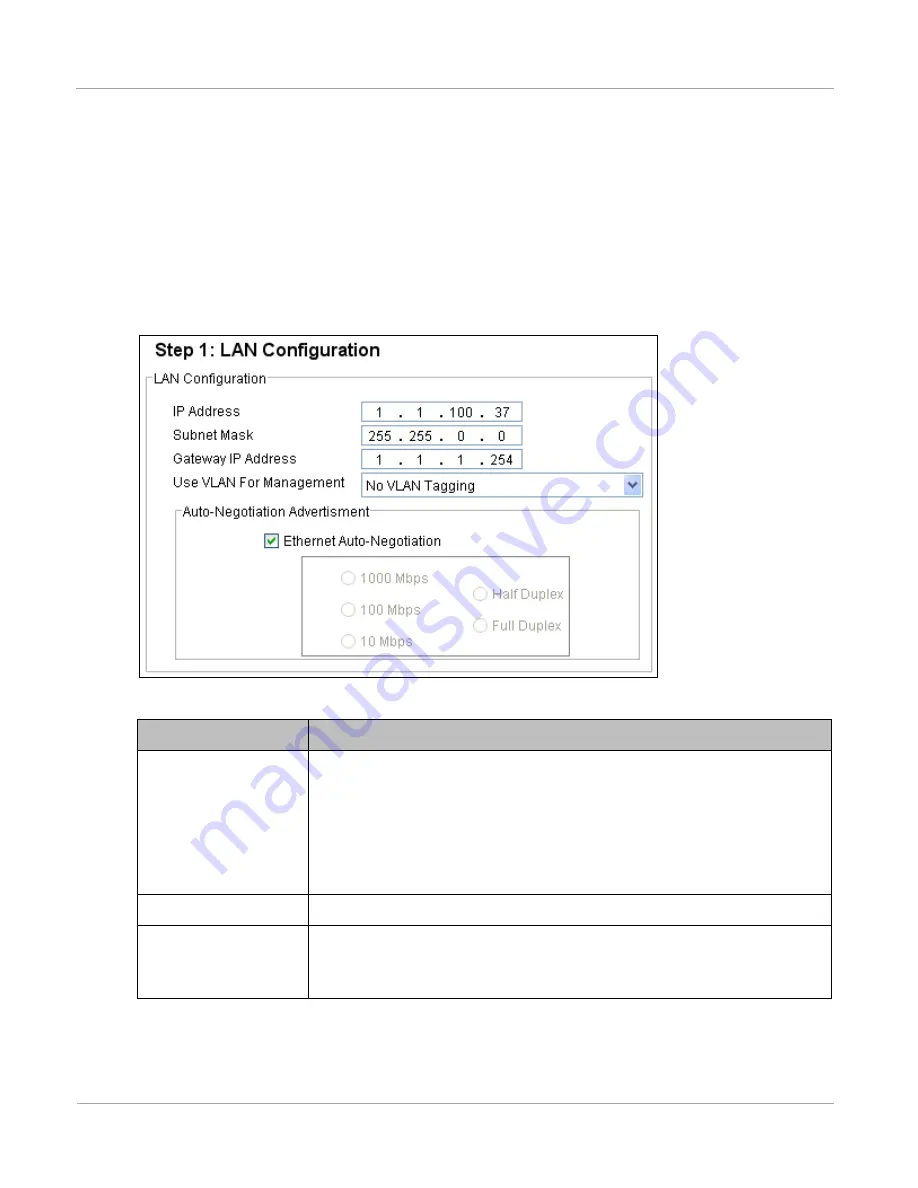
PTP 250 User Guide
Using the configuration wizard
phn-2510_002v000 (Mar 2012)
6-13
Step 1: LAN configuration
Step 1 of the configuration wizard is for updating the LAN configuration (
Figure 30
). The
attributes are described in
Table 32.
Update IP Address, Subnet Mask and Gateway IP Address to meet network requirements
(as specified by the network administrator). Update the other attributes as required and
select
Next
.
Figure 30
Step 1: LAN Configuration page
Table 32
Step 1: LAN Configuration attributes
Attribute
Meaning
IP Address
Internet protocol (IP) address. This address is used by the family
of Internet protocols to uniquely identify this unit on a network.
All units are shipped with a default IP address of 169.254.1.1.
Change this default IP address to ensure that: (a) it is unique on
the network, and (b) the Master and Slave units have different IP
addresses.
Subnet Mask
Defines the address range of the connected IP network.
Gateway IP Address The IP address of a device on the current network that acts as a
gateway. A gateway acts as an entrance and exit to packets from
and to other networks.
Summary of Contents for PTP 250
Page 1: ...Cambium PTP 250 User Guide System Release 250 02 01 ...
Page 8: ...Safety and regulatory information VI phn 2510_002v000 Mar 2012 ...
Page 20: ...List of Tables xii phn 2510_002v000 Mar 2012 ...
Page 58: ...System management Chapter 1 Product description 1 30 phn 2510_002v000 Mar 2012 ...
Page 104: ...Limit of liability Chapter 3 Legal information 3 12 phn 2510_002v000 Mar 2012 ...
Page 122: ...Notifications Chapter 4 Reference information 4 18 phn 2510_002v000 Mar 2012 ...
Page 152: ...Installing the PoE power supply Chapter 5 Installation 5 30 phn 2510_002v000 Mar 2012 ...






























