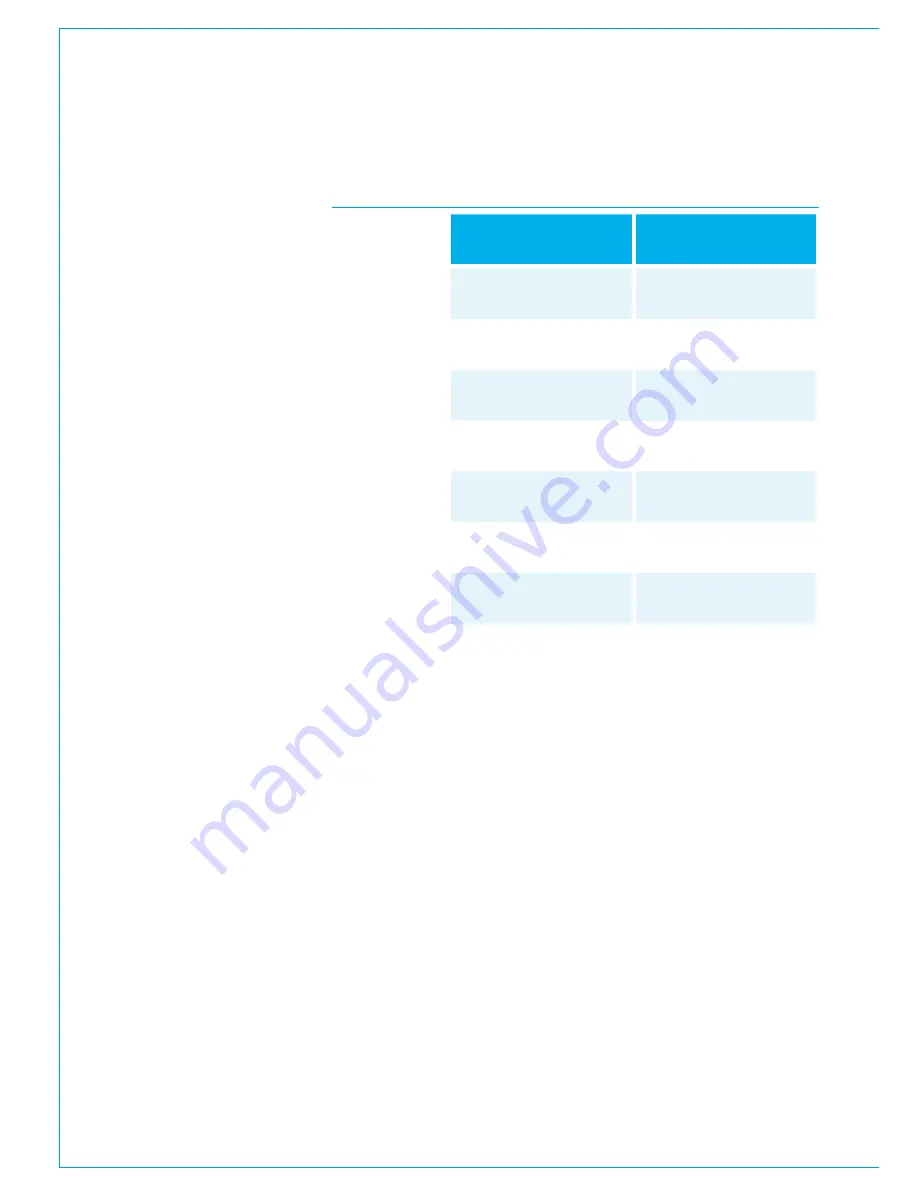
Processing Audio
86 APOLLO
Digital Broadcast Production Console
Frequency
Each band has a full frequency range
from 20Hz to 20kHz. This is controlled by
the middle rotary control on each row.
Response
Pressing the RESP button for any band
in the right column of Control cells allows
the rotary control to scroll through the
available response types. The button
will be lit during this process. Once
the response has been chosen it can
be selected by pressing the button a
second time. When the RESP button is
not pressed, the rotary doubles as the Q
control. Fig 2 shows the Response Types
and parameters
EQ curve display
The touchscreen shows a graphical
representation of the current EQ curve
for the assigned channel. With its band
markers, numerical values and response
type.
Note that a thumbnail view of the EQ
curve is also made available in the
PROCESSING-EQ button cell selector.
Range
Q
High Pass Filter
N/A
12 dB/octave
Low Shelf
+18dB to -18dB Variable
6dB/octave
Notch
-30dB Fixed
22.2
Higher Mid
Frequency Bell
+18dB to -18dB Variable
0.3 to 10
Lower Mid
Frequency Bell
+18dB to -18dB Variable
0.3 to 10
High Shelf
+18dB to -18dB Variable
6dB/octave
Low Pass Filter
N/A
12 dB/octave
FIG 2 - EQ PARAMETERS
Summary of Contents for Apollo
Page 7: ...calrec com Putting Sound in the Picture APOLLO INFORMATION...
Page 11: ...calrec com Putting Sound in the Picture APOLLO INTRODUCTION...
Page 16: ...16 APOLLO Digital Broadcast Production Console Introduction...
Page 17: ...calrec com Putting Sound in the Picture APOLLO CONTROL OVERVIEW...
Page 21: ...CALREC Putting Sound in the Picture 21 FIG 3 ROWS...
Page 36: ...Control Overview 36 APOLLO Digital Broadcast Production Console FIG 3 EXAMPLE LAYOUTS...
Page 40: ...40 APOLLO Digital Broadcast Production Console...
Page 41: ...calrec com Putting Sound in the Picture APOLLO CONTROL PANEL MODES...
Page 49: ...CALREC Putting Sound in the Picture 49 WILDABLE CONTROLS...
Page 52: ...52 APOLLO Digital Broadcast Production Console...
Page 53: ...calrec com Putting Sound in the Picture APOLLO GETTING SIGNALS INTO APOLLO...
Page 82: ...82 APOLLO Digital Broadcast Production Console Getting Signals into Apollo...
Page 83: ...calrec com Putting Sound in the Picture APOLLO PROCESSING AUDIO...
Page 110: ...110 APOLLO Digital Broadcast Production Console...
Page 111: ...calrec com Putting Sound in the Picture APOLLO ROUTING AUDIO...
Page 128: ...128 APOLLO Digital Broadcast Production Console...
Page 129: ...calrec com Putting Sound in the Picture APOLLO PASSING SIGNALS OUT OF APOLLO...
Page 137: ...calrec com Putting Sound in the Picture APOLLO MONITORING...
Page 152: ...152 APOLLO Digital Broadcast Production Console...
Page 153: ...calrec com Putting Sound in the Picture APOLLO COMMUNICATIONS...
Page 158: ...158 APOLLO Digital Broadcast Production Console...
Page 159: ...calrec com Putting Sound in the Picture APOLLO METERING...
Page 168: ...168 APOLLO Digital Broadcast Production Console...
Page 169: ...calrec com Putting Sound in the Picture APOLLO SHOWS MEMORIES AND PRESETS...
Page 183: ...calrec com Putting Sound in the Picture APOLLO CONSOLE FACILITIES...
Page 188: ...188 APOLLO Digital Broadcast Production Console...
Page 189: ...calrec com Putting Sound in the Picture APOLLO EXTERNAL INTERFACING...
Page 199: ...calrec com Putting Sound in the Picture APOLLO SYSTEM STATUS...
Page 202: ...202 APOLLO Digital Broadcast Production Console...
Page 203: ...calrec com Putting Sound in the Picture APOLLO GLOSSARY OF TERMINOLOGY...
Page 209: ...calrec com Putting Sound in the Picture APOLLO FEATURES BY SOFTWARE VERSION...






























