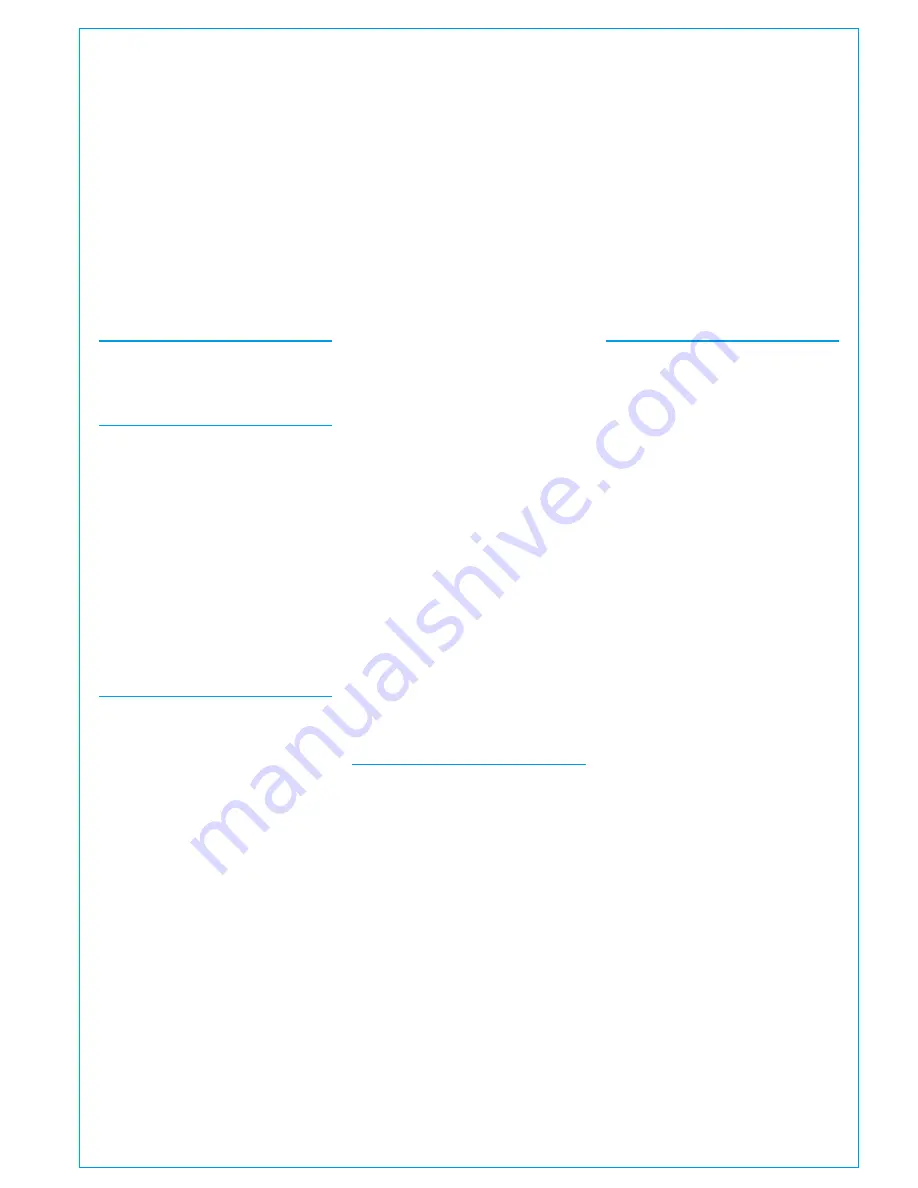
APOLLO
CONTENTS
Joystick Panel
30
Broadcast Facilities Panel
31
Dual Fader Panel
32
Custom Metering Panel
34
Panel Modes
35
Apply Mode to All Panels
35
Mode Lock
35
User Layout
35
Setting up/Recalling the User Layout
35
Assignable modes
35
Assigning Paths
37
Assigning a path
37
Current Assign and Fader Touch indication
shown on meters
37
User Splits
38
Identifying User Split Locations
38
Creating / removing user splits
38
Layers
39
A/B Paths
39
Layers 1-12
39
Using layers
39
Layer Locking
39
Layer Split
39
Turning off the B layer
39
Control Panel Modes
41
Processing
42
Send-Route
43
Output Mode
44
Monitor Mode
45
Wilds Mode
46
Setting Up Wilds mode
46
Selecting Wilds
46
Memorising Wilds
46
Assigning and Clearing
47
Wildable controls
47
Alternate Fader Wilds
47
Setting Up Fader Wilds
48
Memory Isolation
48
Wilds pages
48
Wildable Controls
49
Strips Mode
50
Accessing Strips mode
50
Apply to All Strips
50
Routing display
50
A/B path indicator
51
Changing Strips types
51
Getting Signals into Apollo
53
I/O Boxes & Hydra Patchbays Sample
Rate Selection in H2O
54
Consoles at 96kHz
54
I/O and Hydra2 Patchbays at 96kHz
54
Input Source Organisation
55
Filtering the Hydra2 network
55
Boxes at different sample rates
55
Input ports
55
Hydra2 Patchbays
55
Hydra2 Patchbays at different sample rates 55
Port labels
55
Port lists
56
Creating lists
56
Copying and moving ports to lists
56
Removing ports from lists
56
Renaming lists
56
Removing lists
56
Sets
56
Adding ports to sets
57
Allocating Signal Paths to Faders
58
Assigning channels to faders
58
Assigning buses to faders
58
Assigning auxs and tracks to faders in the
Tools menu
59
Inserting blank faders
59
Removing a path from a fader
59
Layer locking faders
59
Cloning paths
59
Moving / Swapping paths
60
Copying path settings
60
Warnings and Conflicts
60
Fader Setup Screen
61
Memories from larger consoles
61
Assigning auxs and tracks to faders in the
Fader setup screen
61
Remote Production Option
61
Input Types and Patching
62
Ports at different sample rates
62
Searching input sources
62
Searching destinations
62
Channel input / fader views
62
Channel input 2
62
Patching input sources to faders
63
Patching at different sample rates
63
Bulk patching and source views
63
Information
7
Important Information
8
Health and Safety
9
Technical Support
10
Introduction
11
Introduction
12
Bluefin2
12
Hydra2
12
Commitment
12
Concord Processors
12
Control Surface
12
Signal Processing
12
I/O
12
Resilience
12
Power
12
Apollo Sample Rate Comparison
13
Changes to Screen Locations in the Main
Application from V6.0
14
96kHz Overview for Apollo
15
Control Overview
17
Configuration PC Overview
18
Peripherals
18
Windows login
18
Main application
18
USB Port
18
Installing 3rd party software
18
Power and reset
18
Online Documentation
18
Touch Overview
19
Touch/Tap
19
Multiple touches (Hold and Touch)
19
Swipe
19
Surface Control Overview
20
Rotary controls
20
Buttons
20
Control cell
20
Button cell
20
Strip
20
Rows
20
TFT touchscreen
20
Surface Panel Overview
22
Fader Panel
22
Wild assign panel
25
TFT Panel
28
Monitor Panel
29
Summary of Contents for Apollo
Page 7: ...calrec com Putting Sound in the Picture APOLLO INFORMATION...
Page 11: ...calrec com Putting Sound in the Picture APOLLO INTRODUCTION...
Page 16: ...16 APOLLO Digital Broadcast Production Console Introduction...
Page 17: ...calrec com Putting Sound in the Picture APOLLO CONTROL OVERVIEW...
Page 21: ...CALREC Putting Sound in the Picture 21 FIG 3 ROWS...
Page 36: ...Control Overview 36 APOLLO Digital Broadcast Production Console FIG 3 EXAMPLE LAYOUTS...
Page 40: ...40 APOLLO Digital Broadcast Production Console...
Page 41: ...calrec com Putting Sound in the Picture APOLLO CONTROL PANEL MODES...
Page 49: ...CALREC Putting Sound in the Picture 49 WILDABLE CONTROLS...
Page 52: ...52 APOLLO Digital Broadcast Production Console...
Page 53: ...calrec com Putting Sound in the Picture APOLLO GETTING SIGNALS INTO APOLLO...
Page 82: ...82 APOLLO Digital Broadcast Production Console Getting Signals into Apollo...
Page 83: ...calrec com Putting Sound in the Picture APOLLO PROCESSING AUDIO...
Page 110: ...110 APOLLO Digital Broadcast Production Console...
Page 111: ...calrec com Putting Sound in the Picture APOLLO ROUTING AUDIO...
Page 128: ...128 APOLLO Digital Broadcast Production Console...
Page 129: ...calrec com Putting Sound in the Picture APOLLO PASSING SIGNALS OUT OF APOLLO...
Page 137: ...calrec com Putting Sound in the Picture APOLLO MONITORING...
Page 152: ...152 APOLLO Digital Broadcast Production Console...
Page 153: ...calrec com Putting Sound in the Picture APOLLO COMMUNICATIONS...
Page 158: ...158 APOLLO Digital Broadcast Production Console...
Page 159: ...calrec com Putting Sound in the Picture APOLLO METERING...
Page 168: ...168 APOLLO Digital Broadcast Production Console...
Page 169: ...calrec com Putting Sound in the Picture APOLLO SHOWS MEMORIES AND PRESETS...
Page 183: ...calrec com Putting Sound in the Picture APOLLO CONSOLE FACILITIES...
Page 188: ...188 APOLLO Digital Broadcast Production Console...
Page 189: ...calrec com Putting Sound in the Picture APOLLO EXTERNAL INTERFACING...
Page 199: ...calrec com Putting Sound in the Picture APOLLO SYSTEM STATUS...
Page 202: ...202 APOLLO Digital Broadcast Production Console...
Page 203: ...calrec com Putting Sound in the Picture APOLLO GLOSSARY OF TERMINOLOGY...
Page 209: ...calrec com Putting Sound in the Picture APOLLO FEATURES BY SOFTWARE VERSION...


















