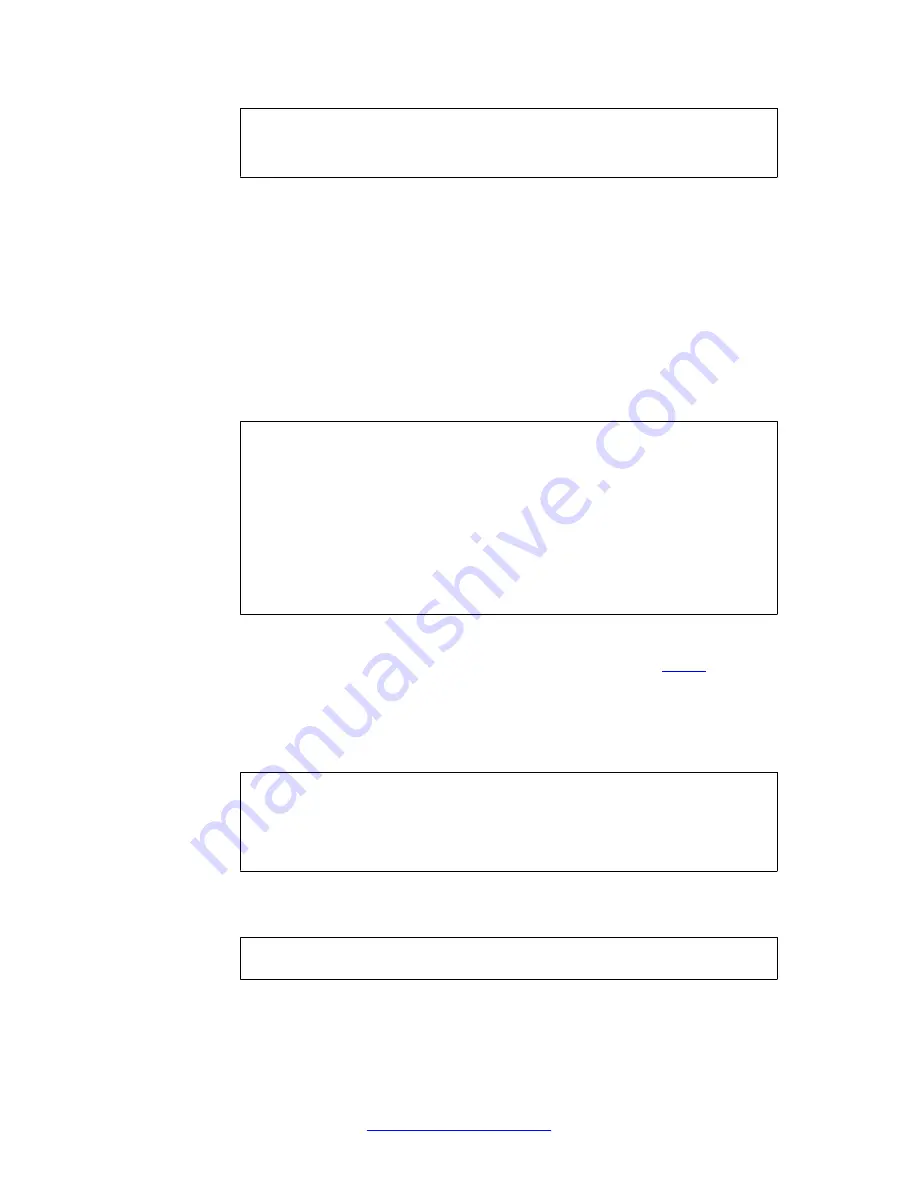
flashing LED).
Hit enter when done.
Wrap key successfully split from card 0.
Note:
Unlike the HSM-SO and the HSM-USER iKeys, the CODE-SO and CODE-USER
iKeys are not specific for each HSM card. Instead, the CODE-SO and CODE-
USER iKeys are specific for each cluster of ASA 310-FIPS ASA 310-FIPS units.
Therefore, if you have more than one cluster of ASA 310-FIPS units, you need
to take steps so that you can identify to which cluster a pair of CODE-SO and
CODE-USER iKeys is associated.
7. Transfer the cluster wrap key from the CODE-SO and CODE-USER iKeys onto
HSM card 1.
(newsetup, continued)
Verify that CODE-SO iKey (black) is inserted in card 1 (with
flashing LED).
Hit enter when done.
Verify that HSM-USER iKey (blue) is inserted in card 1 (with
flashing LED).
Hit enter when done.
Verify that CODE-USER iKey (black) is inserted in card 1 (with
flashing LED).
Hit enter when done.
Wrap key successfully combined to card 1.
8. If you have selected FIPS mode as the security mode, define a passphrase.
If you selected FIPS mode prior to initializing HSM card 0 (
step 3
on page 57 ), you
will also be asked to define a passphrase. Make sure you remember the passphrase
as you will be prompted for the same passphrase when adding other ASA 310-FIPS
ASA 310-FIPS units to the same cluster. When selecting Extended Security mode,
this step will not appear.
(newsetup, continued)
Enter a secret passphrase (it will be used during addition of new
iSDs to the cluster):
Re-enter to confirm:
9. When the Setup utility has finished, log in to the ASA 310-FIPS again and continue
with the configuration.
(newsetup, continued)
Initial Setup
60 User Guide
April 2013
Comments? [email protected]
Summary of Contents for 3050-VM
Page 1: ...User Guide Avaya VPN Gateway Release 9 0 NN46120 104 Issue 04 04 April 2013 ...
Page 4: ...4 User Guide April 2013 Comments infodev avaya com ...
Page 12: ...12 User Guide April 2013 ...
Page 20: ...New in this release 20 User Guide April 2013 Comments infodev avaya com ...
Page 30: ...Introducing the VPN Gateway 30 User Guide April 2013 Comments infodev avaya com ...
Page 36: ...Introducing the ASA 310 FIPS 36 User Guide April 2013 Comments infodev avaya com ...
Page 74: ...Upgrading the AVG Software 74 User Guide April 2013 Comments infodev avaya com ...
Page 86: ...Managing Users and Groups 86 User Guide April 2013 Comments infodev avaya com ...
Page 130: ...The Command Line Interface 130 User Guide April 2013 Comments infodev avaya com ...
Page 162: ...Supported Ciphers 162 User Guide April 2013 Comments infodev avaya com ...
Page 212: ...Syslog Messages 212 User Guide April 2013 Comments infodev avaya com ...
Page 242: ...Definition of Key Codes 242 User Guide April 2013 Comments infodev avaya com ...
Page 259: ...Creating a Port Forwarder Authenticator User Guide April 2013 259 ...
Page 266: ...Using the Port Forwarder API 266 User Guide April 2013 Comments infodev avaya com ...
Page 274: ...X 509 274 User Guide April 2013 Comments infodev avaya com ...






























