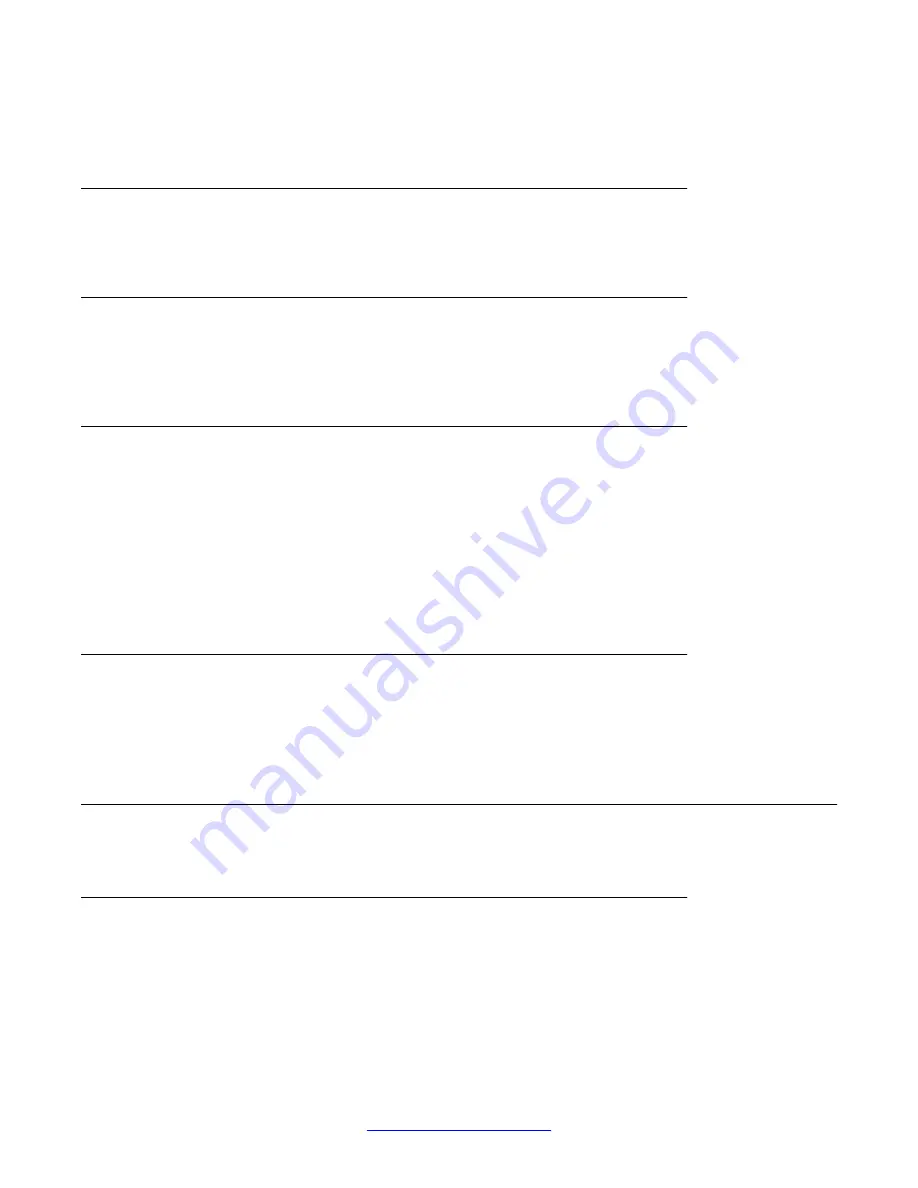
The true state of the HSM will be obtainable from the status register which is read by the host
over the PCI interface.
6.3 Serial Interface
The serial interface is disabled in the production version of the HSM board.
6.4 PCI Interface
This interface is used to provide data and commands to the HSM board. It is also used to read
data and status from the HSM.
6.5 Backup Battery Interface
The Backup Battery Interface is used to provide backup power to the HSM. This gives the HSM
the capability to maintain and protect secrets should PCI power become unavailable. The
battery is continuously monitored by the HSM for a voltage low condition. This makes it possible
to alert an operator. The operator may then replace the battery. This can be done without loss
of critical security parameters as long as the battery is replaced when PCI power is present. If
the battery is removed while PCI power is absent, all critical security parameters contained
within the HSM will be erased.
6.6 PCI Power Interface
The PCI Power Interface will provide the power necessary to perform all other HSM
functions.
7.1 Components
7.1 Bulk Crypto
This component performs cryptographic hashing and symmetric cryptographic operations.
HSM Security Policy
224 User Guide
April 2013
Comments? [email protected]
Summary of Contents for 3050-VM
Page 1: ...User Guide Avaya VPN Gateway Release 9 0 NN46120 104 Issue 04 04 April 2013 ...
Page 4: ...4 User Guide April 2013 Comments infodev avaya com ...
Page 12: ...12 User Guide April 2013 ...
Page 20: ...New in this release 20 User Guide April 2013 Comments infodev avaya com ...
Page 30: ...Introducing the VPN Gateway 30 User Guide April 2013 Comments infodev avaya com ...
Page 36: ...Introducing the ASA 310 FIPS 36 User Guide April 2013 Comments infodev avaya com ...
Page 74: ...Upgrading the AVG Software 74 User Guide April 2013 Comments infodev avaya com ...
Page 86: ...Managing Users and Groups 86 User Guide April 2013 Comments infodev avaya com ...
Page 130: ...The Command Line Interface 130 User Guide April 2013 Comments infodev avaya com ...
Page 162: ...Supported Ciphers 162 User Guide April 2013 Comments infodev avaya com ...
Page 212: ...Syslog Messages 212 User Guide April 2013 Comments infodev avaya com ...
Page 242: ...Definition of Key Codes 242 User Guide April 2013 Comments infodev avaya com ...
Page 259: ...Creating a Port Forwarder Authenticator User Guide April 2013 259 ...
Page 266: ...Using the Port Forwarder API 266 User Guide April 2013 Comments infodev avaya com ...
Page 274: ...X 509 274 User Guide April 2013 Comments infodev avaya com ...






























