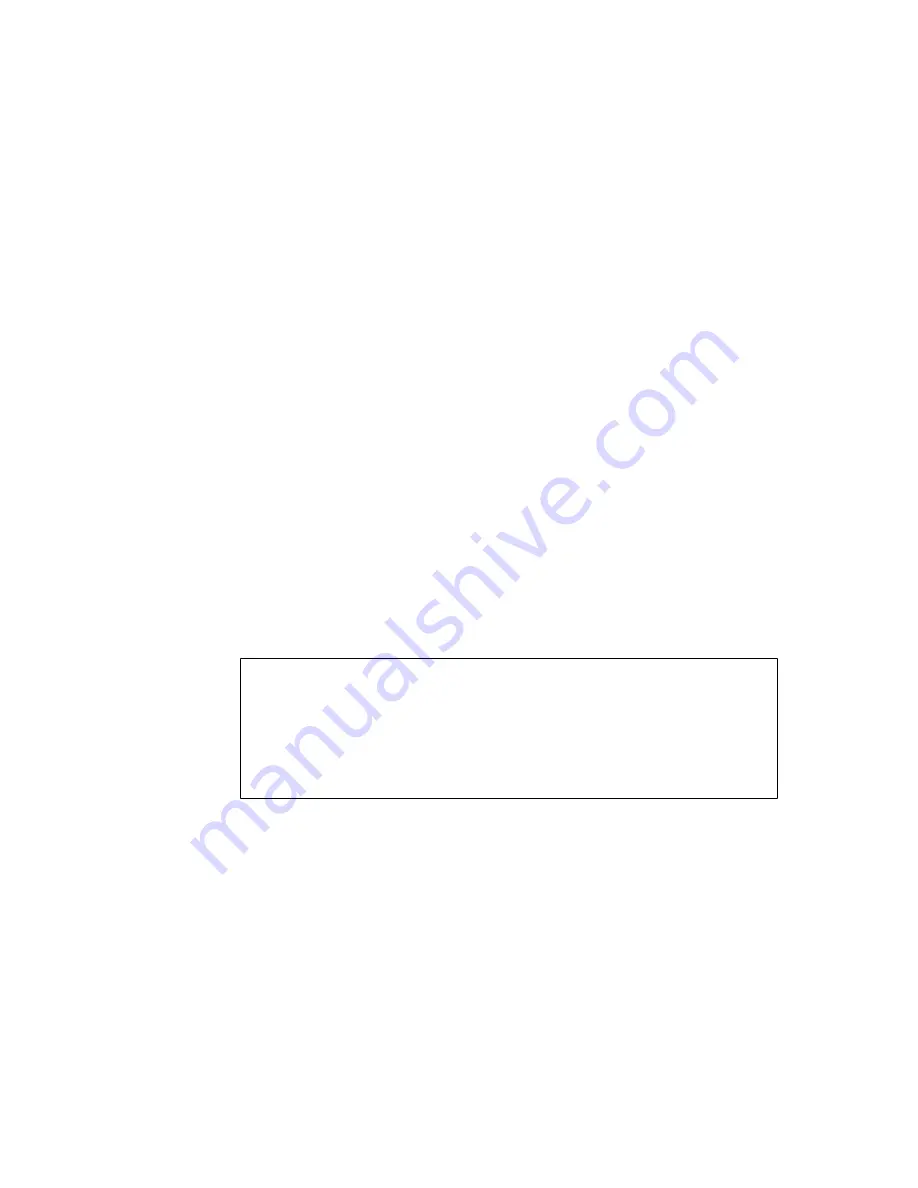
CRL attribute specified in the URL is performed on the LDAP server. For more information
about the implementation details behind these operations, see RFC 2251.
1. Specify the URL from which the CRL list should be retrieved.
This step sets the complete URL for retrieving a CRL using LDAP, HTTP, or TFTP.
If you are not using the default TCP port of the respective protocol, the TCP port
number must also be included in the URL.
If you want to retrieve CRLs from an LDAP server, you need to provide the
distinguished name of the specific object on the LDAP server, together with the
attribute that holds the CRL (all in accordance with RFC 2255). Example:
ldap://10.42.128.30:389/cn=VeriSign CRL,o=Your Organization?
CertificateDiscHyphenRevocationList;binary
Note:
RFC 2255 states that entering host information is optional. The AVG software's
implementation of the CRL retrieval feature however requires that host
information is specified.
Using HTTP or TFTP, the URL you specify must include the specific file name you
want to access. The recognized URL syntax is a subset of RFC 1738, and can be
defined as:
<proto>://<host>[:<port>]/<path>.
Example:
http://10.42.128.30/server.crl
>> Main
/cfg/cert 1/revoke/automatic
>> Automatic CRL#
url
Current value:
""
Enter URL to retrieve from:
2. Set the distinguished name used for binding and authenticating the initiated LDAP
session on the specified LDAP server.
Check your LDAP server documentation for details on binding, authentication, and
access control. Example:
cn=Bill Smith,o=Your Organization
By setting the
/cfg/cert #/revoke/automatic/anonymous
command to
true
, you can enable anonymous binding for automatic CRL retrieval through
LDAP. In this case, the
authDN
and
passwd
commands (see the following
sections) can be set to anything, including an empty string.
Managing Revocation of Client Certificates
User Guide
April 2013 113
Summary of Contents for 3050-VM
Page 1: ...User Guide Avaya VPN Gateway Release 9 0 NN46120 104 Issue 04 04 April 2013 ...
Page 4: ...4 User Guide April 2013 Comments infodev avaya com ...
Page 12: ...12 User Guide April 2013 ...
Page 20: ...New in this release 20 User Guide April 2013 Comments infodev avaya com ...
Page 30: ...Introducing the VPN Gateway 30 User Guide April 2013 Comments infodev avaya com ...
Page 36: ...Introducing the ASA 310 FIPS 36 User Guide April 2013 Comments infodev avaya com ...
Page 74: ...Upgrading the AVG Software 74 User Guide April 2013 Comments infodev avaya com ...
Page 86: ...Managing Users and Groups 86 User Guide April 2013 Comments infodev avaya com ...
Page 130: ...The Command Line Interface 130 User Guide April 2013 Comments infodev avaya com ...
Page 162: ...Supported Ciphers 162 User Guide April 2013 Comments infodev avaya com ...
Page 212: ...Syslog Messages 212 User Guide April 2013 Comments infodev avaya com ...
Page 242: ...Definition of Key Codes 242 User Guide April 2013 Comments infodev avaya com ...
Page 259: ...Creating a Port Forwarder Authenticator User Guide April 2013 259 ...
Page 266: ...Using the Port Forwarder API 266 User Guide April 2013 Comments infodev avaya com ...
Page 274: ...X 509 274 User Guide April 2013 Comments infodev avaya com ...






























