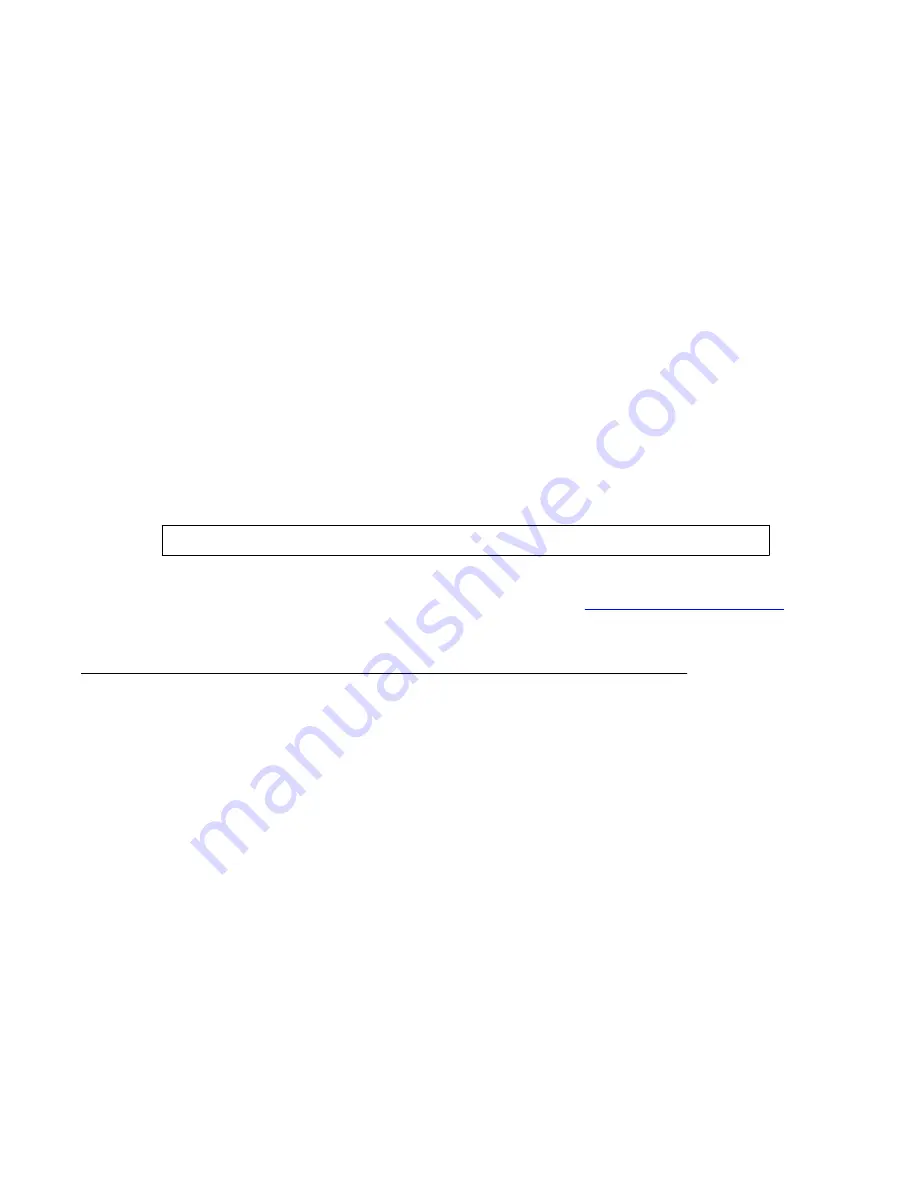
Enabling and Restricting Telnet Access
Telnet access to the AVG cluster is disabled by default, for security reasons. However,
depending on the severity of your security policy, you may want to enable Telnet access. You
may also restrict Telnet access to one or more specific machines.
For more information about how to enable Telnet access, see the
telnet
command in the
"Administrative Applications Configuration" section under Configuration Menu>System
Configuration in the
Avaya Command Reference
. For more information about how to restrict
Telnet access to one or more specific machines, see the
add
command in the "System Access
Configuration " section in the same chapter.
Running Telnet
Once the IP parameters on the VPN Gateway are configured and Telnet access is enabled,
you can access the CLI using a Telnet connection. To establish a Telnet connection with the
VPN Gateway, run the Telnet program on your workstation and issue the Telnet command,
followed by the VPN Gateway 's IP address.
telnet
<IP address>
You will then be prompted to enter a valid user name and password. For more information
about different user accounts and default passwords, see
Accessing the AVG Cluster
on
page 126.
Establishing a Connection Using SSH (Secure Shell)
When accessing the VPN Gateway from a workstation connected to the network using a Telnet
connection, it is important to keep in mind that the communication channel is not secure. All
data flowing back and forth between the Telnet client and the VPN Gateway is sent
unencrypted (including the password), and there is no server host authentication.
By using an SSH client to establish a connection over the network, the following benefits are
achieved:
• Server host authentication
• Encryption of passwords for user authentication
• Encryption of all traffic that is transmitted over the network when configuring or collecting
information from the VPN Gateway
Connecting to the VPN Gateway
User Guide
April 2013 125
Summary of Contents for 3050-VM
Page 1: ...User Guide Avaya VPN Gateway Release 9 0 NN46120 104 Issue 04 04 April 2013 ...
Page 4: ...4 User Guide April 2013 Comments infodev avaya com ...
Page 12: ...12 User Guide April 2013 ...
Page 20: ...New in this release 20 User Guide April 2013 Comments infodev avaya com ...
Page 30: ...Introducing the VPN Gateway 30 User Guide April 2013 Comments infodev avaya com ...
Page 36: ...Introducing the ASA 310 FIPS 36 User Guide April 2013 Comments infodev avaya com ...
Page 74: ...Upgrading the AVG Software 74 User Guide April 2013 Comments infodev avaya com ...
Page 86: ...Managing Users and Groups 86 User Guide April 2013 Comments infodev avaya com ...
Page 130: ...The Command Line Interface 130 User Guide April 2013 Comments infodev avaya com ...
Page 162: ...Supported Ciphers 162 User Guide April 2013 Comments infodev avaya com ...
Page 212: ...Syslog Messages 212 User Guide April 2013 Comments infodev avaya com ...
Page 242: ...Definition of Key Codes 242 User Guide April 2013 Comments infodev avaya com ...
Page 259: ...Creating a Port Forwarder Authenticator User Guide April 2013 259 ...
Page 266: ...Using the Port Forwarder API 266 User Guide April 2013 Comments infodev avaya com ...
Page 274: ...X 509 274 User Guide April 2013 Comments infodev avaya com ...






























