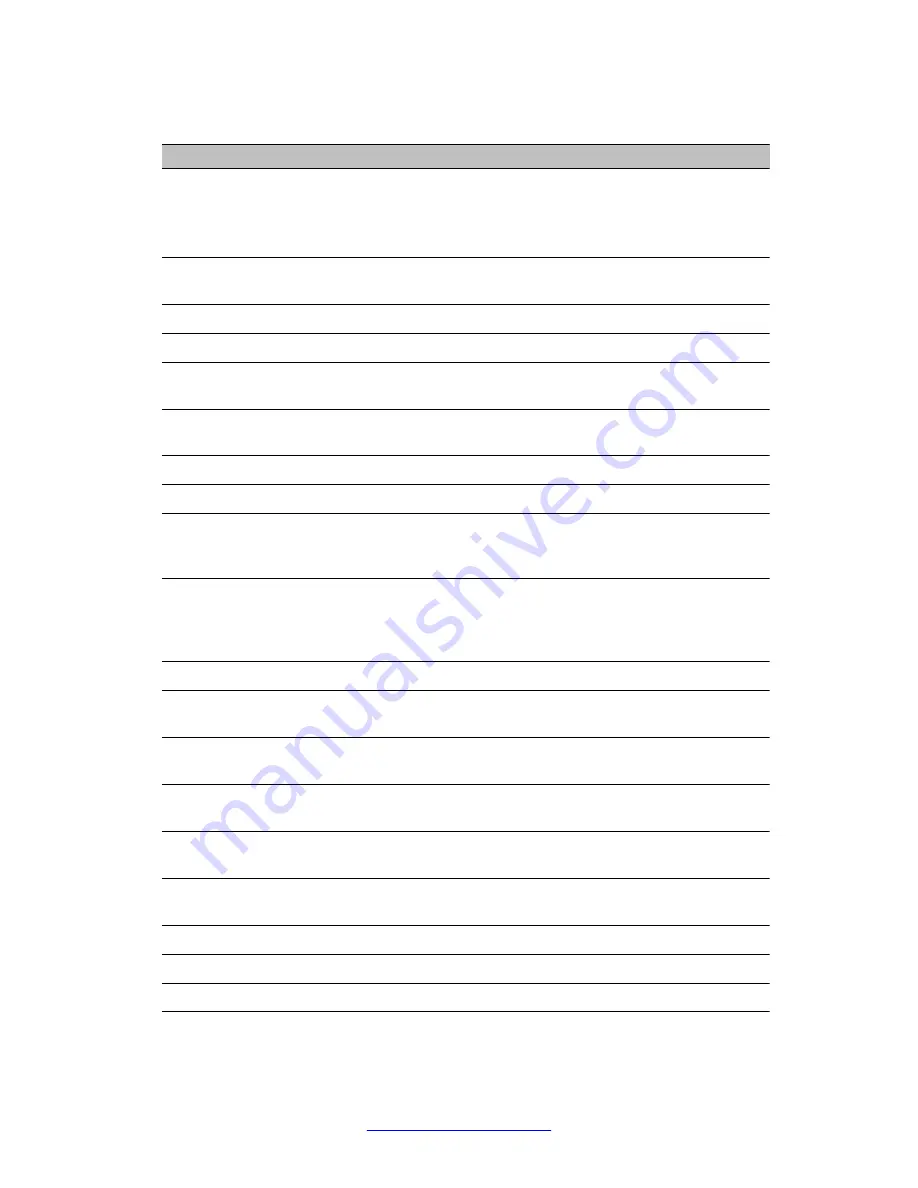
Table 6: Cipher Strings and Meanings
Cipher String Aliases
Meaning
DEFAULT
The default cipher list, which corresponds to
ALL@STRENGTH
.
ALL
All cipher suites except the eNULL ciphers, which
must be explicitly enabled.
HIGH
Cipher suites with key lengths larger than 128 bits.
MEDIUM
Cipher suites using 128 bit encryption.
LOW
Includes cipher suites using 64 or 56 bit encryption,
but excludes export cipher suites.
EXPORT
Includes cipher suites using 40 and 56 bit
encryption.
EXPORT40
Cipher suites using 40 bit export encryption only.
EXPORT56
Cipher suites using 56 bit export encryption only.
eNULL, NULL
Cipher suites that do not offer any encryption at all.
Because the use of such ciphers pose a security
threat, they are disabled unless explicitly included.
aNULL
Cipher suites that do not offer authentication, like
anonymous DH algorithms. The use of such cipher
suites is not recommended, because they facilitate
man-in-the-middle attacks.
kRSA, RSA
Cipher suites using RSA key exchange.
kEDH
Cipher suites using ephemeral Diffie-Hellman key
agreement.
aRSA
Cipher suites using RSA authentication, which implies
that the certificates carry RSA keys.
SSLv3, SSLv2
SSL version 3.0 and SSL version 2.0 cipher suites,
respectively.
DH
Cipher suites using DH encryption algorithms,
including anonymous DH.
ADH
Cipher suites using anonymous DH encryption
algorithms.
AES
Cipher suites using AES encryption algorithms.
3DES
Cipher suites using triple DES encryption algorithms.
Cipher String Aliases
Meaning
Supported Ciphers
160 User Guide
April 2013
Comments? [email protected]
Summary of Contents for 3050-VM
Page 1: ...User Guide Avaya VPN Gateway Release 9 0 NN46120 104 Issue 04 04 April 2013 ...
Page 4: ...4 User Guide April 2013 Comments infodev avaya com ...
Page 12: ...12 User Guide April 2013 ...
Page 20: ...New in this release 20 User Guide April 2013 Comments infodev avaya com ...
Page 30: ...Introducing the VPN Gateway 30 User Guide April 2013 Comments infodev avaya com ...
Page 36: ...Introducing the ASA 310 FIPS 36 User Guide April 2013 Comments infodev avaya com ...
Page 74: ...Upgrading the AVG Software 74 User Guide April 2013 Comments infodev avaya com ...
Page 86: ...Managing Users and Groups 86 User Guide April 2013 Comments infodev avaya com ...
Page 130: ...The Command Line Interface 130 User Guide April 2013 Comments infodev avaya com ...
Page 162: ...Supported Ciphers 162 User Guide April 2013 Comments infodev avaya com ...
Page 212: ...Syslog Messages 212 User Guide April 2013 Comments infodev avaya com ...
Page 242: ...Definition of Key Codes 242 User Guide April 2013 Comments infodev avaya com ...
Page 259: ...Creating a Port Forwarder Authenticator User Guide April 2013 259 ...
Page 266: ...Using the Port Forwarder API 266 User Guide April 2013 Comments infodev avaya com ...
Page 274: ...X 509 274 User Guide April 2013 Comments infodev avaya com ...






























