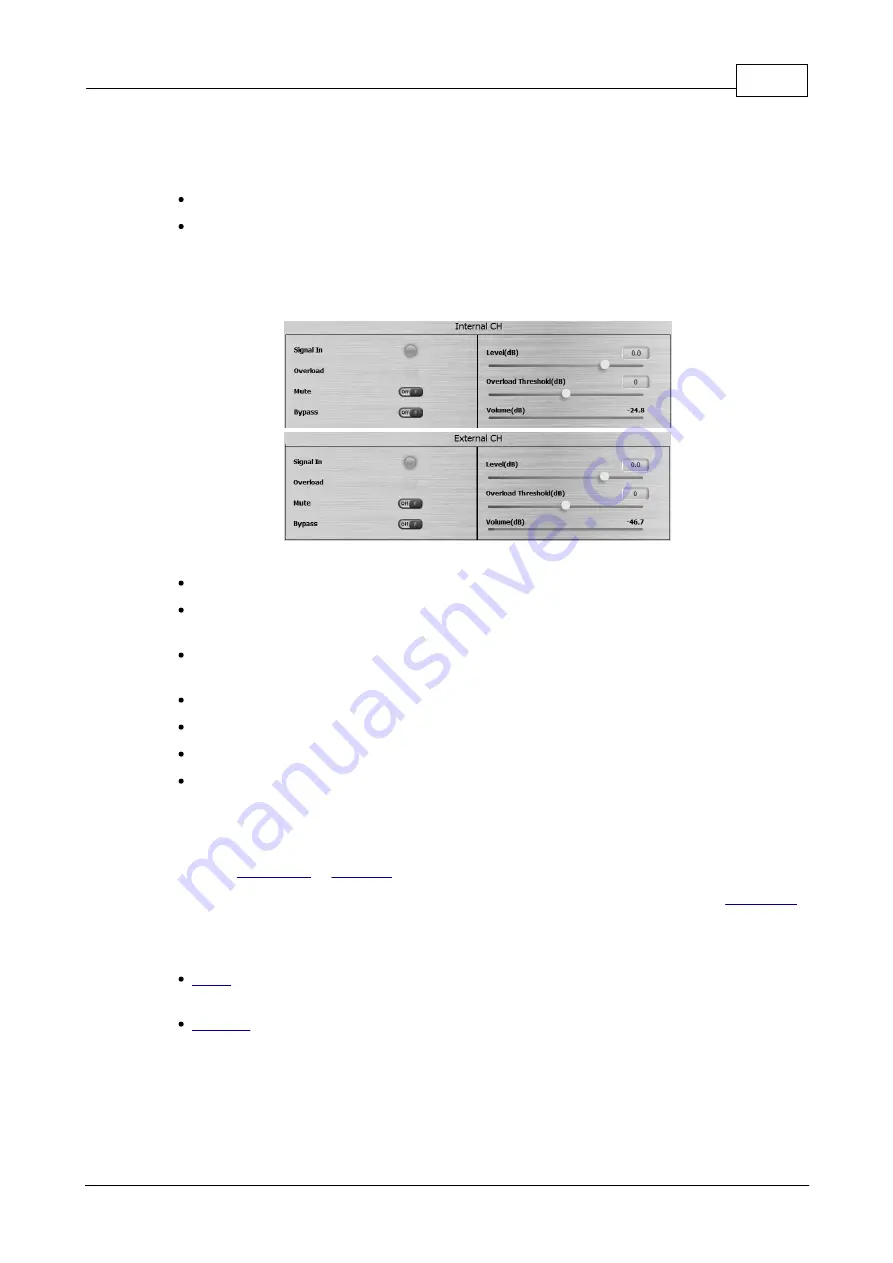
Configuration
149
© 2019, ATEÏS, member of PAX ProAV Group
o
Attack time (ms): Set the time it takes to respond to the input signal. The response time
is the period when the compressor has decreased gain to reach the level that is
determined by the ratio.
Graphic: Adjust the threshold level by moving the blue (Compressor) and red (Limiter) cursors.
Gain reduction (dB): This bar indicates the current amount of gain reduction.
5.1.12.1.2.3 Internal/external CH output
Click the [Internal CH Output]/[External CH Output] button to enter the setting window, see as
below.
Signal in: Indicate the audio is being output or not.
Overload: Indicate the level of the internal/external CH output is above the [Overload
Threshold].
Mute: Mute or unmute the CH output, the LED will light in red while the internal/external CH
output channel is muted, and light in green while the output channel is activated.
Bypass: Click to bypass the input signal to the output of internal/external CH.
Level (dB): The output level of the internal/external CH.
Overload threshold (dB): Set the threshold of the overload (dB).
Volume (dB): Indicate the meter to show this level of internal/external CH output.
5.1.12.1.2.4 Ambient noise sensing microphone (static & dynamic)
To use the ANS MIC function, please do the following steps first.
1. Add a
device on [Device Management] window.
2. Set the noise sensing mic group, priority settings etc. of DNM2-ETH/DGL-MIC on
3. Then the ANS MIC function on DSP layout will be activated.
Methods:
: Detect the background noise when it is in the beginning of paging, and use the fixed
gain based on [Over Noise Level] setting to increase/decrease the level of speaker.
: Dynamically increase/decrease the level of speaker based on the background noise
during the paging.






























