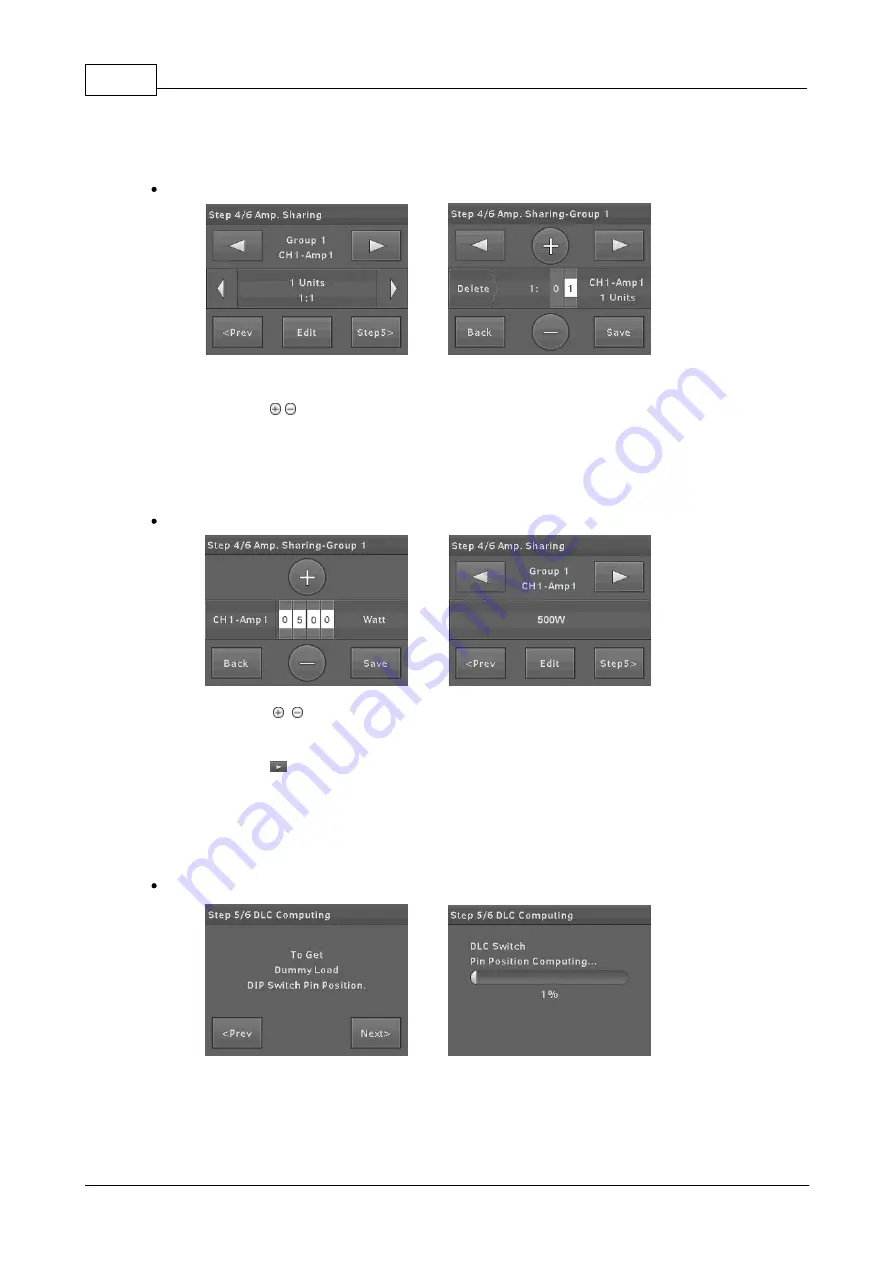
58
© 2019, ATEÏS, member of PAX ProAV Group
in the selected group.
2. Press [Save] to apply settings.
Add device and set the unit ID for power amplifier sharing.
1. Press [Edit].
2. Press [ ] to set ID for the device unit, then press [Add]/[Delete] to add or remove the
unit for power sharing in the amplifier.
3. Repeat #2 to add/delete more units.
4. Press [Save] to apply settings.
Set CH1: Amp 1 power.
1. Press [
] to change the power (wattage) of which Int./Ext. amplifier channel, and
[Save] the settings.
2. Press [
] for the CH1, Amp2 settings, and repeat the same procedure for other amplifier
(s) settings.
3. Press [Step 5].
4.1.1.1.5 Step 5: dummy load capacitor
Calculate dummy load capacitance and DIP switch setting.






























