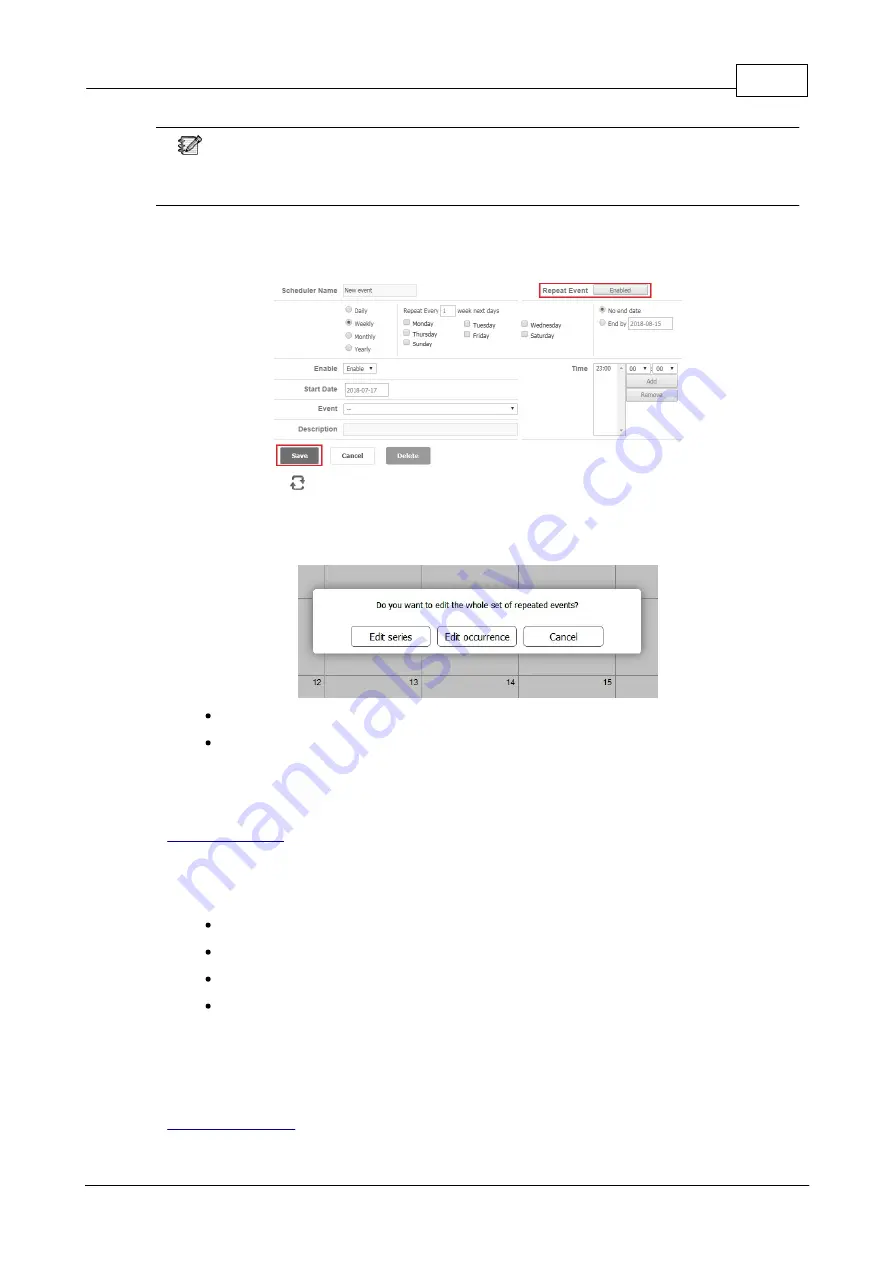
Configuration
111
© 2019, ATEÏS, member of PAX ProAV Group
The criteria of the event name and description:
o
Event name: Contain a max. number or letter of 40.
o
Description: Contain a max. number or letter of 100.
5.1.8.1.2 Edit repeated event
Edit the date of the repeated event individually or edit in a whole set. See the steps below:
1. First, enable [
Repeat event] option on the event window, and click [Save] to save this
schedule setting.
2. Double click this event on scheduler window again, it will pop-up a message window as the
picture below. Here you can choose either to edit a series event or edit in occurrence.
Edit series: Edit the date of a series repeated event.
Edit occurrence: Edit the date with the selected event Individually.
5.1.8.2
Logic I/O
The logic inputs are a way to trigger any type of events by external devices.
1.
: The nine evacuation inputs can be used as simple logical inputs as well as
monitored logical inputs. There are three monitoring types:
1) Monitored contact mode: The system can monitor the evac input and detect faults (4 status:
on, off, open and short).
Faulty-open circuit: > 2.7 VDC
Faulty-short circuit: < 0.6 VDC
Inactive voltage: 2 ~ 2.5 VDC
Active voltage: 1.35 ~ 1.7 VDC
2) Disable: The cables which connect to evacuation input will not be monitored (faults will not be
detected).
3) Voltage mode: Trigger the input by a voltage change (OPEN/CLOSE) with an external 24VDC
source provided by external devices. The cable is not monitored in this mode.
2.
: The eight normal logical inputs are simple logical inputs with no monitoring
options. Users can use it to trigger the events by connecting to a push button.






























