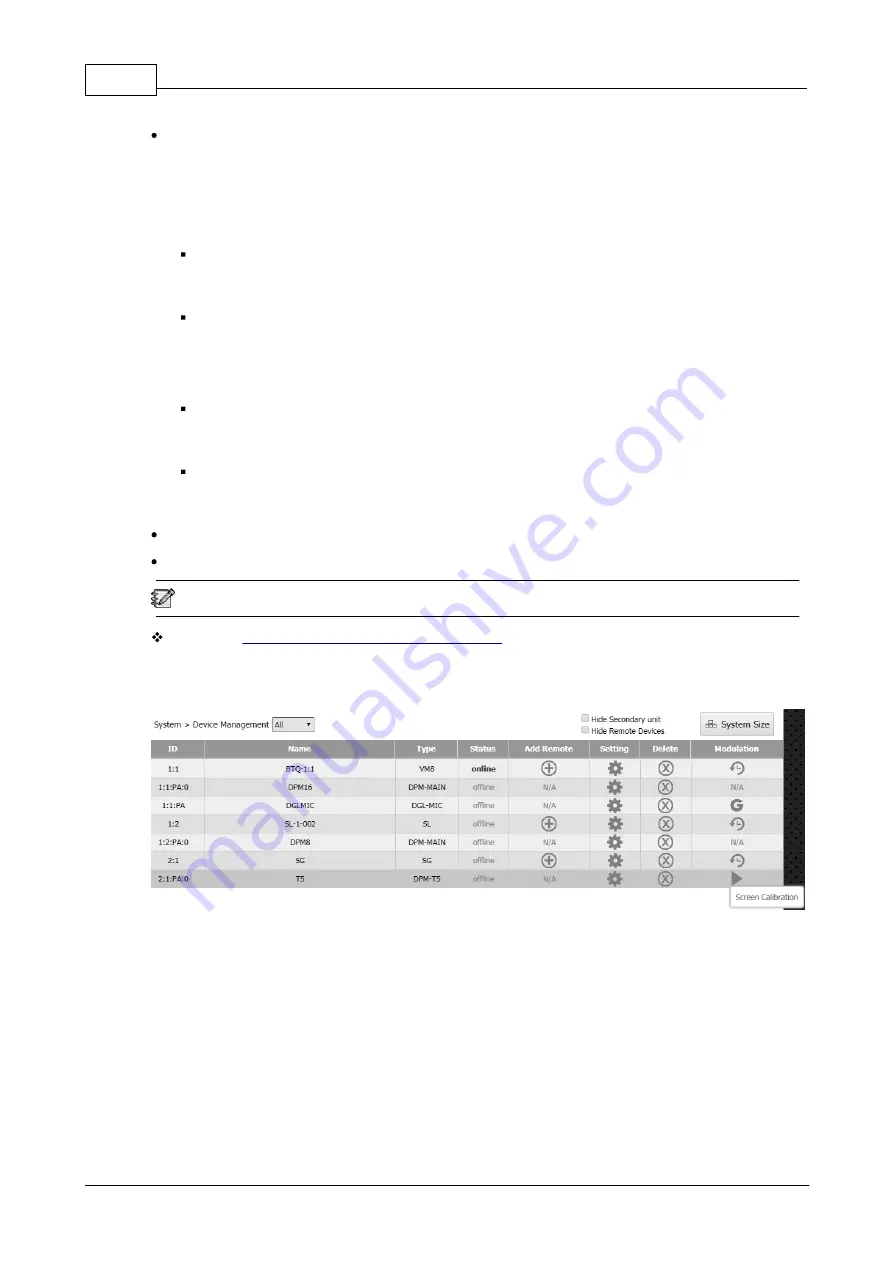
96
© 2019, ATEÏS, member of PAX ProAV Group
Group rule: When multiple DNM2-ETH units are installed with different position in the same area,
users can use Group Rule to define the detection method of noise ratio.
o
Avg: Calculate the average among the detected gain value of DNM units, and use this gain value
to adjust the level of speaker output.
o
Max:
Dynamic: If the DNM2-ETH is a dynamic type, it will use the maximum ANG gain value which
has detected among the DNM2-ETH units during paging, and use the gain vale to adjust the
level of speaker output.
Static: If the DNM2-ETH is a static type, it will use the maximum level of ambient noise which
has detected by DNM2-ETH units in the beginning of paging, and use the gain vale to adjust
the level of speaker output.
o
Min:
Dynamic: If the DNM2-ETH is a dynamic type, it will use the minimum ANG gain value which
has detected among the DNM2-ETH units during paging, and use the gain vale to adjust the
level of speaker output.
Static: If the DNM2-ETH is a static type, it will use the minimum level of ambient noise which
has detected by DNM2-ETH units in the beginning paging, and use the gain vale to adjust the
level of speaker output.
Select all: Click to select all the listed DNM2-ETH units or a DGL-MIC unit.
Add to group: Tick the checkbox to add the DNM2-ETH/DGL-MIC into the selected group.
Please note when using the DGL-MIC unit, only ''ONE'' DGL-MIC can be added to a group.
Please see
DNM2-ETH/DGL-MIC DSP configuration
and see how to proceed the DNM2-ETH/DGL-
MIC calibration.
5.1.6.1.5.2 DPM-T5/CD-T5DF screen calibration
Calibrate the position of the LCD touch screen panel on DPM-T5/CD-T5DF.
1. Click [Screen Calibration] on Modulation grid.
2. Then the touch panel of DPM-T5/CD-T5DF will display [Runtime calibration, please touch the
screen at the center of the ring] message.
3. Follow the message instruction and press the rings (dots) at the top-left corner and the
bottom-right corner on the panel.
5.1.6.2
Site device list
List the status of all the devices such as BOUTIQUE devices, Terracom devices located in the same
LAN. Please go to [Device Management] if attempting to modify the setting.






























