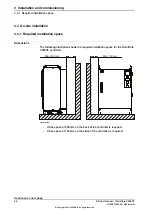Use this procedure to mount the bracket for the emergency stop to the FlexPendant
holder.
Note/illustration
Action
xx2000002356
Remove the four screws.
1
Separate the rear part from the FlexPend-
ant holder.
2
xx2100000765
Insert the bracket into the FlexPendant
holder.
3
Screws: BN33 Phillips pan head tapping
screw ST2.9x13 (3 pcs)
Secure with the screws.
4
Tightening torque: 6 Nm-7.8 Nm
xx2100000766
Continues on next page
60
Product manual - OmniCore V250XT
3HAC073447-001 Revision: B
© Copyright 2020-2022 ABB. All rights reserved.
3 Installation and commissioning
3.4.3 Mounting the FlexPendant holder
Continued
Summary of Contents for OmniCore V250XT
Page 1: ...ROBOTICS Product manual OmniCore V250XT ...
Page 34: ...This page is intentionally left blank ...
Page 50: ...This page is intentionally left blank ...
Page 174: ...This page is intentionally left blank ...
Page 410: ...This page is intentionally left blank ...
Page 418: ...This page is intentionally left blank ...
Page 454: ......
Page 455: ......