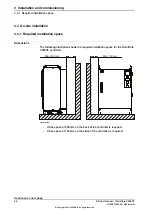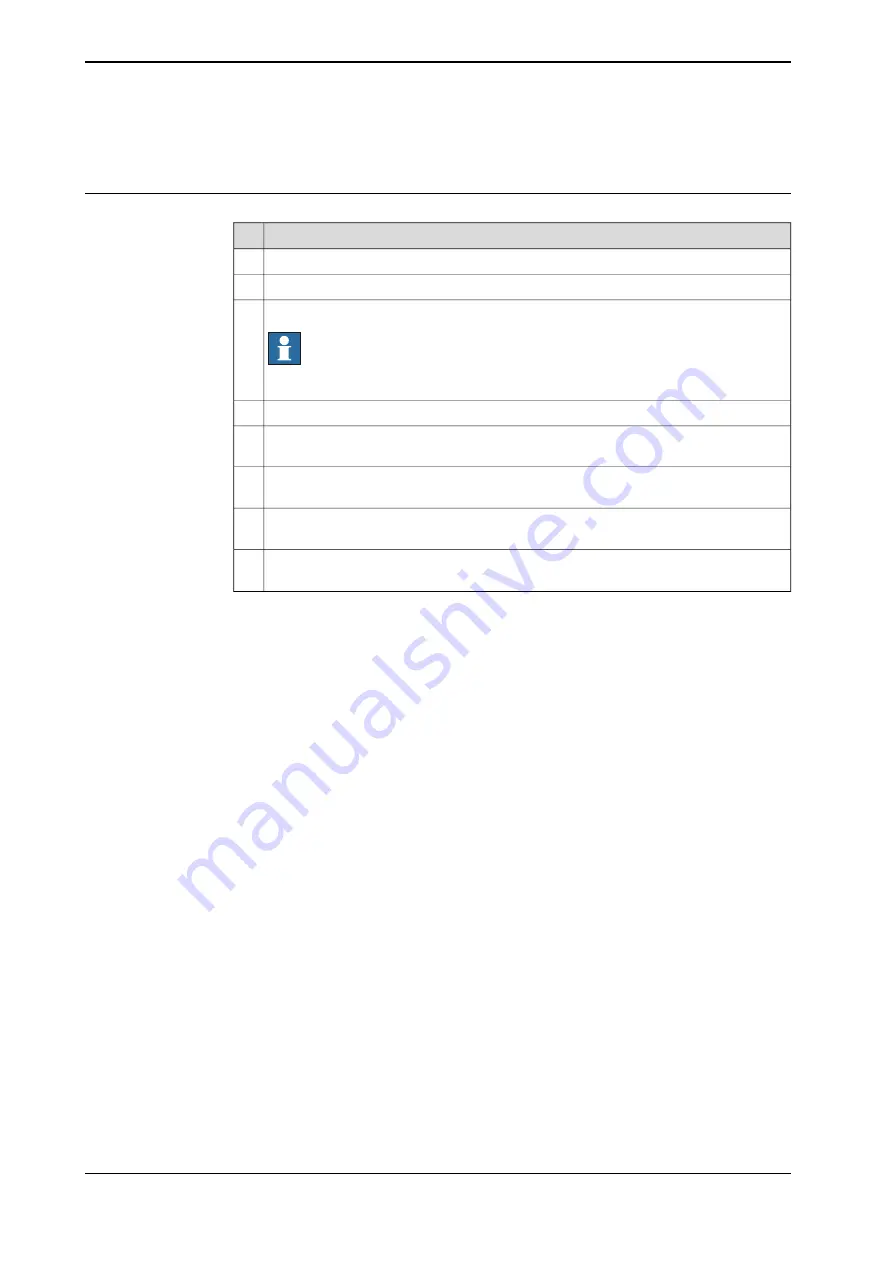
3.3.2 Unpacking
Unpacking the controller
Action
Make a visual inspection of the packaging and make sure that nothing is damaged.
1
Remove the packaging.
2
Check for any visible transport damage.
Note
Stop unpacking and contact ABB if transport damage is found.
3
Clean the unit with a lint-free cloth, if necessary.
4
Make sure that the lifting accessory used (if applicable) is suitable to handle the weight
of the controller.
5
If the controller is not installed directly, it must be stored as described in
and storage conditions on page 38
6
Make sure that the expected operating environment of the controller conforms to the
specifications as described in
Operating conditions on page 38
.
7
The controller can be taken to its installation site as described in section
.
8
54
Product manual - OmniCore V250XT
3HAC073447-001 Revision: B
© Copyright 2020-2022 ABB. All rights reserved.
3 Installation and commissioning
3.3.2 Unpacking
Summary of Contents for OmniCore V250XT
Page 1: ...ROBOTICS Product manual OmniCore V250XT ...
Page 34: ...This page is intentionally left blank ...
Page 50: ...This page is intentionally left blank ...
Page 174: ...This page is intentionally left blank ...
Page 410: ...This page is intentionally left blank ...
Page 418: ...This page is intentionally left blank ...
Page 454: ......
Page 455: ......