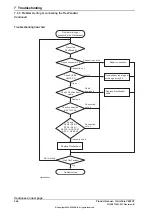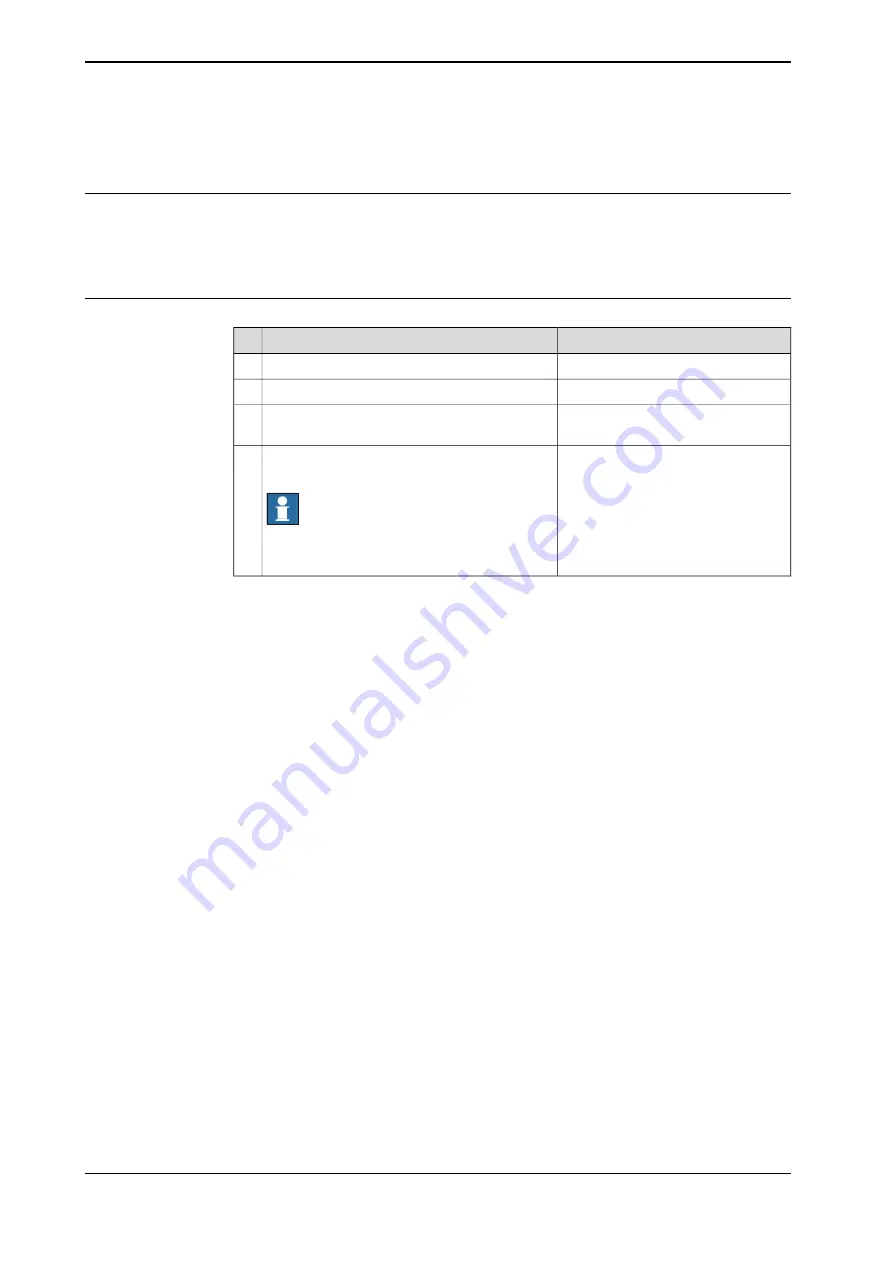
7.2.6 Problem using the joystick
Description
The FlexPendant is started and responds when you push the buttons or tap on the
touchscreen. However, the joystick does not work and no warnings or messages
show up. It is therefore not possible to jog the robot.
Recommended working procedure
Information
Action
See
Operating manual - OmniCore
.
Make sure that the joystick lock is not activated.
1
Make sure the controller is in manual mode.
2
Make sure the FlexPendant is connected cor-
rectly to the controller.
3
If the joystick is still not working, then
replace the FlexPendant.
Press the reset button located next to the USB
port on the back of the FlexPendant.
Note
The reset button only resets the FlexPendant,
not the system on the controller.
4
368
Product manual - OmniCore V250XT
3HAC073447-001 Revision: B
© Copyright 2020-2022 ABB. All rights reserved.
7 Troubleshooting
7.2.6 Problem using the joystick
Summary of Contents for OmniCore V250XT
Page 1: ...ROBOTICS Product manual OmniCore V250XT ...
Page 34: ...This page is intentionally left blank ...
Page 50: ...This page is intentionally left blank ...
Page 174: ...This page is intentionally left blank ...
Page 410: ...This page is intentionally left blank ...
Page 418: ...This page is intentionally left blank ...
Page 454: ......
Page 455: ......