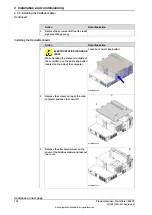Installing the 24V terminal block
Note/Illustration
Action
Hang the 24V terminal block to the
bracket and push the lower part until you
hear a clear clicking sound.
1
Fitting the optional power supply
Note/Illustration
Action
For DSQC 609:
Fit the power supply to the bracket.
Note
For DSQC 609: Hang the power supply
to the bracket and secure the power
supply with the attached screw.
For DSQC 634: Hang the power supply
to the bracket and push the lower part
until you hear a clear clicking sound.
1
Screws: Cross recessed cheese head screw
M4x8 (1 pcs)
xx1900001908
For DSQC 634:
xx1900001950
Continues on next page
126
Product manual - OmniCore V250XT
3HAC073447-001 Revision: B
© Copyright 2020-2022 ABB. All rights reserved.
3 Installation and commissioning
3.7.4 Installing the power supply optional device
Continued
Summary of Contents for OmniCore V250XT
Page 1: ...ROBOTICS Product manual OmniCore V250XT ...
Page 34: ...This page is intentionally left blank ...
Page 50: ...This page is intentionally left blank ...
Page 174: ...This page is intentionally left blank ...
Page 410: ...This page is intentionally left blank ...
Page 418: ...This page is intentionally left blank ...
Page 454: ......
Page 455: ......