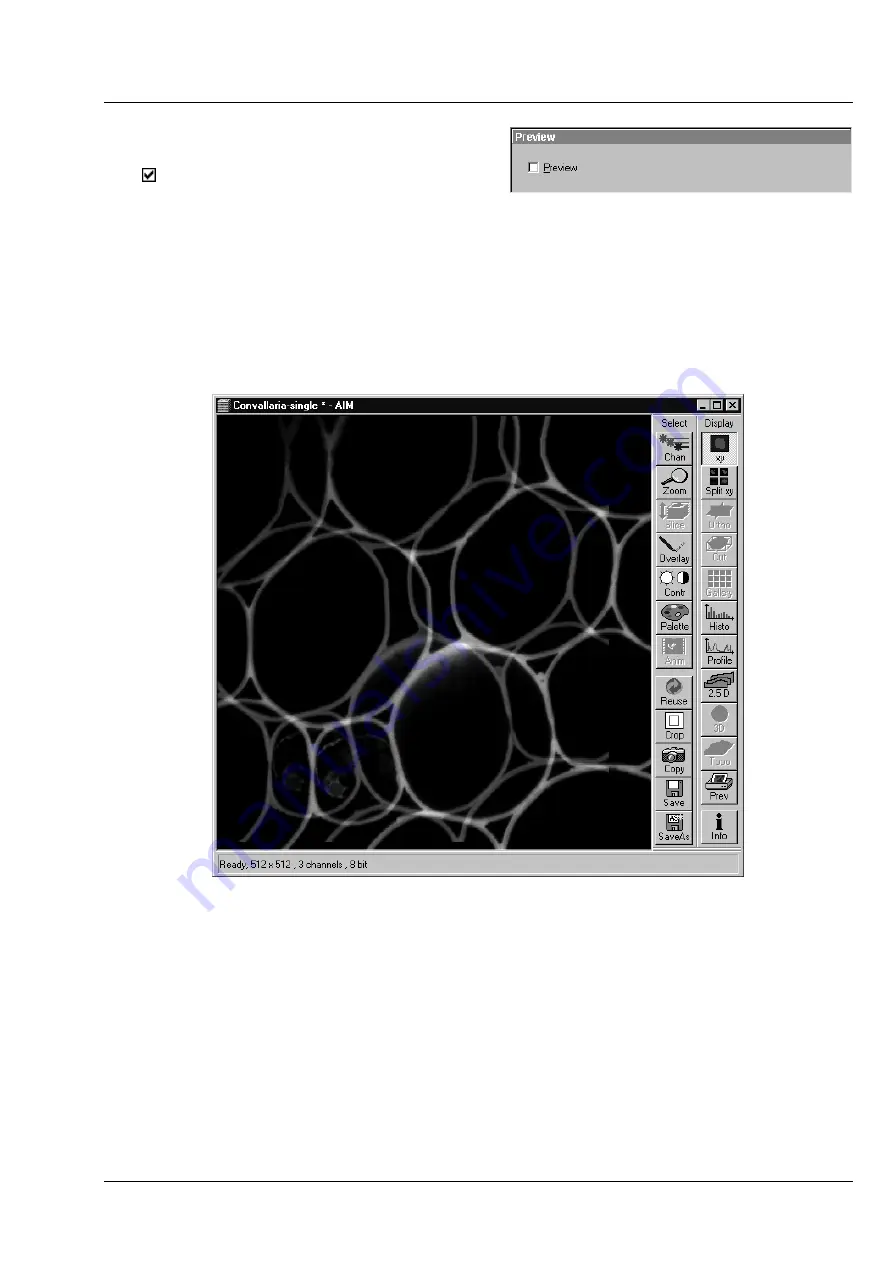
LSM 510
OPERATION IN EXPERT MODE
LSM 510 META
Process Menu
Carl Zeiss
03/06
B 45-0021 e
4-145
4.6.10.4 Preview
Panel
•
If
Preview
is activated, a preview of the shift
is shown in a separate
Image Display
window.
The following image shows the result of a pixel shift via the
Shift
function. This image change can be
stored in the image database via the
Save
or
Save As
buttons.
For applications requiring 3- or 4-channel scanning, proceed in the same way as described for the 1- or 2-
channel mode.
Fig. 4-132
Preview panel
Fig. 4-133
Image Display window with channel shift
Содержание LSM 510
Страница 1: ...LSM 510 LSM 510 DuoScan LSM 510 META LSM 510 META DuoScan Release 4 0 March 2006...
Страница 62: ...IMPORTANT NOTES FOR CHAPTER 4 LSM 510 DuoScan Carl Zeiss LSM 510 META Duo Scan 4 II B 45 0021 e 03 06...
Страница 442: ...Programming for LSM LSM 510 DuoScan Carl Zeiss Events LSM 510 META DuoScan 5 18 B 45 0021 e 03 06...
Страница 526: ...3D FOR LSM LSM 510 DuoScan Carl Zeiss Functions LSM 510 META DuoScan 7 60 B 45 0021 e 03 06...
Страница 564: ......
Страница 566: ...MULTIPHOTON LASER SCANNING MICROSCOPY Carl Zeiss Contents LSM 510 META NLO 9 4 B 45 0021 e 03 06...
Страница 591: ...LSM 510 and LSM 510 META Laser Scanning Microscopes Brief Operating Manual Release 4 0 March 2006...
Страница 606: ......












































