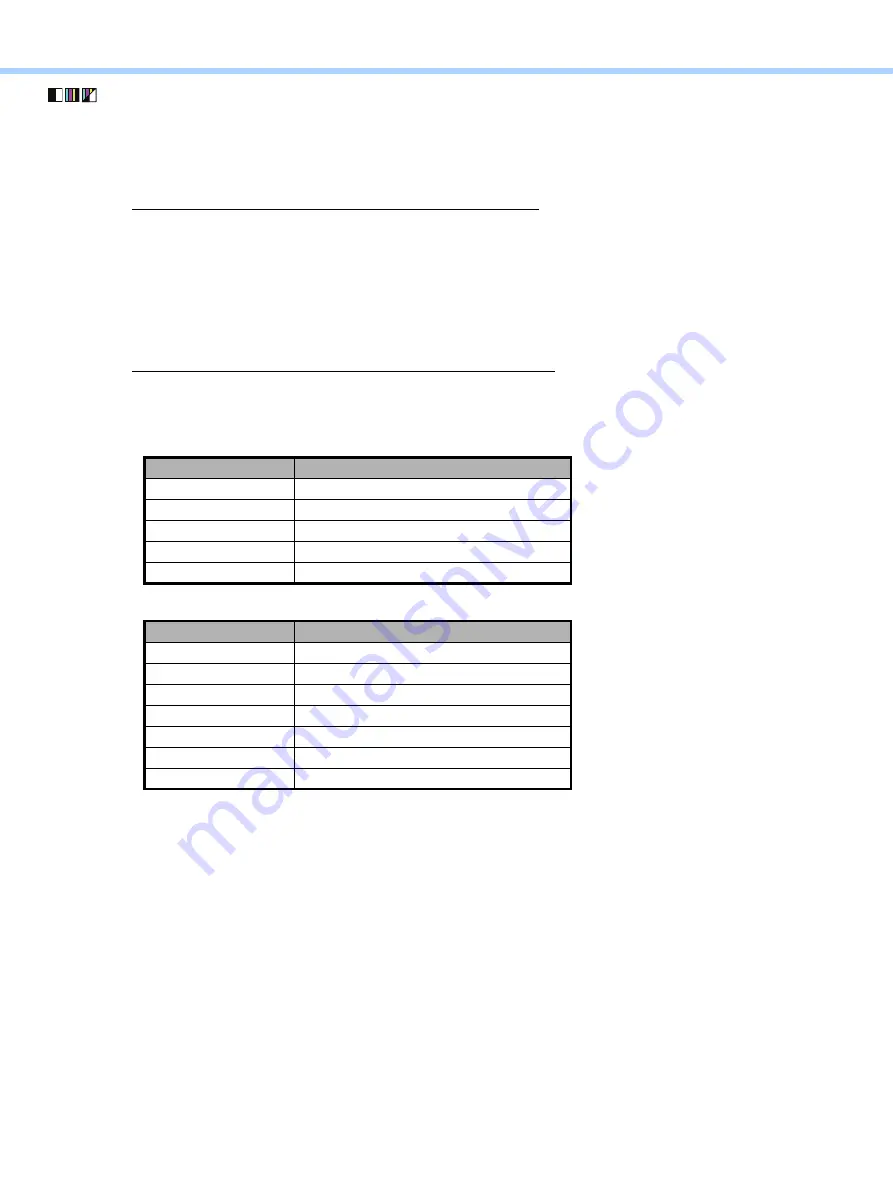
2.Copier-specific Adjustments
© 2018 TOSHIBA TEC CORPORATION All rights reserved
e-STUDIO2010AC/2510AC/2515AC/3015AC/3515AC/4515AC/5015AC
2-44
(1) Press [Basic] tab on the Copy mode and select the original mode option, as follows:
• To copy in the Full color or the Auto color mode: Select the Printed Image mode option.
• To copy in the Black mode: Select the Photo mode option.
• To have the above original mode options selected by default, perform the following procedures:
To change the default original mode on the Control Panel
Use steps (a) to (c) to change default original mode.
(a) Press [User Functions -User-] on the [Home] screen to enter the User Functions menu.
(b) Press [Copy].
(c) In the “Original Mode for Color” or “Original Mode for Black” option, press the button
corresponding to the desired original mode option.
To change the default original mode in [08 SETTING MODE]
Select [08 SETTING MODE]. Change the value for code [9970] or [9976] to change the original
mode option, which is selected by default at power-on.
• In the Black mode
• In the Full color mode
• Press [Basic] tab on the Copy mode. Select “User Custom” from among the original mode options
in the Black or the Full color mode.
If [User Custom] is not displayed on a menu to select an original mode, enable the User Custom
mode by referring to "2.19 To Program Frequently Used Copy Settings (To use Custom Mode)".
After changing the default original mode option, copy and check the copy image quality.
If further image quality adjustments are still necessary, perform the next procedure.
Value for 08-9970
Default original mode at power-on
0
Text/Photo (default)
1
Text
2
Photo
3
Image Smoothing
4
User Custom
Value for 08-9976
Default original mode at power-on
0
Text/Photo (default)
1
Text
2
Photo
3
Printed Image
4
Map
5
User Custom
6
Read Seal Color
Содержание e-STUDIO2010AC
Страница 1: ...File No SME18003400 R180821V5800 TTEC Ver00F_2018 10 ...
Страница 6: ...Revision Record Ver00 2018 10 19 Page Contents All Initial release ...
Страница 339: ......
Страница 340: ......






























