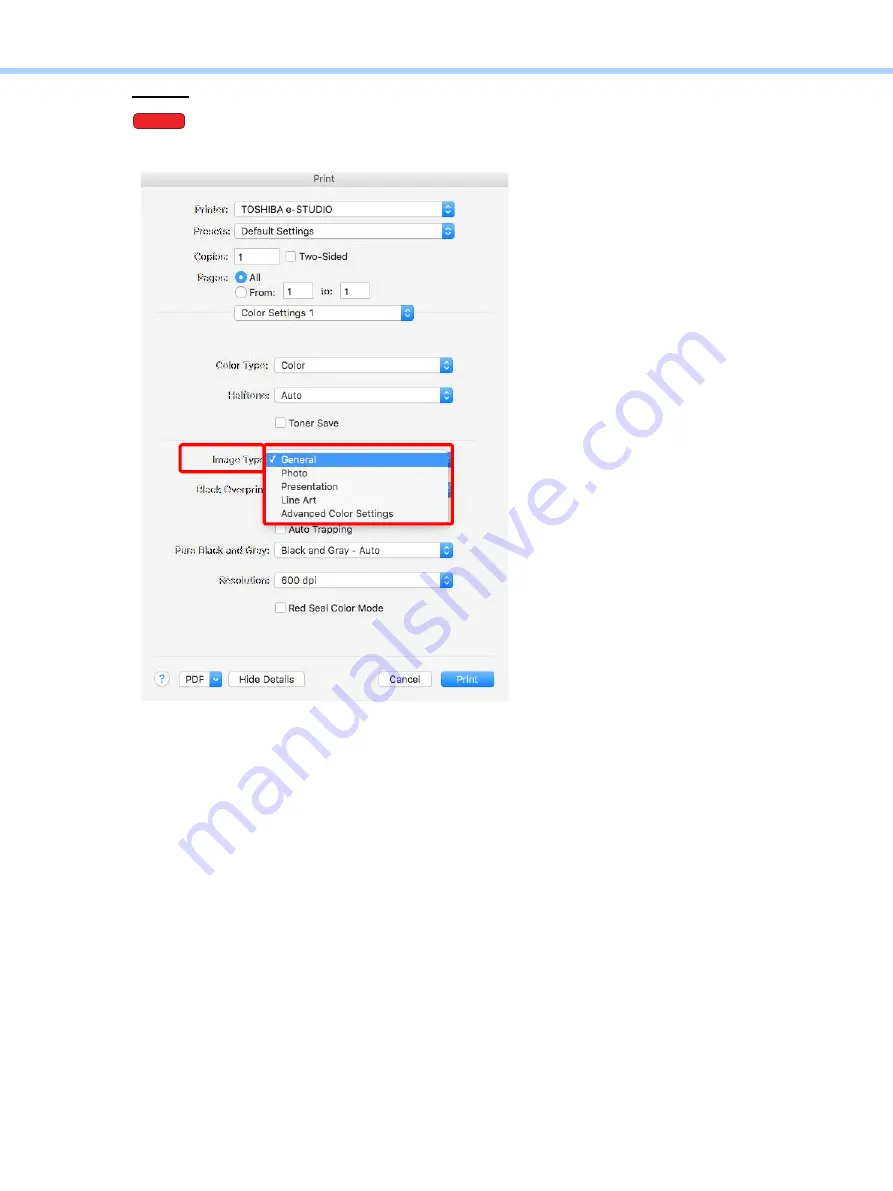
3.Printer-specific Adjustments
e-STUDIO2010AC/2510AC/2515AC/3015AC/3515AC/4515AC/5015AC
© 2018 TOSHIBA TEC CORPORATION All rights reserved
3-36
For Mac
* This adjustment will have an effect only on full-color printing.
Open the print dialog box. Change the “Color Settings 1” - “Image Type” option.
• This adjustment will be effective, only if a file created on a general application, such as Microsoft
Office, is printed in PostScript (PS, XPS and Mac). It may not be effective, if a file created on a
graphic application (e.g. Illustrator) or a DTP application (e.g. QuarkXPress) is printed, or a PDF
file created on these applications is printed using the C, M, Y and K toners. Unmark the “Use
PostScript Passthrough” checkbox in the “PostScript Setting” options in the “Others” tab. The
“Image Quality Type” option will be effective, if printing on Windows (PS) is performed (but not on
Mac) or if a file created on the above applications is printed. However, the color balance may be
changed, and also the image quality may be diminished, depending on the type of file.
Mac
Содержание e-STUDIO2010AC
Страница 1: ...File No SME18003400 R180821V5800 TTEC Ver00F_2018 10 ...
Страница 6: ...Revision Record Ver00 2018 10 19 Page Contents All Initial release ...
Страница 339: ......
Страница 340: ......






























