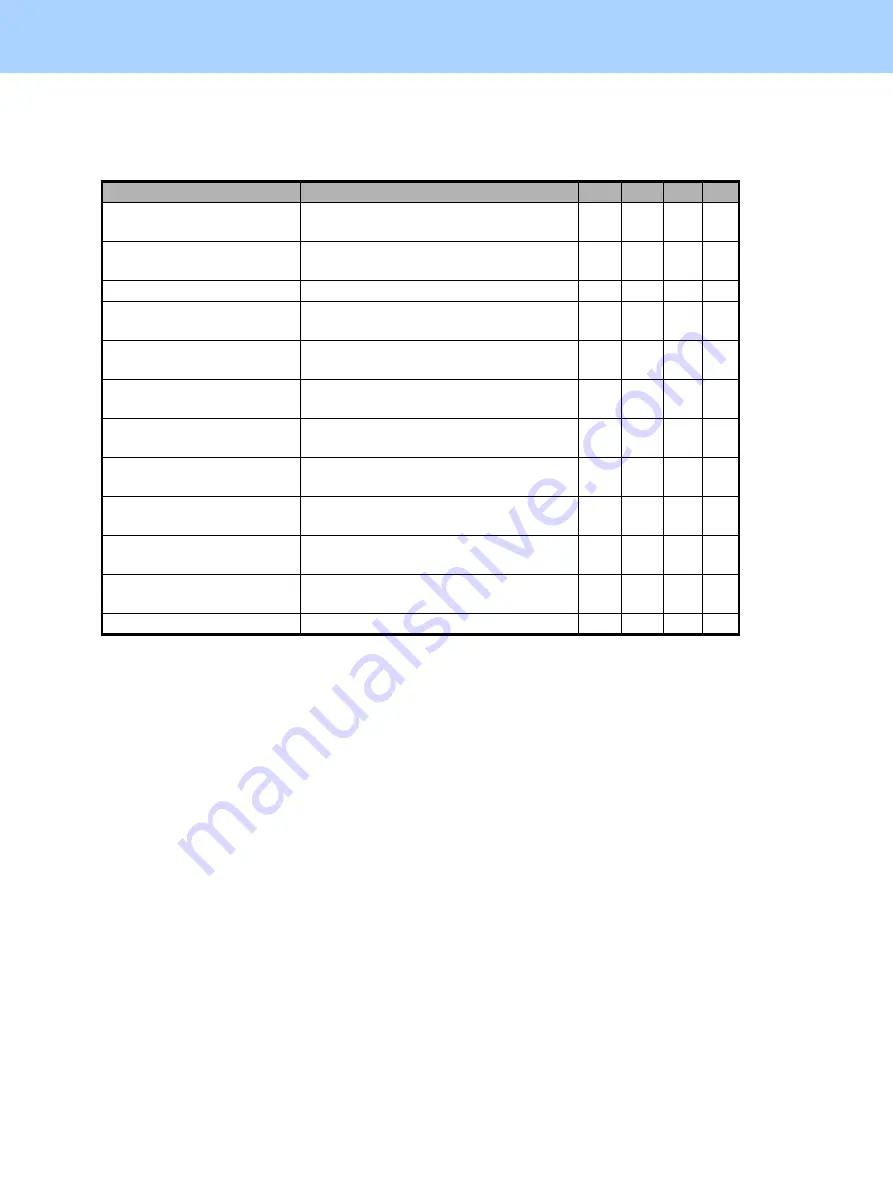
© 2018 TOSHIBA TEC CORPORATION All rights reserved
e-STUDIO2010AC/2510AC/2515AC/3015AC/3515AC/4515AC/5015AC
3-1
3. Printer-specific Adjustments
3.1
Adjustment Method
When this MFP is used as a printer, perform image adjustments by combining the following items in
accordance with the use purposes.
* PD: Printer driver
* UF: User Functions menu (control panel)
<Notes>
• Both the service technician and the user can perform the adjustments on a printer driver and on
the control panel.
Adjustment
Purpose
[05] [08] PD
UF
Gamma balance adjustment
To make the low/middle density areas
darker in black-and-white printing
Y
-
-
-
PureBlack/Gray threshold
value adjustment
To make a uniform gray hue between
image elements
Y
-
Y
-
Background adjustment
To adjust the background density
Y
-
Y
-
Sharpness adjustment
To adjust the sharpness of the boundary
of text and lines
Y
-
Y
-
Color balance adjustment
To adjust the color tone of entire images
or each color
Y
-
Y
-
Fine line / text density
adjustment
To adjust the density of fine lines and
text
Y
-
-
-
Graphic line width
adjustment
To adjust the thickness of thin lines
Y
-
Y
-
Blurred text in black
adjustment
To adjust the thickness of black text
Y
-
-
-
Toner used amount
adjustment
To adjust the toner used amount of more
than 3 colors overlaid
Y
-
-
-
Halftone Adjustment (when
changing per user)
To adjust the halftone roughness
-
-
Y
-
Halftone Adjustment (when
changing all print jobs)
To adjust the halftone roughness
-
-
Y
Pulse width adjustment
To adjust the dot size
Y
Y
-
-
Содержание e-STUDIO2010AC
Страница 1: ...File No SME18003400 R180821V5800 TTEC Ver00F_2018 10 ...
Страница 6: ...Revision Record Ver00 2018 10 19 Page Contents All Initial release ...
Страница 339: ......
Страница 340: ......
















































