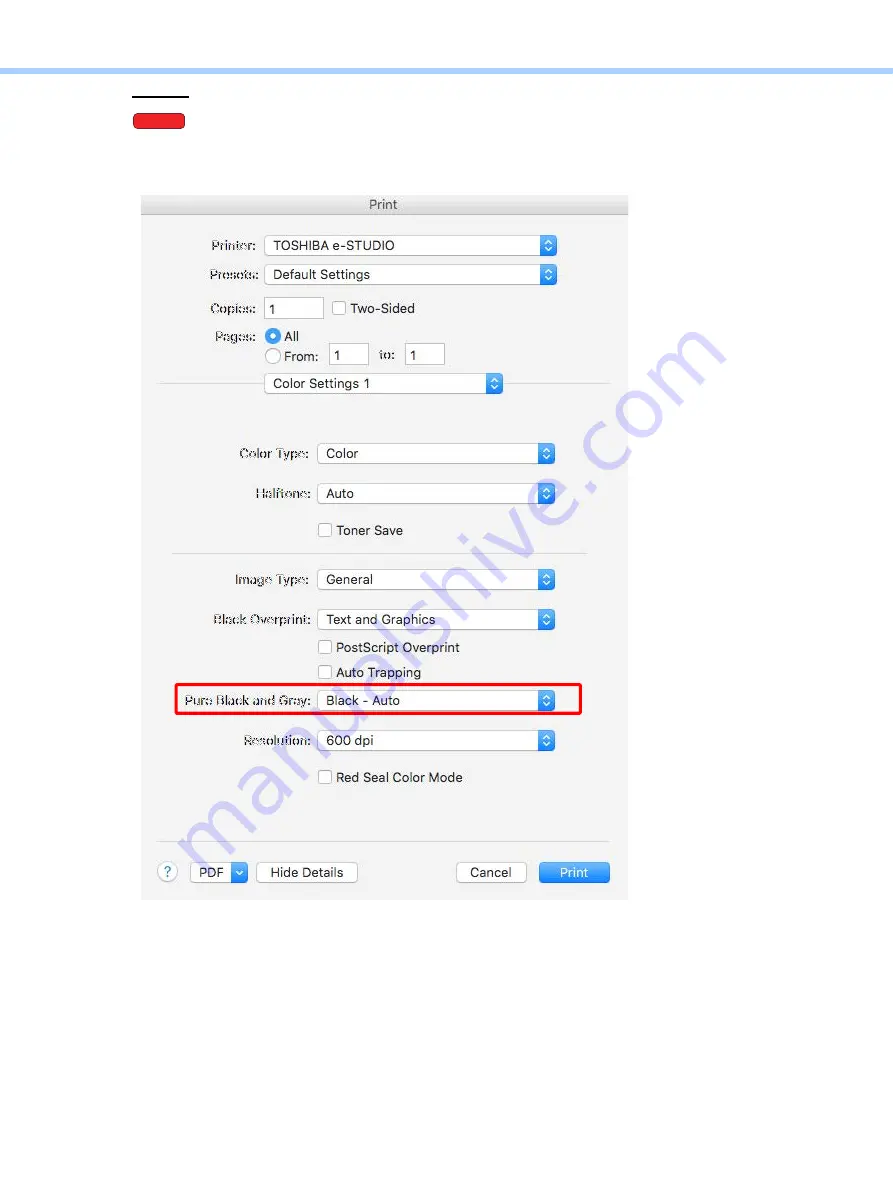
3.Printer-specific Adjustments
© 2018 TOSHIBA TEC CORPORATION All rights reserved
e-STUDIO2010AC/2510AC/2515AC/3015AC/3515AC/4515AC/5015AC
3-49
For Mac
* This adjustment will have an effect only on full-color printing.
Open the print dialog box. Select "Color Settings 1" - “Black – Auto” from among the “Pure Black
and Gray” options.
Caution after the adjustment
The adjustment allows gray areas always to be reproduced using all color toners (C, M, Y and K). As a
result, undesired colors may look blended, depending on the print image. Therefore, carefully perform
the adjustment, while checking the printouts.
Mac
Содержание e-STUDIO2010AC
Страница 1: ...File No SME18003400 R180821V5800 TTEC Ver00F_2018 10 ...
Страница 6: ...Revision Record Ver00 2018 10 19 Page Contents All Initial release ...
Страница 339: ......
Страница 340: ......






























