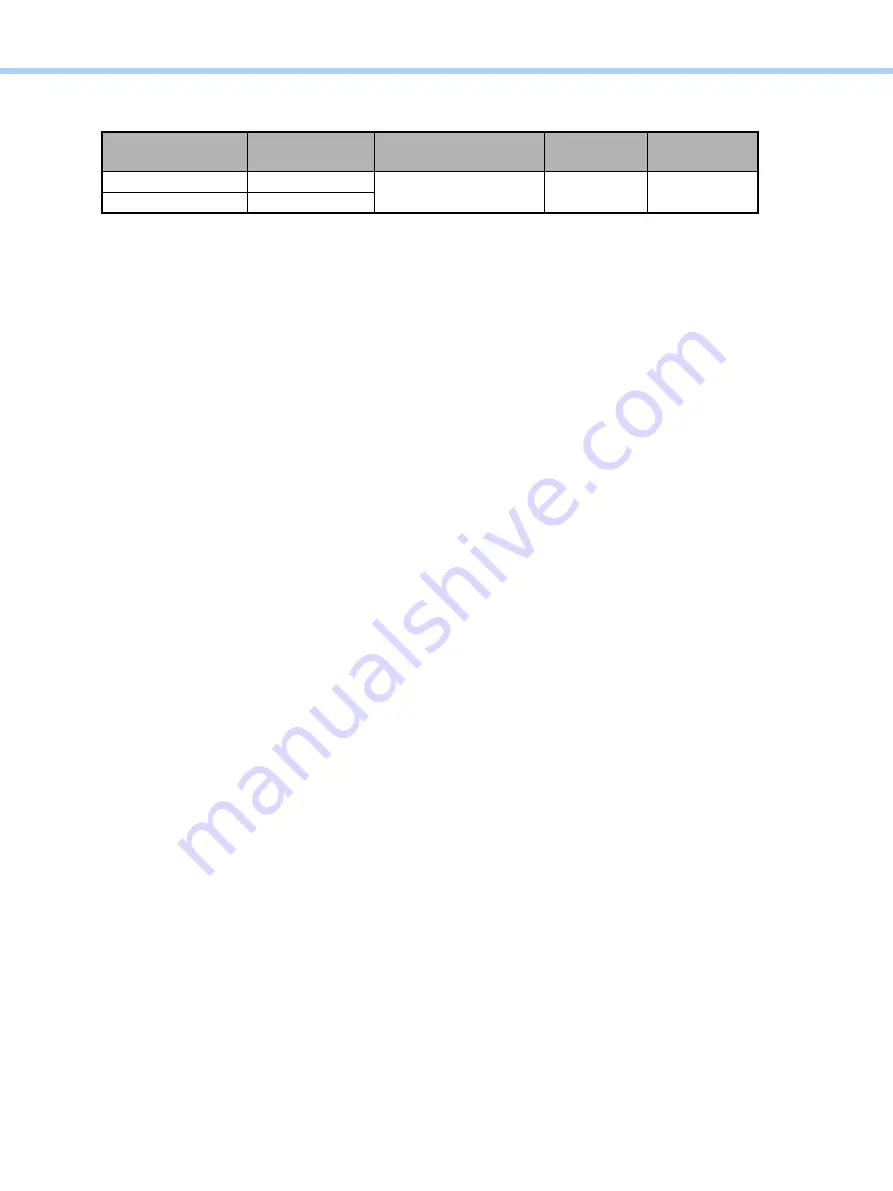
4.e-Filing-specific Adjustments
© 2018 TOSHIBA TEC CORPORATION All rights reserved
e-STUDIO2010AC/2510AC/2515AC/3015AC/3515AC/4515AC/5015AC
4-15
(4) To adjust the sharpness of images, perform the following procedure by the service technician.
Select [05 ADJUSTMENT MODE] and change the setting value for the code [8107].
When “0” is set, sharpness processing will not be applied.
Set a larger value than “128” to enhance the sharpness level. Set a smaller value than “128” to decrease
the sharpness level.
After changing the setting value, perform printing and check its image quality.
Caution after the adjustment
Nothing in particular.
Objective image
[05] Code
Recommended value
Acceptable
value range
Default
Color printing
05-8107
1 to 255
0 to 255
128
Grayscale printing
05-8120
Содержание e-STUDIO2010AC
Страница 1: ...File No SME18003400 R180821V5800 TTEC Ver00F_2018 10 ...
Страница 6: ...Revision Record Ver00 2018 10 19 Page Contents All Initial release ...
Страница 339: ......
Страница 340: ......






























