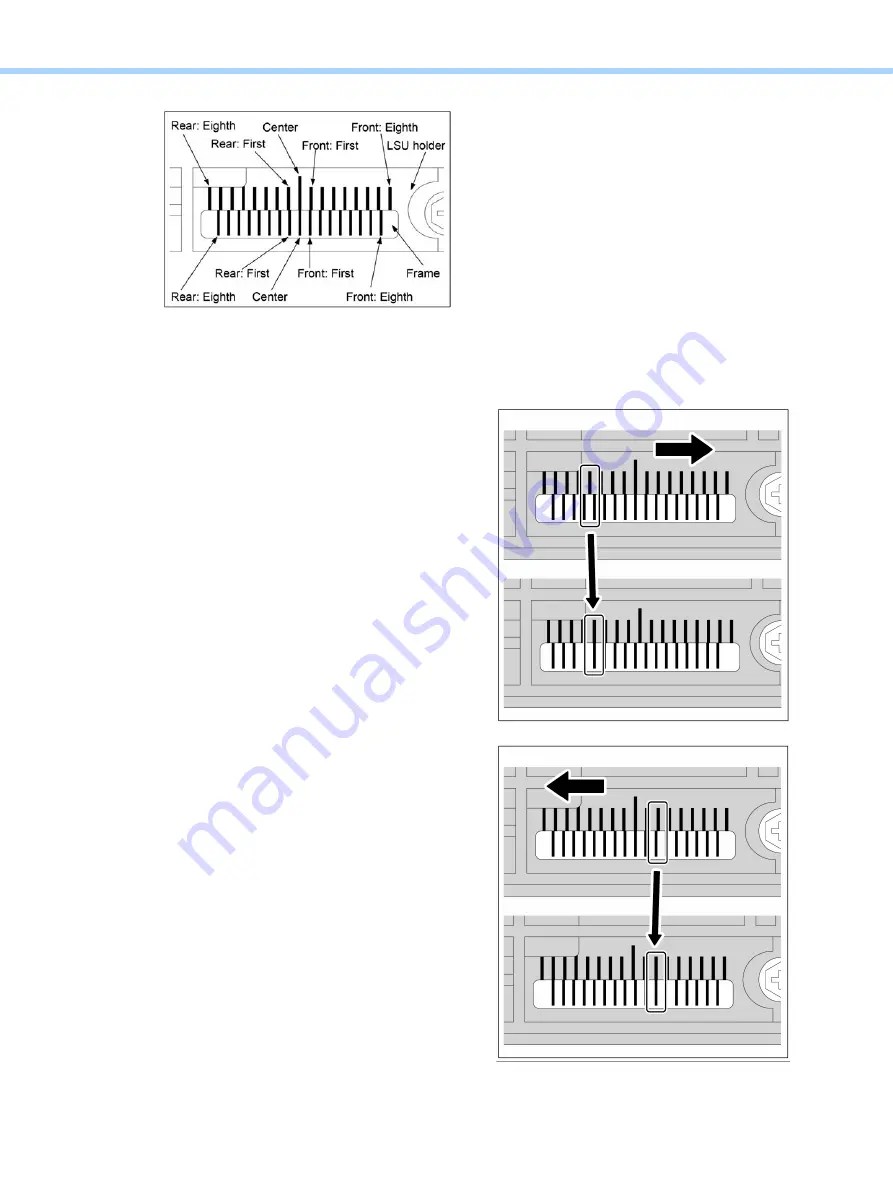
1.General Adjustments – Copying, Printing and e-Filing (Output from Box)
e-STUDIO2010AC/2510AC/2515AC/3015AC/3515AC/4515AC/5015AC
© 2018 TOSHIBA TEC CORPORATION All rights reserved
1-40
The scale positions from the first to the eighth on the front and rear sides
(7) Make sure of the scale position to be aligned by referring to the table. Align the scale of LSU holder
to that for the frame.
E.g. 1: A3 size paper (Width: 297 mm), A-B: Approx. -
0.6 mm
• Select -0.56 from the table and make sure that the
scale position located at the fourth one on the rear
side is to be aligned.
• Move the LSU holder [1] to the front side so that its
scale position of the fourth one on the rear side is
aligned to that for the frame [2].
E.g. 2: A3 size paper (Width: 297 mm), A-B: Approx.
0.3 mm
• Select 0.3 from the table and make sure that the
scale position located at the second one on the
front side is to be aligned.
• Move the LSU holder [1] to the rear side so that its
scale position of the second one on the front side is
aligned to that for the frame [2].
Содержание e-STUDIO2010AC
Страница 1: ...File No SME18003400 R180821V5800 TTEC Ver00F_2018 10 ...
Страница 6: ...Revision Record Ver00 2018 10 19 Page Contents All Initial release ...
Страница 339: ......
Страница 340: ......
















































