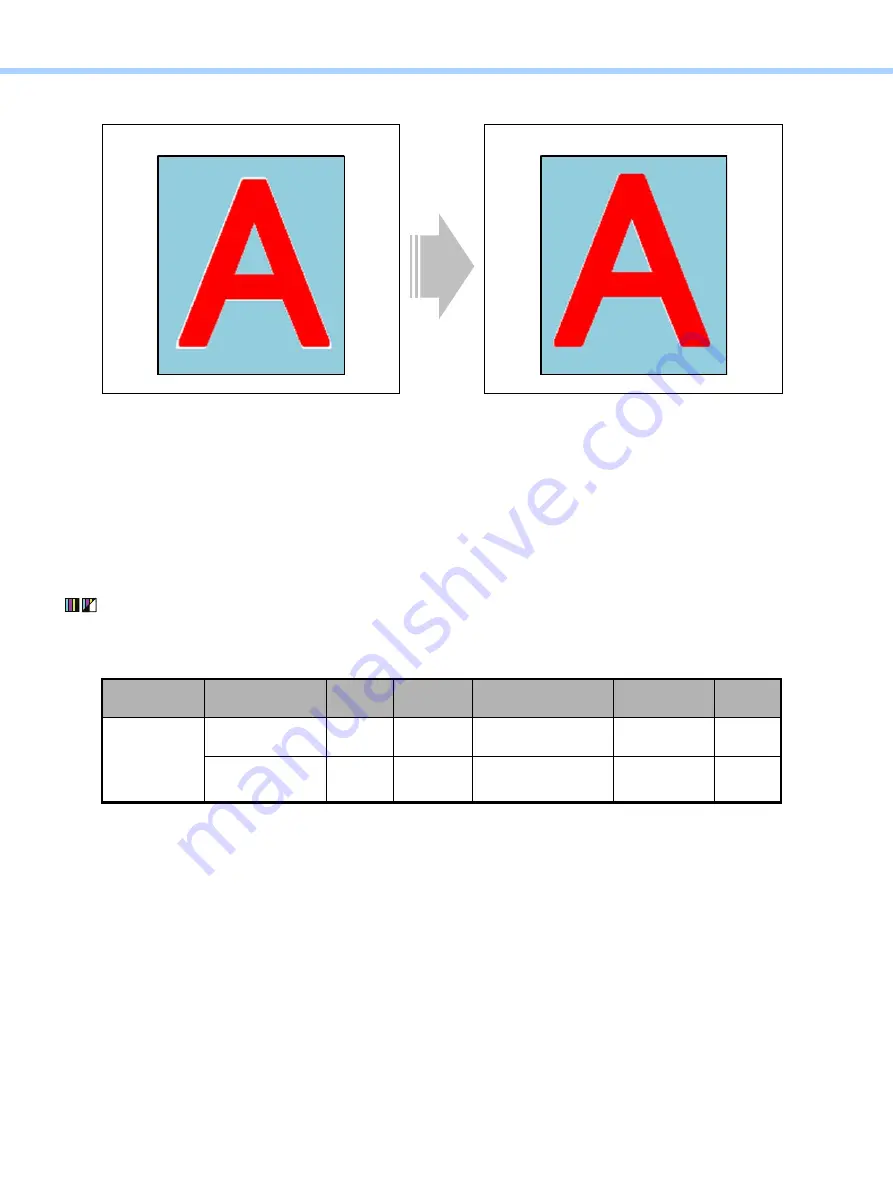
3.Printer-specific Adjustments
e-STUDIO2010AC/2510AC/2515AC/3015AC/3515AC/4515AC/5015AC
© 2018 TOSHIBA TEC CORPORATION All rights reserved
3-128
3.16 To Suppress Color Misalignment
Explanation
White voids in the background caused by off-registration of the text or graphics can be reduced and color
misalignment can be suppressed by the Auto Trapping adjustment. Use this mode if the effectiveness of
the color misalignment correction is to be enhanced.
Procedures
The service technician must perform all adjustments.
Enter [05 ADJUSTMENT MODE] and change the setting value for the code [8244]. First, change the
setting value of the subcode 0. Only when the effect is insufficient even if the setting value of the
subcode 0 is changed to “3”, alter the one for the subcode 1.
*1 When a larger value is set, it will get stronger against a wider gap (off-registration); however,
overlapped areas will become more conspicuous.
*2 The smaller the value is, the darker the boundary color becomes. In this case, the gaps will not
become conspicuous; however, overlapping areas will become more conspicuous.
• The above setting will be referred to when [Auto Trapping] on the printer driver has been enabled.
[Auto Trapping] is enabled as the default.
Caution after the adjustment
Perform the adjustment while checking the images, since the outline form of the boundary of the text or
graphics will be accentuated if the effectiveness of the trapping is enhanced.
Before adjustment
After adjustment
Color mode
Adjustment
[05]
Code
Subcode
Recommended
value
Acceptable
value range
Default
Auto/Color
Trap width (dot)
8244
0
Set the value to 3
(*1)
1 to 3
2
Trap density
8244
1
Set the value smaller
than 128 (*2)
0 to 255
128
Содержание e-STUDIO2010AC
Страница 1: ...File No SME18003400 R180821V5800 TTEC Ver00F_2018 10 ...
Страница 6: ...Revision Record Ver00 2018 10 19 Page Contents All Initial release ...
Страница 339: ......
Страница 340: ......






























