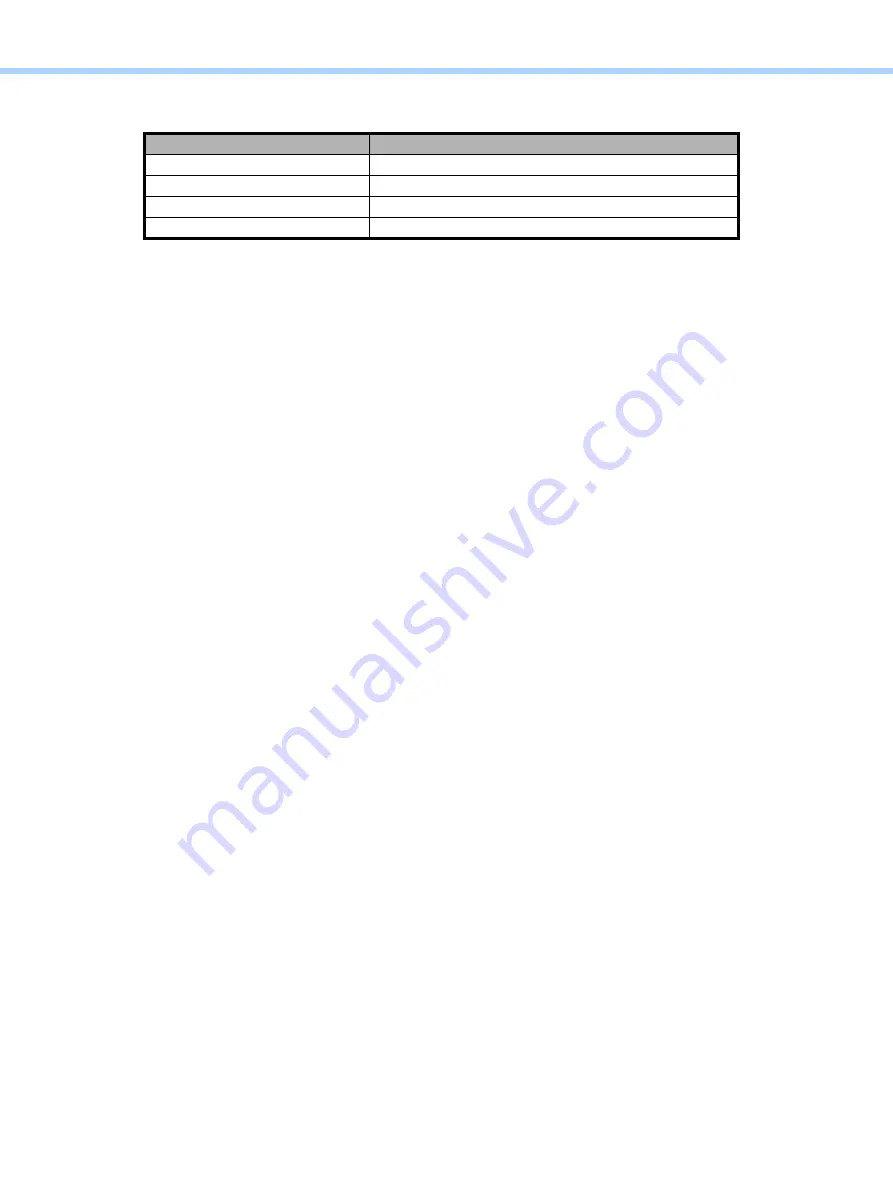
5.Scanning-specific Adjustments
© 2018 TOSHIBA TEC CORPORATION All rights reserved
e-STUDIO2010AC/2510AC/2515AC/3015AC/3515AC/4515AC/5015AC
5-9
• The adjustment may possibly diminish the image quality, as shown by the table below. Therefore,
carefully perform the adjustment, while checking the scanned-in image.
Remarks
• Use the following steps to change the default resolution, original mode, compression rate and/or
background adjustment options:
(a) Press [User Functions -User-] on [Home] screen to enter the “User Functions” menu.
(b) Press [Scan].
(c) Press the Next button several times to display the screen to change the default value in the
desired Color mode.
(d) In the “Resolution”, “Original Mode”, “Compress” and/or “Background Adjustment” option, press
the desired button to change the default.
• The default resolution can be selected on a color mode basis: Full color mode (including the Auto
Color mode), Gray scale mode and Black mode
• The following resolution options are available as the default:
Full color mode (including Auto Color mode): 600 / 400 / 300 / 200 / 150 / 100 (dpi)
Gray scale mode: 600 / 400 / 300 / 200 / 150 / 100 (dpi)
Black mode: 600 / 400 / 300 / 200 / 150 / 100 (dpi)
• Remember that when scanning the original in the Full color mode, if the original mode option is
switched from the “Text/Photo” mode or the “Photo” to the “Text” mode, the file size may become
larger.
Procedures used
Possible image degradation
Any of procedures from (1) to (4) The photo image area may be blurred.
(1) or (3)
Noise may be increase around text.
(1) or (3)
Small-sized text may become illegible.
(4)
Light-colored images may not be clearly scanned.
Содержание e-STUDIO2010AC
Страница 1: ...File No SME18003400 R180821V5800 TTEC Ver00F_2018 10 ...
Страница 6: ...Revision Record Ver00 2018 10 19 Page Contents All Initial release ...
Страница 339: ......
Страница 340: ......






























